10 EXCEL functions that ACCOUNTERS often use
Using excel and functions in excel is one of the basic skills that accountants must be proficient. In Excel, there are many functions that can help accountants in daily data entry, but here are some of the most commonly used accounting functions.
1. SUMMER, AVERAGE
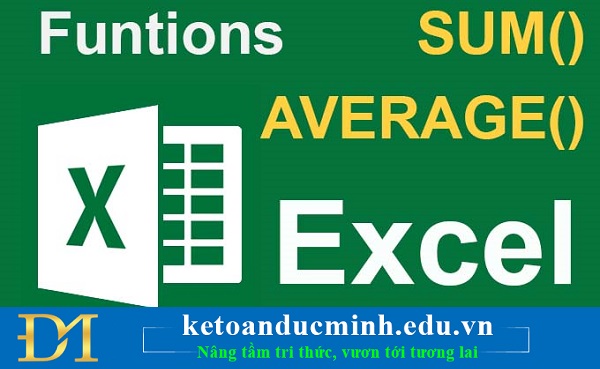
SUMMER, AVERAGE
- Syntax: = SUM (number 1, number 2, ., number or range of data)
Meaning: A function to sum values
For example: = SUM (4,5,1) => Result = 10
- Syntax: = AVERAGE (value 1, value 2, value 3, . value n or data range)
Meaning: A function that returns the average of the parameters entered or of a data area
For example: = SUM (7,8,9) => Result = 8
2. SEARCH (VLOOKUP)
- V stands for Vertical meaning vertical (vertical). Lookup is a reference and search function
VLOOKUP means search vertically, by column
- Syntax: = VLOOKUP (x, reference region, nth column, 0)
Meaning: take a value (x) to compare by the column of the reference region to return the value in the corresponding column in the reference area (the nth column), 0: compare the dark, 1: absolute comparison dark
Attention:
- Reference region: the first column of the reference must cover only the entire search values adequately.Always have to be at absolute value
- The column to count counts as to how much it is in the reference table.When counting must count from left to right
3. FUNCTION IF
- Syntax: = If (Logical_test, [value_if_true], [value_if_false]) means If (Condition, value 1, value 2)
Meaning: A function that returns value 1 if the condition is true, the function returns value 2 if the condition is false
Example: Given a student's transcript, review the results to see if the student passed or had to retake the test
With the following data sheet:
Average score> = 5: Do
Medium score
We use the formula for cell D6 as: = IF (C6> = 5, "Do", "Retake")
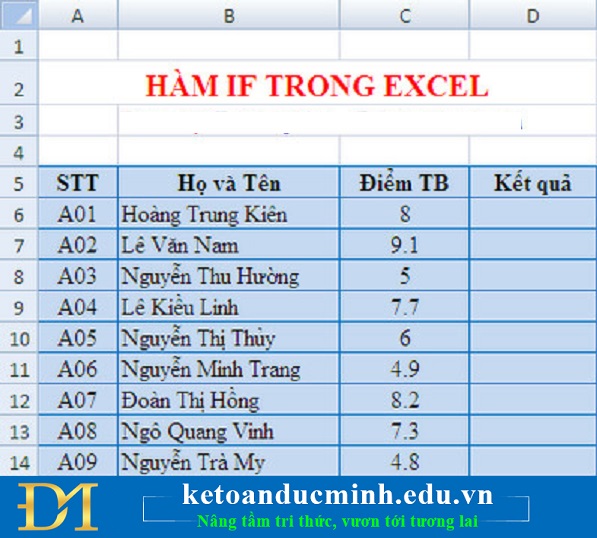
FUNCTION IF
You have got the results of students passing or retesting

FUNCTION IF
4. SUMIF
- Syntax: = SUMIF ((range, criteria, sum_range) means Sumif (Conditional container, conditional, sum area)
Meaning: This function returns the sum of the cells in the range to satisfy a given condition
Attention:
- Due to calculations in Excel cells, SUMIF function sums on Excel 2016, Excel 2013, or earlier versions like Excel 2010, 2007, 2003 applying the same function structure.
For example: The problem of using SumIF function to calculate the allowances for those who have the position of "Staff" in the table below:
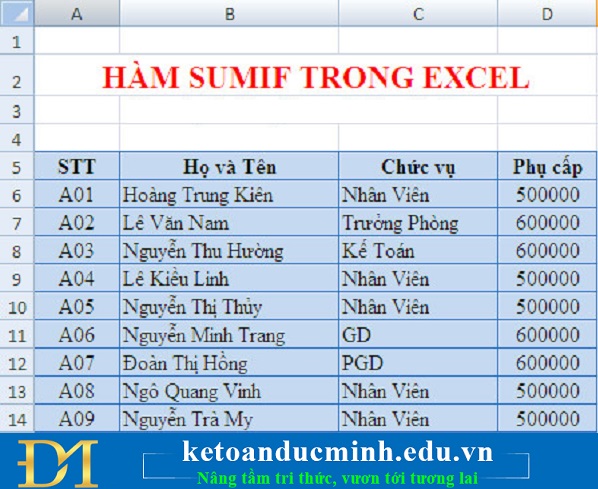
SUMIF
With the formula for cell D15 is: = SUMIF (C5: C14, "Staff", D5: D14)
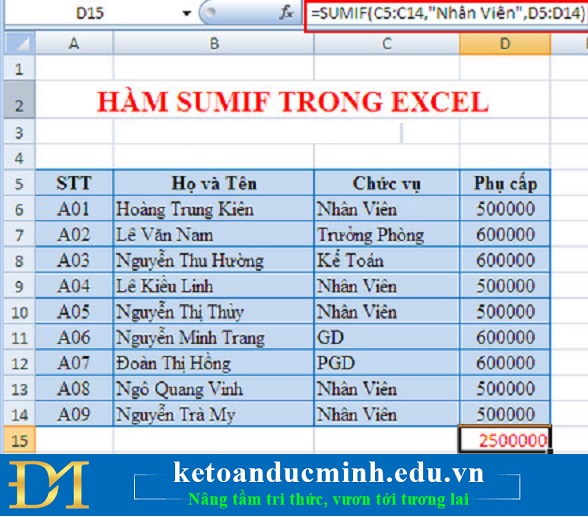
SUMIF
We get the following result: 2500000. When we check the results, we find that in the VD Sumif function there are 5 people with the position of "Staff", so the total allowance for those people with the result is 2500000 is correct.
5. AND AND OR
- Syntax: = AND ((Logical1; [Logical2]; [Logical3]; .) means And (against 1, against 2, .)
Meaning: This function is AND AND, true only when all arguments are true.The arguments are constants, logical expressions
Attention:
- The AND function has up to 256 arguments that must be logical values or arrays or references that contain logical values.All values will be ignored if an array or reference argument contains text or empty cells.
- The arguments must be either logical values or arrays that contain logical values.
- If the reference arguments are text values or null (null) then those values are ignored.
- If the reference range does not contain a logical value, the function returns the #VALUE! Error.
Example 1: Use the AND function to know if the following formulas are true or false.
Browse students' names and genders right or wrong
With the formula in C6: = AND (A6 = "Nguyen Van Dat", B6 = "Nam")
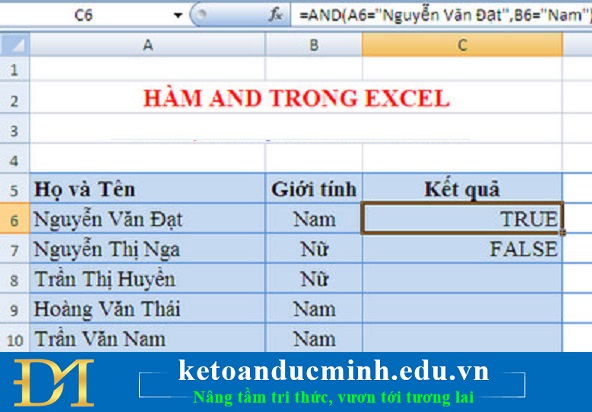
AND FUNCTION
If true, the result will be TRUE
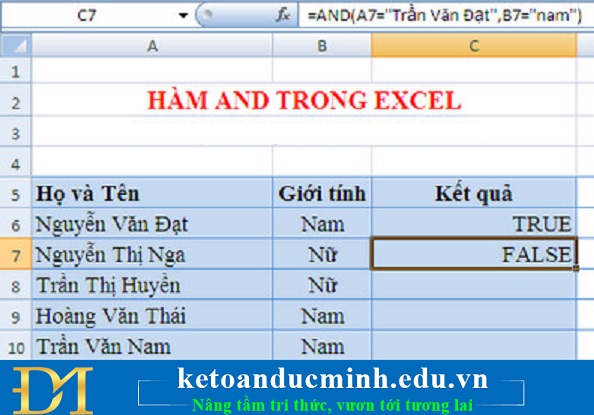
AND FUNCTION
Otherwise, you will get FALSE
- Syntax: = OR (((Logical1; [Logical2]; [Logical3]; .) means Or (against 1, against 2, .)
Meaning: This function is OR OR, false only when all arguments are false
For example: = OR (F7> February 3, 76, F7> January 1, 2016)
6. COUNTIF

COUNTIF
- Syntax: = COUNTIF (range, criteria)
Inside:
Range: is the data range that you want to count conditionally.
Criteria: the condition for a cell to be counted.
Meaning: The Excel COUNTIF function is used to count the number of cells that meet the criteria (Criteria) in the range (Range).
Example: = COUNTIF (B4: B1, '> 500 ″)
This means counting all the cells in the B4: B12 series that contain numbers greater than 500
7. MIN, MIN, MAX

MINUTES MIN, MAX
- Syntax: = MAX (number 1, number 2, .)
Meaning: Returns the maximum value of number1, number 2, . or the maximum value of a whole range of numeric data.
Example: MAX (10,20,30) = 30
- Syntax: = MIN (number 1, number 2, .)
Meaning: Returns the smallest value of number1, number 2, . or the smallest value of a whole range of numeric data
Example: Min (10,20,30) = 10
8. FUNCTION LEFT, RIGHT
- Syntax: = LEFT (string, character to be retrieved)
Meaning: To separate characters to the left of the string
For example: = LEFT ('THANH HUE', 4) => Result: = THANH
- Syntax: = RIGHT (string, characters you want to retrieve)
Meaning: To separate characters to the right of the string
For example: = LEFT ('THANH HUE', 3) => Result: = HUE
9. SUBTOTAL FUNCTION
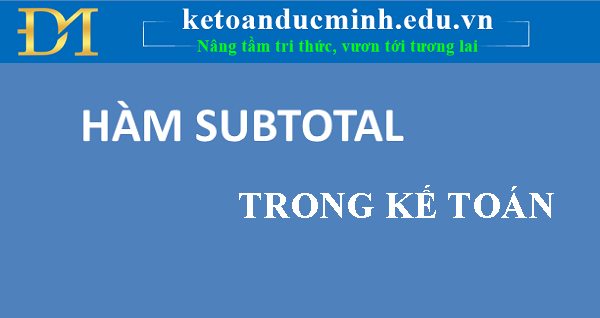
FUNCTION SUBTOTAL
- Syntax: = SUBTOTAL ((function_num, ref1, [ref2], .)
Inside:
- Function_num: Required.Numbers 1-11 or 101-111 specify the function used for subtotals.1-11 include hidden rows manually, while 101-111 excludes them;Filtered cells will always be excluded.
- Ref1 Required.The first named range or reference for which you want to subtotal.
- Ref2, . Optional.The range or series is named from 2 to 254 that you want to subtotal for it.
Attention:
- If there are other nested SUBTOTAL functions placed on ref1, ref2, etc., then these nested functions will not be counted to avoid double counting.
- The Function_num argument, if from 1 to 11, the calculated SUBTOTAL function includes values in the dataset (hidden rows).The Function_num argument is between 101 and 111, the SUBTOTAL function only calculates for non-hidden values in the dataset (ignoring the hidden values).
- The SUBTOTAL function will skip counting all rows hidden by the Filter (Auto Filter) command regardless of the Function_num argument used.
- The SUBTOTAL function is designed to calculate vertical columns of data, it is not designed to be horizontal.
- This function only calculates for 2-D data so if the reference data is in 3-D format then the SUBTOTAL function reports the #VALUE error.
10. HAm NOW

HAM NOW
- Syntax: = NOW ()
The NOW function syntax has no arguments
Meaning: The function = NOW () to display the system date and time in the calculation.For example:
You only need to enter the function = now () and press Enter will immediately display the date and time at the current time as shown below.
Attention:
- There may be an error ####, but you just need to drag the cell a little wider and it will be OK