Turn off the Start Screen screen in Office 2013
When opening an application in Microsoft Office 2013, the Start Screen screen will appear first, allowing you to quickly browse through the text templates provided by the program, the left column of the interface is a list of documents. that you opened earlier.
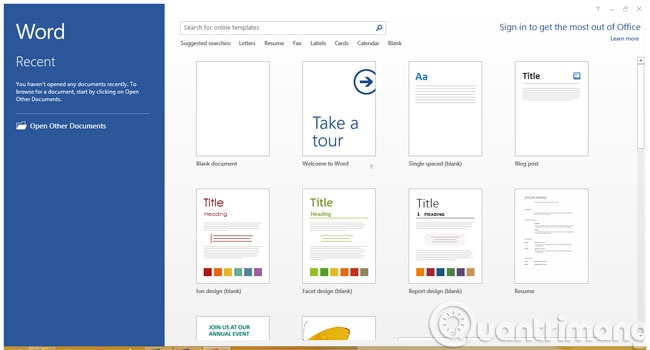
If you find this screen annoying and want quick access to the editing screen, you can use the following method to disable it. And to do this, you must interfere with the Windows Registry key .
Note: You should back up the system through the function of creating a system restore point.
Step 1 : Press the Windows + R key combination to call the Run dialog and enter the regedit command. Click OK to execute the command to call the Registry Editor dialog box .
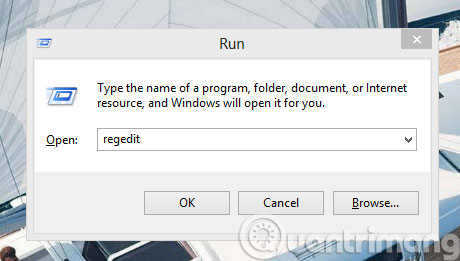
Step 2 : When the Registry Editor dialog box appears, find the following link:
Step 3 : In the General folder, right-click and select New> DWORD (32-bit) Value command .
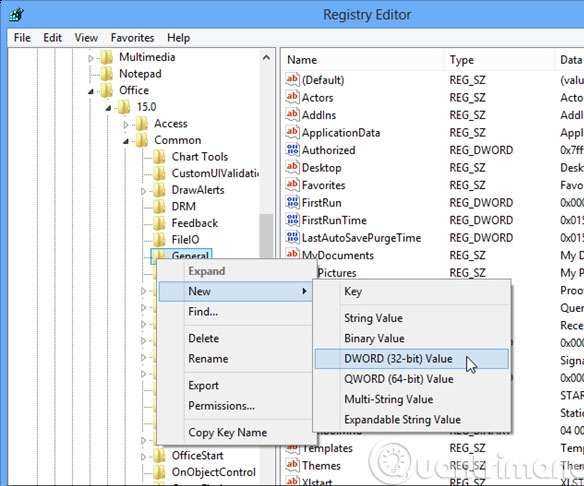
Step 4 : A new key will be created with the name New Value # 1.
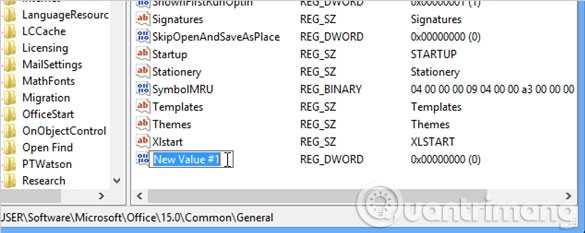
Step 5 : Now change this key name to DisableBootToOfficeStart.
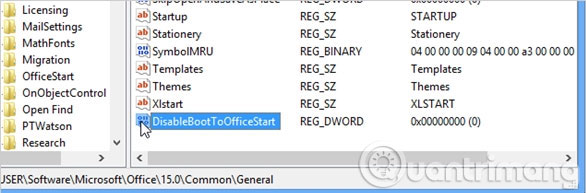
Step 6 : After renaming, double click the key. The setup dialog box will appear, enter the value 1 in the Value data box .
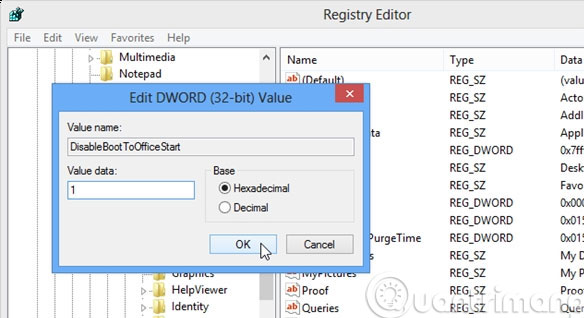
Step 7 : If you want to disable the Startscreen screen specifically for a certain Office application, you can set the DisableBootToOfficeStart key to that application's directory. For example, in Word , you will place a key at the path:
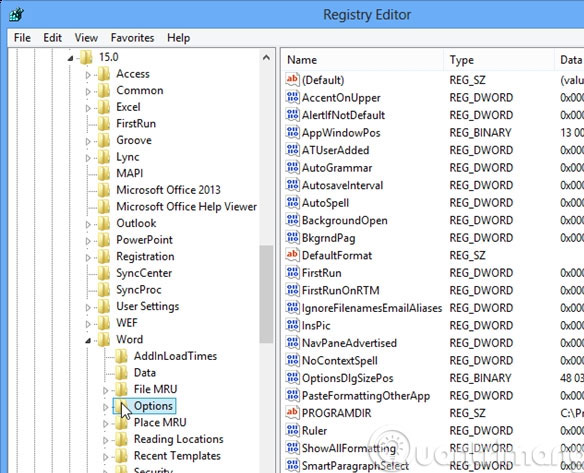
When you want to restore, you only need to change the value of the key from 1 to 0 .
- Set password for PDF file in Office 2013
- Turn off Protected View feature in Office 2013
- 10 features in Word 2013 make working faster and easier
Good luck!