Tips to change the default name of the newly created folder on Windows 10
With a few small tricks on Windows 10, you will easily change the default name of folders when you first create them on your computer.
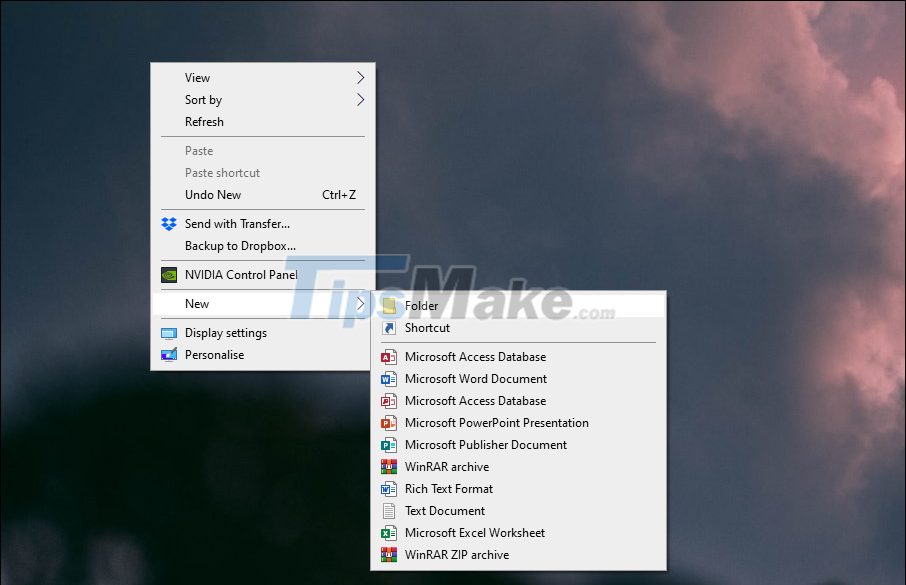
1. How to change the default name of the newly created folder
Step 1: Press the Windows + R combination to open the RUN window and enter Regedit to open the Registry Editor on the computer.
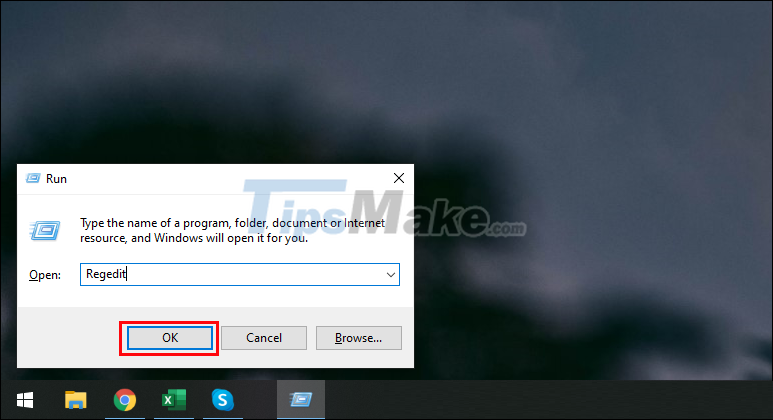
Step 2: When the Registry Editor window is open, enter the following link in the path to open them.
HKEY_CURRENT_USER/SOFTWARE/Microsoft/Windows/CurrentVersion/Explorer
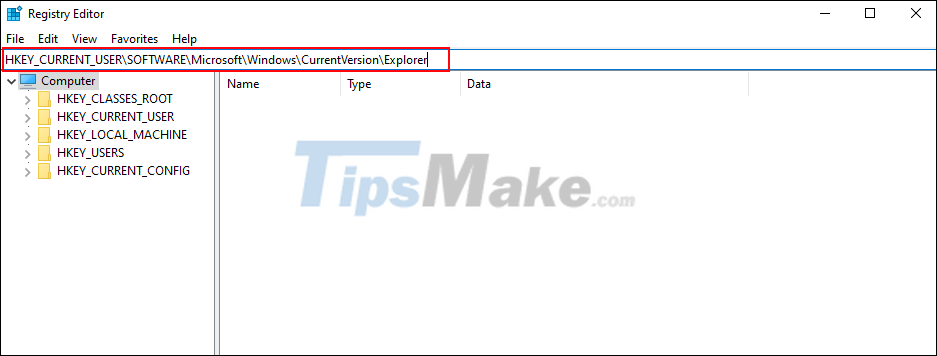
Step 3: Next, right-click the Explorer folder in the right column and select New -> Key.

Step 4: When you have a new Key, name them 'NamingTemplates'.

Step 5: In the newly created NamingTemplates folder, right-click and select New => String Value to add data.

Step 6: For newly created data, name them 'RenameNameTemplate'.
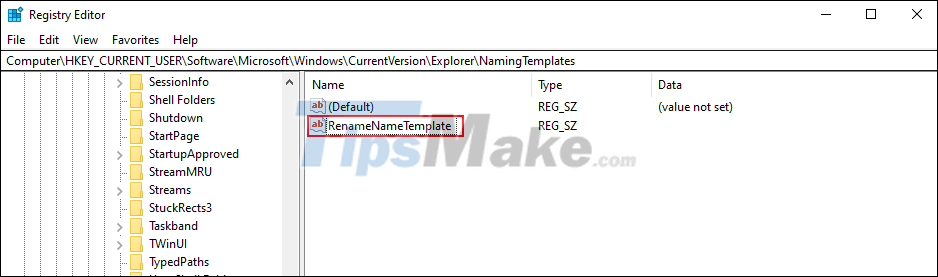
Step 7: Now, open RenameNameTemplate and name the newly created folder in Value data (1). When done, press OK (2) to confirm the change.
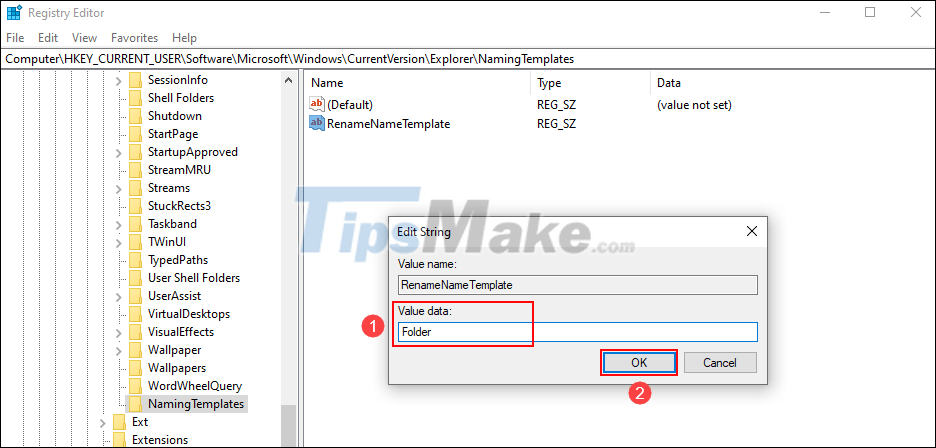
Step 8: So you have finished renaming the newly created folder on Windows 10. Go back to the main screen and try to check the results.
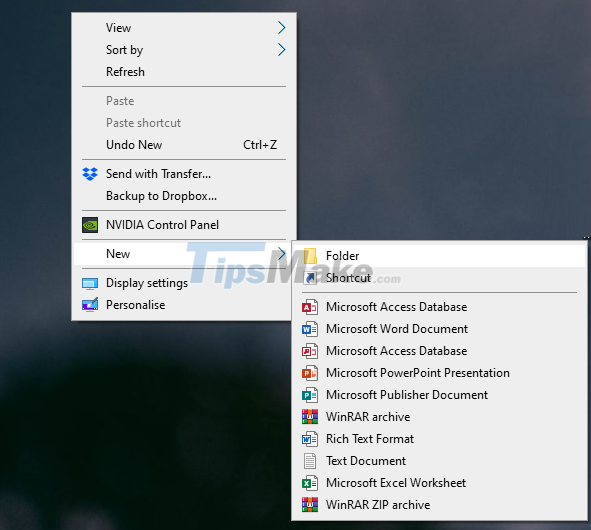
2. Create a shortcut to rename folders by date on Windows 10
Step 1: Open the Start Menu and open Settings.
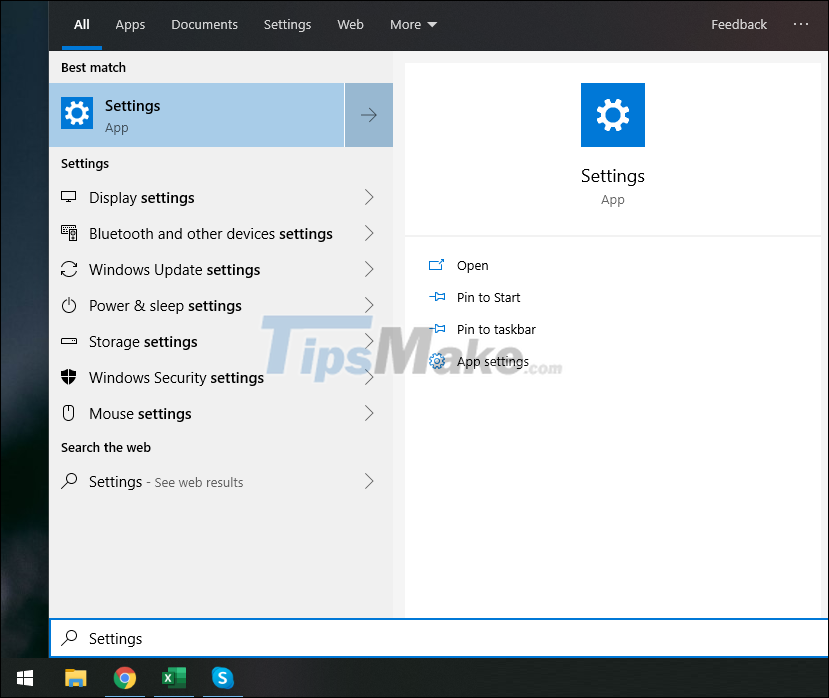
Step 2: Then, select Time & Language to open the time and language settings.
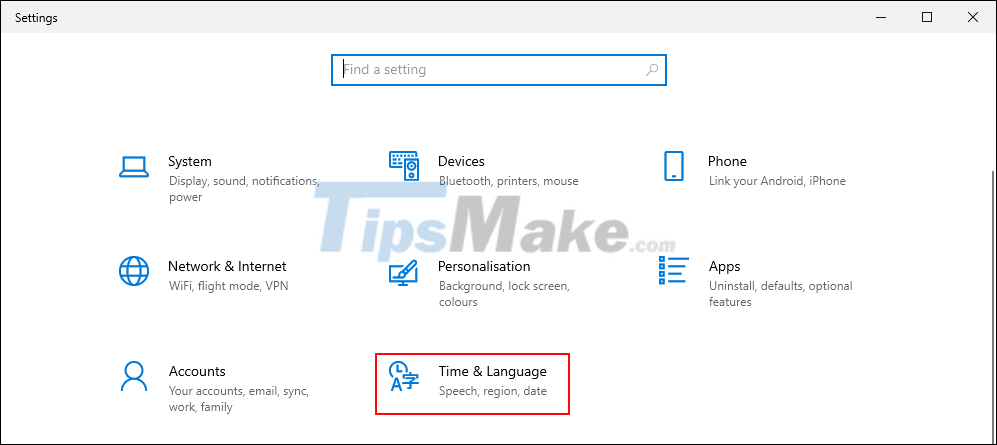
Step 3: In this section, select Region (1) and select Change data formats (2) to change the date and time format.
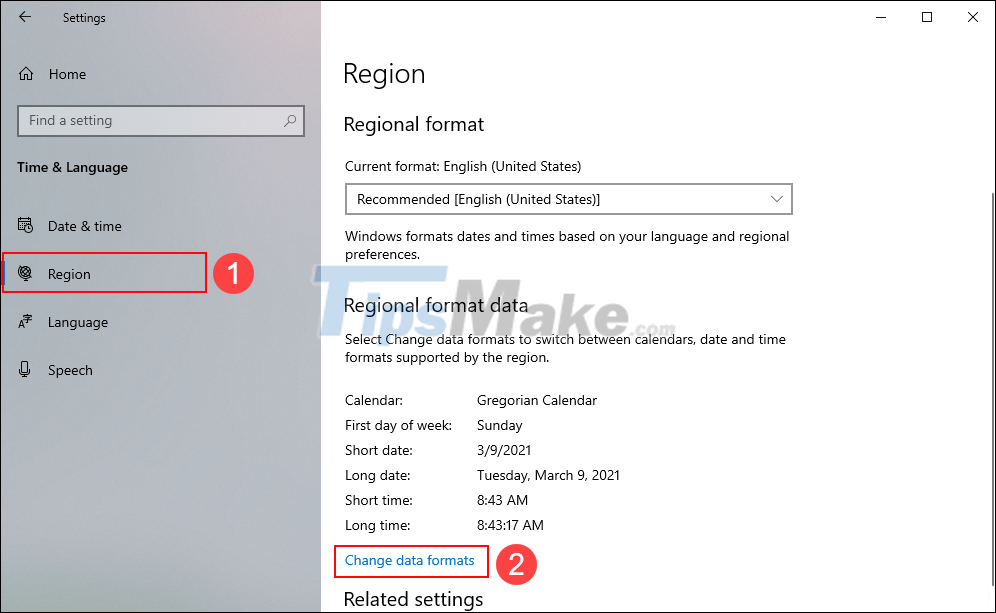
Step 4: For the date and time format, adjust the Short date to one of the predefined formats in the image.
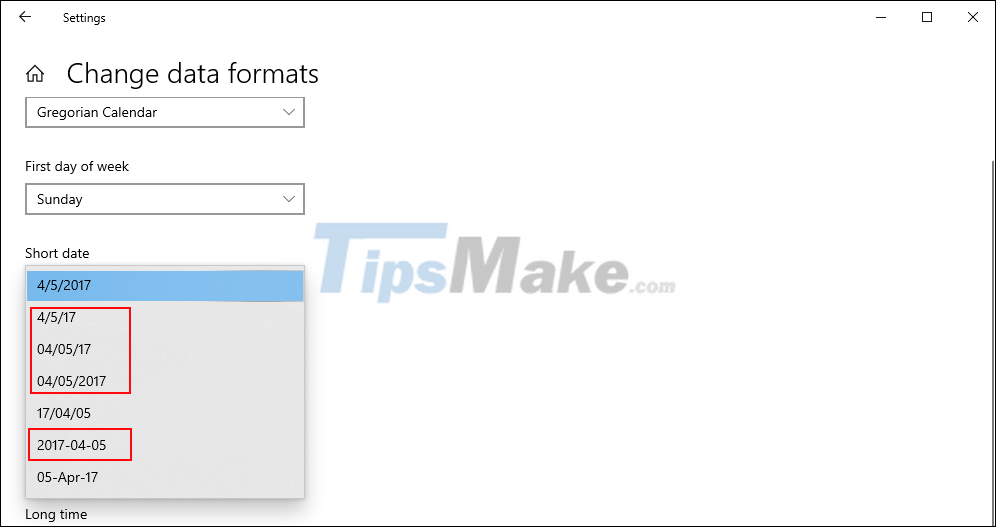
Step 5: Now, open the RUN window (Windows + R) and enter the following link in the path to open the shell folder.
HKEY_CLASSES_ROOT/Directory/shell
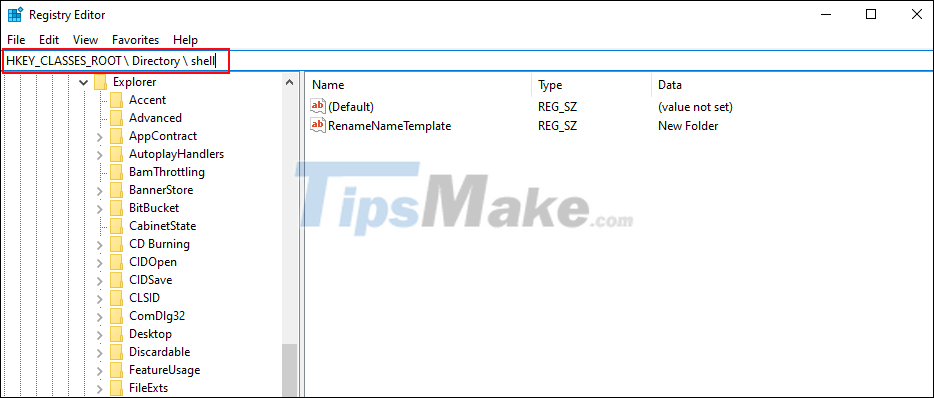
Step 6: In the Shell folder, right-click and select New => Key to create a new folder.
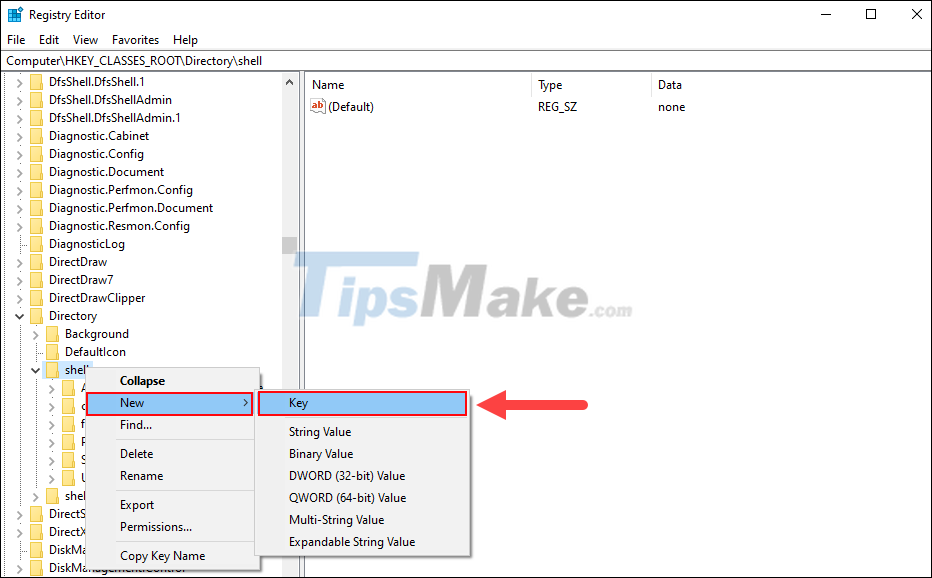
Step 7: For newly created folders, name them Folder.
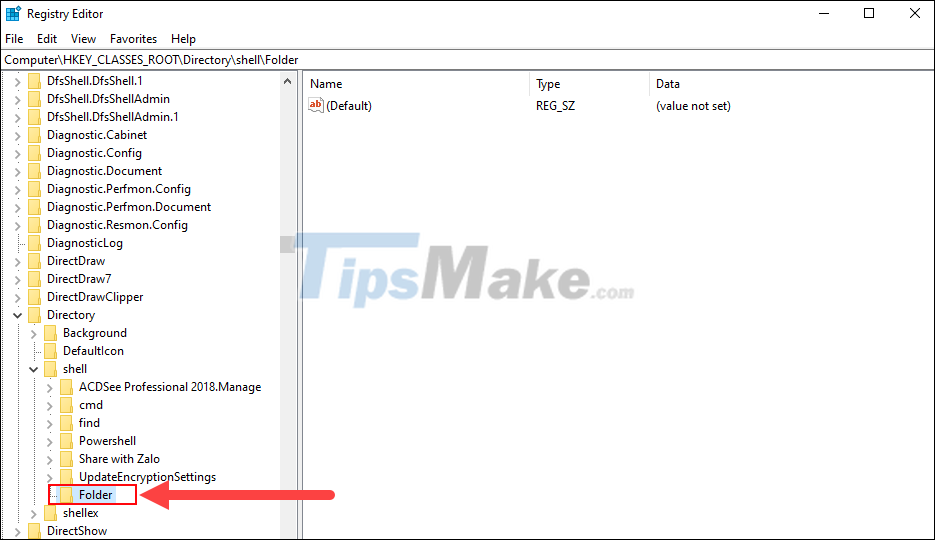
Step 8: You continue to right-click on the Folder folder and select New => Key.
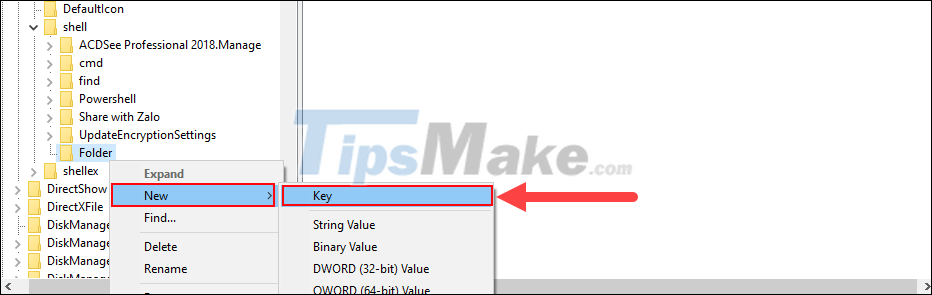
Step 9: The newly created folder in the Folder you will need to name is Command.
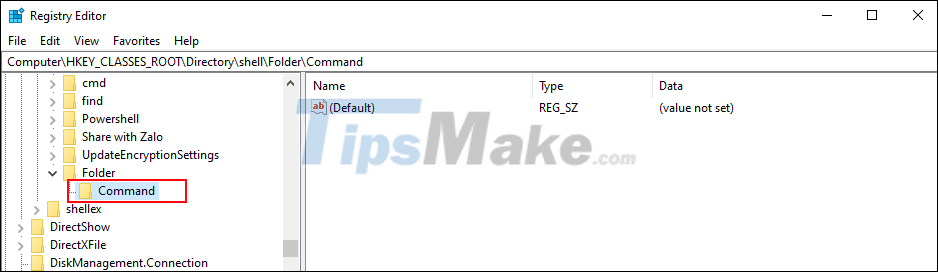
Step 10: Now, open the Default item inside the Command folder and enter the Value data content as follows.
cmd.exe /c md "%1/%%DATE%%"
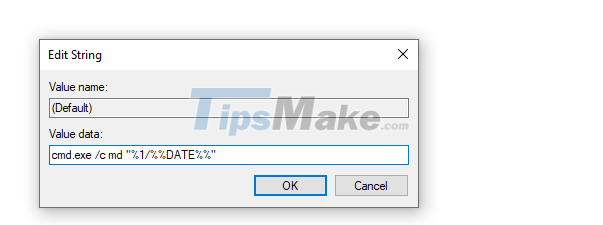
Step 11: Next, right-click on the Taskbar and select Task Manager.
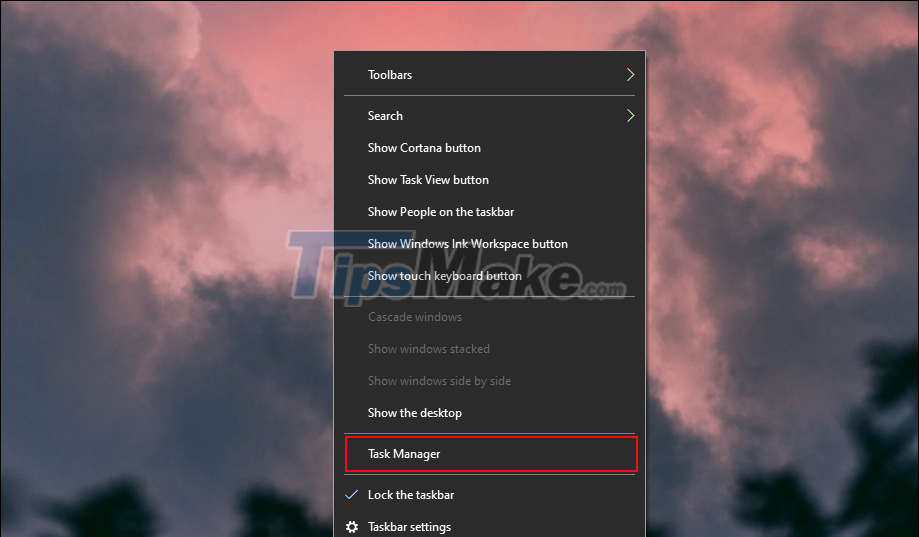
Step 12: In Task Manager, go to Windows Explorer and select Restart to restart them.
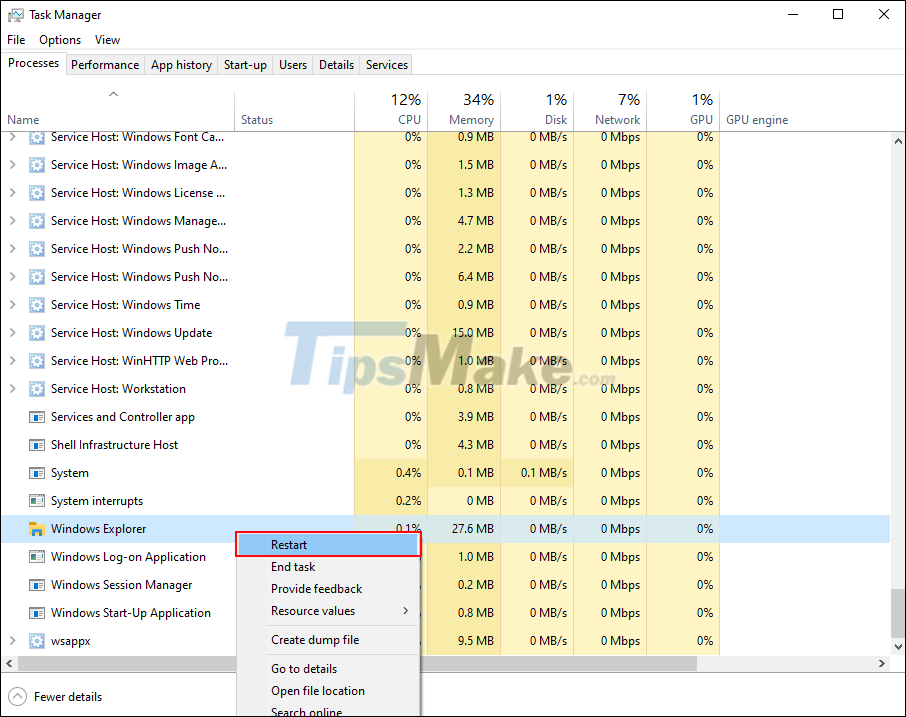
Step 13: Finally, right-click on any folder on your computer and select Folder to rename it by date.
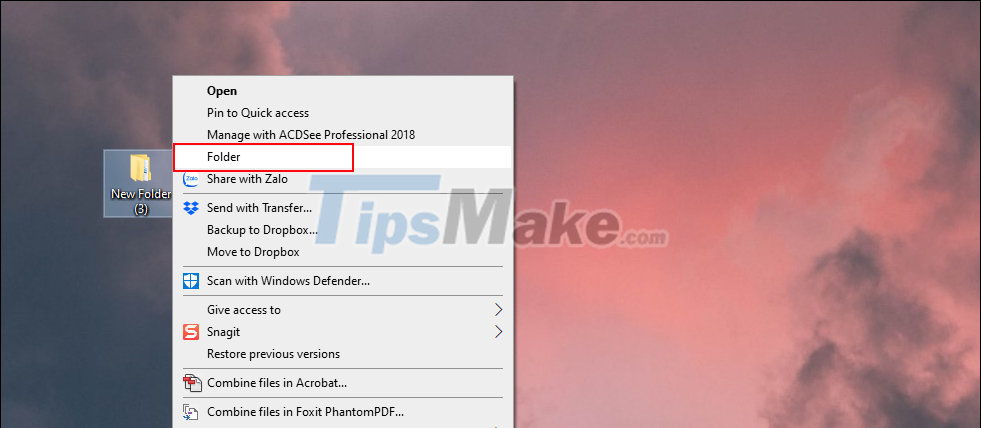
Step 14: Immediately, the Folder will be renamed according to the current date and time on the computer.

In this article, Tipsmake showed you how to change the new default folder name created on Windows 10. Good luck!
You should read it
- ★ Use CMD to create an 'undeleted' folder on Windows
- ★ How to use Folder Guard to set a folder password
- ★ How to set the default name of a newly created folder according to the current date on Windows 10
- ★ Instructions to change folder color - Folder
- ★ How to access WindowsApps folder on Windows 10 and Windows 8?