Change the account and default storage folder of OneDrive on Windows 10
By default, OneDrive integrated in Windows 10 will synchronize data and store in C drive partition. However, if you have a lot of data with multiple OneDrive accounts, the system partition will be very fast. But the following way will help you choose another storage folder as well as change the default data synchronization location of OneDrive.
- Instructions for filming and taking game screen shots in Windows 10
- Resize icons in Windows 10
- How to use the Reset feature on Windows 10
Step 1 : To change the location to save the file and link the OneDrive account on the system, right-click the OneDrive icon in the system tray in the bottom right corner, then select the Settings command.
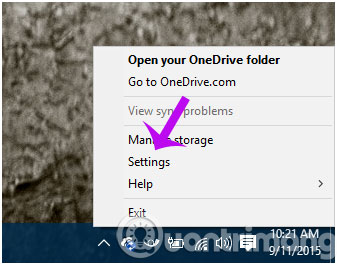
Step 2 : After the Settings dialog box opens, click the Unlink OneDrive button located just below the Unlink OneDrive frame. Immediately after clicking this button, you will see the Welcome to OneDrive screen with a single Get started button. However, before you configure the settings for OneDrive you need to move all the data that OneDrive previously synced to another folder.

Step 3 : Moving synchronization folders will ensure your bandwidth savings with previously synced files. Activate File Explorer and navigate to the OneDrive folder ( usually in C: Users ) and select it. Next, click on the Home tab in the ribbon interface and click Move To . You will be asked to choose a new folder location where you need to save synchronized OneDrive files

Note : If you want to change your OneDrive account, you can delete the contents of the folders from the old account and start over.
Step 4 : Finally, double click the OneDrive icon in the system tray and you will receive a request to configure a new account. Please enter the new account information as required, after logging in to the next step, press the Change button to change the folder location in the next screen.
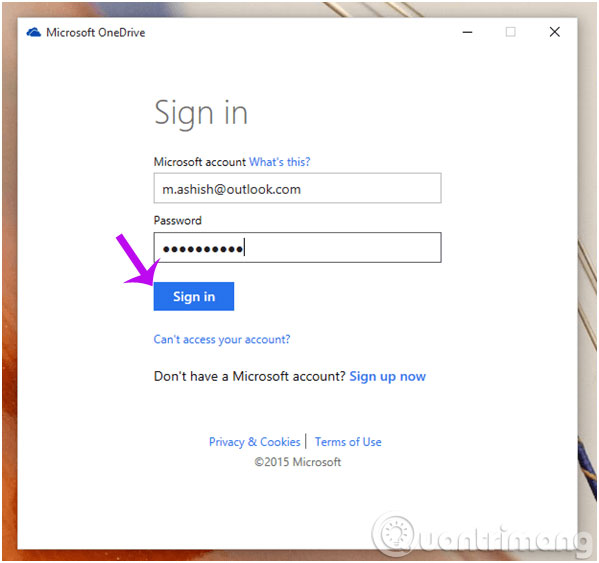
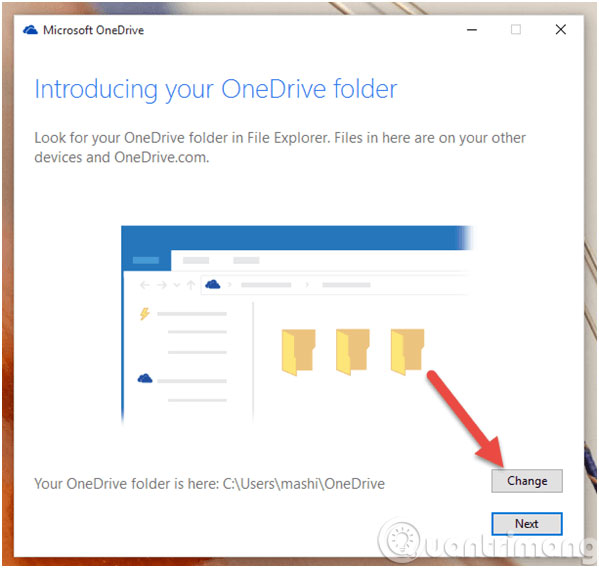
As such, you can now work with OneDrive from another Microsoft account.
Good luck!