Tips for installing Windows 7 on a new MacBook
Apple is always rigid about backward compatibility and support with older software and hardware. However, users still have a way to install the Windows operating system on a new MacBook computer released last week.
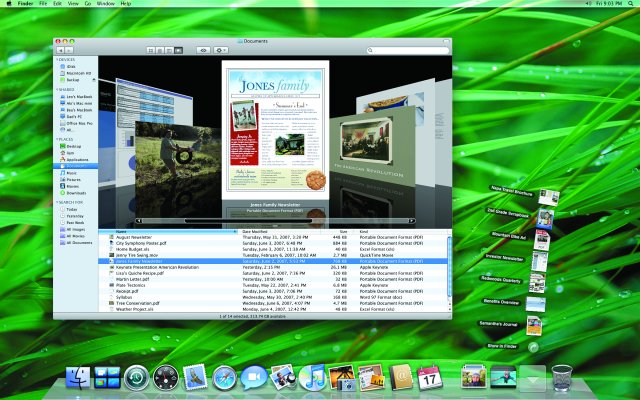
Previously, users used the Boot Camp utility on Apple's Mac OS X operating system to install and run other operating systems on Mac computer hardware. However, the new MacBook Pros of 2011 was announced last week and the latest MacBook Air models do not support Windows XP and Windows Vista operating systems even if Boot Camp is used.
Boot Camp facility is widely used with owners of Apple Mac systems to run Windows and GNU / Linux operating systems on Apple hardware. But the latest hardware of MacBook Pro and MacBook Air does not run Windows XP and Windows Vista. But users can install Windows 7 on the latest MacBook Air and MacBook Pro computers.
To use Boot Camp to install Windows 7 for Mac users need to meet the following requirements:
- Optical drive (MacBook Air computers need an external optical drive to install Windows 7).
- Blank CD or USB storage device to contain Windows Drivers created by Boot Camp Assistant.
- For 32-bit Windows version, at least the storage drive space is 16GB.
- 64-bit Windows version, at least the hard drive space is 20GB.
- Boot Camp Assistant is pre-installed in applications / utilities.
- Installation discs of Microsoft Windows 7, Home Premium, Professional or Ultimate versions.
You should read it
- Use Vista operating system on MacBook Pro
- Instructions to install Windows 10 on Macbook
- Steps to install Windows 7 on Mac using Boot Camp
- How to install Windows 10 on the MacBook Pro (2016 and newer versions)?
- Apple updates Boot Camp and firmware for MacBook
- Boot Camp brings XP to a Mac
- How to Use Boot Camp
- 5 steps to install Windows 10 on a Mac
- Install Windows Vista on Mac using Boot Camp
- OS X upgrade version 10.8.3 supports Windows 8 installation
- How to run Windows programs on Mac
- 2013 MacBook Pro suffers from many errors
Maybe you are interested
How to give nicknames to friends on Instagram Image of the first day of web browsers 199x Because of the Covid-19 epidemic, more than 100 scientists were trapped on icebreakers between the Arctic Ocean The banned drug dealer successfully laundered $ 19 million in 'dirty money' with Bitcoin 11 fastest swimming fish in the world How to check if the computer network is safe
