This tip can help you speed up the network on Windows
With today's article I will guide a simple tip that can help you speed up your Windows network up to 100% and you will see the difference.
Instructions on how to increase network speed on Windows
First you need to open the Run tool by pressing Windows + R key combination .
Step 1: Then, enter the words gpedit.msc in the opened window.
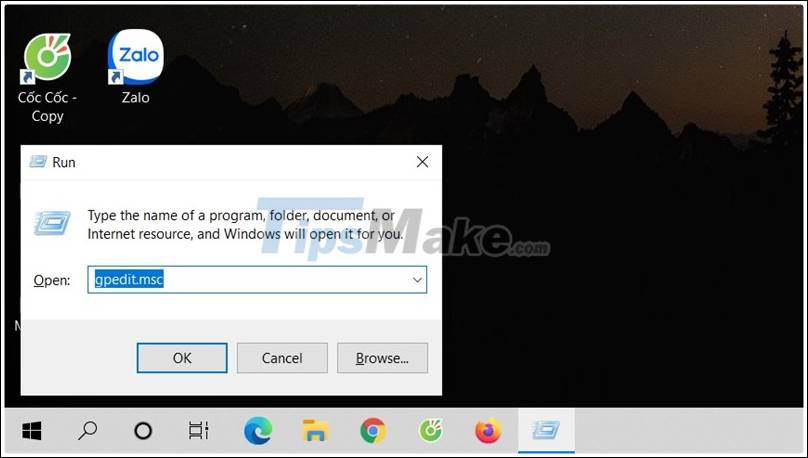
Step 2: Then, go to administrative templates> Netwwork> QoS packet scheduler.
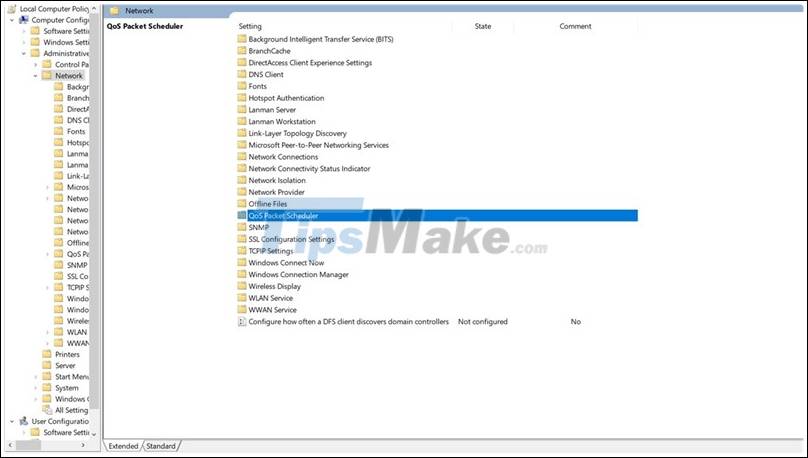
Step 3: After opening the dialog box according to the path above, you choose according to the instructions below to open the window to change parameters (limit reservable bandwidth).
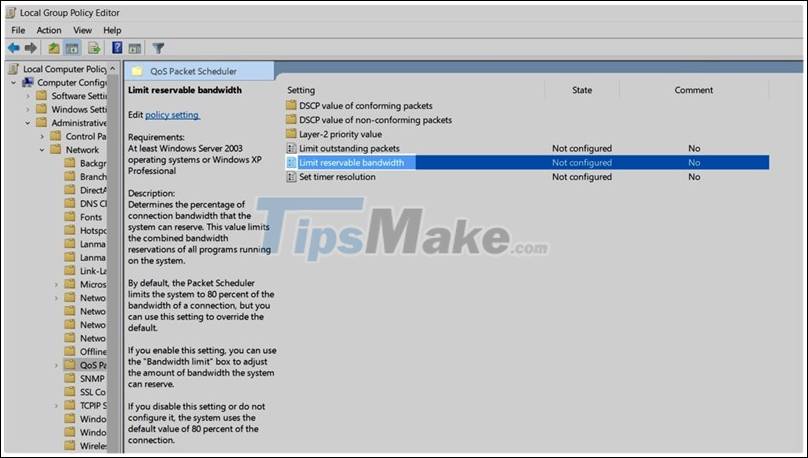
Step 4: Select Enabled and choose according to the picture with number 100 .
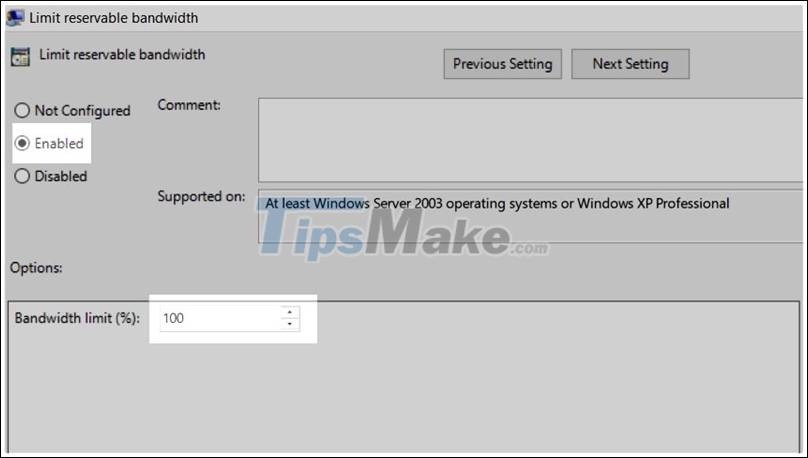
Step 5: Once done, choose Apply and Ok . Experiment to see how strong the network signal is.
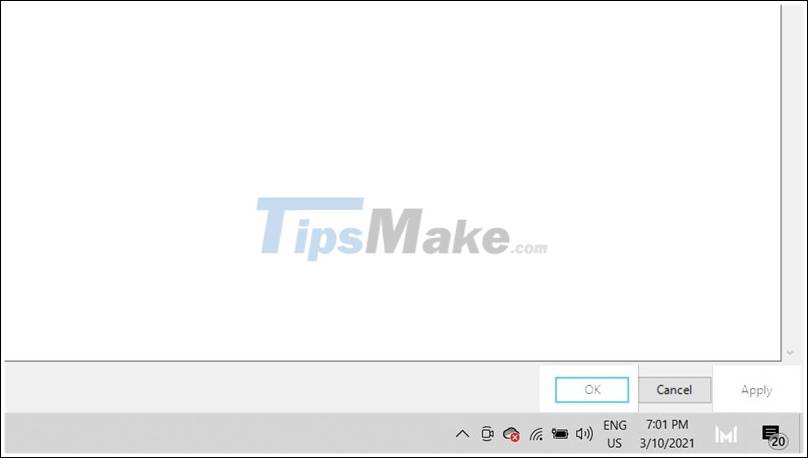
This article has given you a simple way to increase the network speed on your Windows computer significantly. Thank you very much for viewing the article.
You should read it
- ★ Tell you 5 ways to increase network speed extremely fast and effective
- ★ How to speed up Wifi network, increase WiFi signal
- ★ 8 ways to speed up network through Regedit in Windows 10
- ★ Speed up Internet connection by using CMD command on WindowsXP / 7/8 / 8.1
- ★ Speed up Internet connection on Windows 10 computers