Common errors on computer speakers and how to fix them
Currently, owning a computer with a pair of computer speakers is not too difficult. However, like the loss of sound in Windows, the computer is also unable to avoid some errors during use, such as loud buzzing errors when opened, unknown sounds, or loudspeakers. Hey, . These errors will affect your experience. Therefore, we have synthesized all common errors on computer speakers and corresponding remedies for you to repair yourself at home if unfortunately encountered.
- Fixed a bug with the speaker icon with a red X, the computer has no sound
- Fix hard drive error still spinning but not receiving
- Is the fan fan screaming loudly and unusually hot? How to fix
1. Corrupt volume volume button
When you turn on the volune button, if you hear a loud or hardened volume that is unable to increase or decrease the volume, you can conclude that the volume of the computer speaker is broken.

How to fix:
You bring your speakers for warranty or bring them to reputable repair shops so they can change the transformer. The cost of this computer speaker error is not too expensive, only a few tens of thousands of VND.
2. There is a crash when it pops up
Breaking the power filter capacitor is the leading cause that makes the speaker sound bup when turned on. To be sure, check carefully to see if there is really a broken speaker of the capacitor, it is best to remove the capacitor to see if it is alive or dead.

How to fix:
After the test is completed, if the capacitor is dead, replace the new capacitor and the speaker will resume normal operation.
3. The buzzing is loud when opening the speaker
Some users experience loud buzzing when they just turn on the speaker. This problem is most likely due to the death of IC capacity, dead capacitor or broken wire mas, broken wire mas lead sound source, broken source filter capacitor, .
To know exactly where the computer speaker error is, you do the following: Check the audio input source and make sure it is still good. Then, open the lid to get the blister with the IC mounting capacity. You look closely under the circuit to see if there is a break, slip of the component or a circuit failure, if all is well, then there is no debate, the reason is due to the fire of IC capacity.
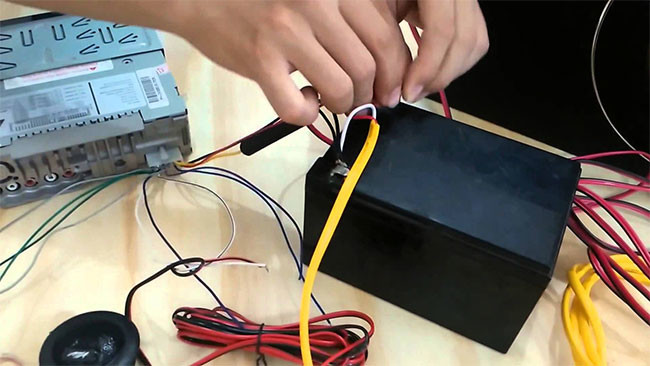
How to fix:
In case of using small capacity loudspeaker and large capacity, you need to isolate the dead IC. Please check which speaker is buzzing and then see the circuit leading to the first capacity IC, replace that IC. In case you use mini speaker, only IC 2025 and you replace IC is done.
4. Turn on for a long time naturally there is a buzzing sound
This is also one of the common errors of computer speakers, in fact this phenomenon only occurs when IC detection capacity is hot, poor heat dissipation.

How to fix:
If it is IC 2030, you can fix it yourself. If it is not possible, you should replace the new IC.
If it is IC 2025 (IC 2 foot row) you see which buzzer it is, then replace that speaker. Adding a layer of heat sink before installing the heat sink, it was necessary to do so because IC 2025 dissipates heat very badly. Finally, you bring it to a cool place for heat dissipation or use a cooling fan, air conditioner.
5. The sound is unknown
The computer speaker made a sound but it was unclear whether it had broken a transistor or dead IC 4558 right at the audio input in the speaker.
How to fix:
Do you see if your child tranzitor has any problems, if it is normal, just replace IC 4558.
With the errors and ways to fix the broken computer speakers we just listed above, hope you will fix the home computer speakers easily.
Good luck!
See more:
- How to use both headset and speaker simultaneously on the computer
- Instructions for connecting Spotify on phones with computers, televisions, speakers
- How to turn your phone into a wireless speaker for your computer
- 3 Sample 5.1 speaker for sound quality
You should read it
- ★ Soundmax AW 300: Good music speaker for less than 1.5 million VND for computers
- ★ Comparing computer speakers Edifier R980T and Edifier R1280T
- ★ 4 Basic errors that make computer speakers inaudible or lose sound
- ★ 7 creative ways to reuse or recycle old speakers
- ★ 7 best desktop speakers you should buy