Insert Dropbox data directly into Gmail
Dropbox hosting service has just released a new utility for users of Chrome web browser, which helps users easily send / receive large data through Gmail.
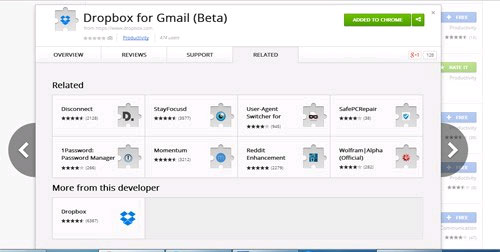
Installing applications into Chrome
To exploit this utility, require the user's computer to connect to the internet and pre-install the Chrome web browser.
Step 1: Open the web browser on your computer, then go to the address: https://chrome.google.com/webstore . Find and download the app called Dropbox for Gmail.
Step 2: Perform the operation of installing Dropbox for Gmail application on your device. After installation is complete, proceed to access the gmail.com address , log in with your personal account.
Step 3: Click on the new compose button on Gmail (Compose) , perform the task of composing the message, if you want to send a large file to friends (this file is already stored in the hosting service). Dropbox) , users just need to click on the Dropbox icon located next to the Send button.

Dropbox's work icon will be embedded in Gmail
When clicking on this icon, users will be able to view the entire file saved on the Dopbox, if you want to send any file, just click on the corresponding file.
With this method, users can transfer to friends with attachments larger than 25 MB that Gmail has specified.