Turn black and white image into color image in a blink of an eye
Most photo editing applications now have the effect of turning images from color images into black and white images, creating a strange color for the picture. However, if you have a black and white photo in your hand, how can you turn it into a color photo? When an image is only in black and white, the image editing software will be difficult to automatically identify which part of the image is colored. Therefore, it is quite difficult to choose a tool or application to convert black and white images to color images.
But everything can be solved by AI Colorize Photos application. This application is equipped with Colorful Image Colorization algorithm, which is capable of analyzing image and color content, thereby selecting the right color for the image.
Step 1:
First, click on the link below to access the Colorize Photos website to edit photos online, turn photos from black and white photos into color images.
http://demos.algorithmia.com/colorize-photos/

Step 2:
After that, we will copy the link URL of the image.

Next paste into the Paste the URL to an image to colorize it . Then click the Colorize button next to it .

Step 3:
We wait for the application to process images in seconds.
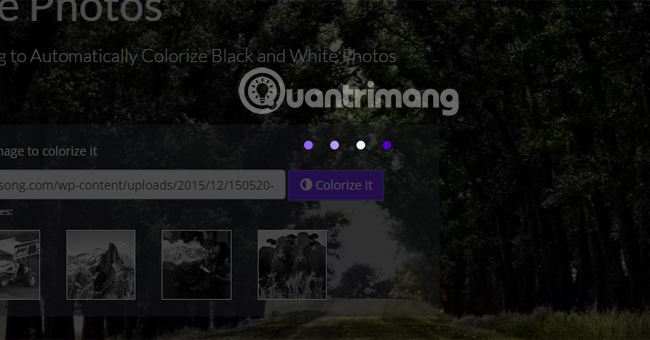
Soon, you scroll down below to display the results. The image will be divided into two parts: the original black and white image and the resulting image with a parallel display color . We can move the purple vertical bar to see photo editing in real time.
The image will automatically turn to color or black and white in the direction we move the purple bar. On the left will be your original black and white image and the right is the color of the result.

Step 4:
Below the image there will be two parts: Download Comparison of image comparison download and Download Colorized Image color image download.
If you prefer to choose which type of image to download, click the download button.

Pretty useful, isn't it? Now you can completely add color to any of your black and white images with AI Colorize Photos application. The process is quick and can download images in two ways, helping you get the image you want.
Refer to the following articles:
- How to edit GIF images using EZGIF tool online
- 3 tips to improve low-resolution image quality
- How to use Photoshop CS5 - Part 16: Delete any object from the image
I wish you all success!