The benefits of using Style in text editing
Along with Microsoft Excel, Microsoft Word is the most popular and popular software today, Word provides a full range of features from simple to complex, from basic to advanced. One of the very useful features for users is the Style feature.
This feature helps to make a consistent and homogeneous text in the format such as: Font, Font size, Font color, Accent tiles, Bold . saving time, simplifying work and especially helping users quickly change the format for text as needed.
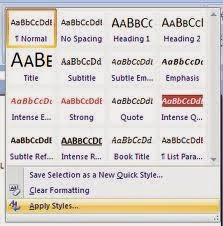
So when should you use Style in text editing?Here are the cases to use.
- Documents with a length of 10 pages or more
- Documents are modified many times, can edit by week, month, even years.
- Documents are edited by more than 1 person.
So what are the benefits of using Style in text editing?
1. Save time during editing and changing content
When using styles for documents, changing & editing will save a lot of time, just a few clicks to select the style of the entire document content will be adjusted according to that style.This function comes from the Word 2007 version with a list of styles available on the toolbar.
2. Speed up the format
Previously, to format the same piece of content, you would have to perform the operations again, or faster, you could use the format copy function (Format Painter).In the case of using styles, you can simply click to apply the format you want to use or use keyboard shortcuts to call styles.This way will be a lot faster than the usual format.
3. Help unify the full text format
If you do not use styles, you can still do this, but with long documents will lead to errors or format discrepancies.Note that self-formatting can make you 'wrong': with the content above, you formatted it correctly, but with the content below, only a single slant formatting operation made your text available. difference!You also have to 'remember' what format you are format for the content you are choosing!But with Style function will help you do better, more effectively and avoid mistakes and mistakes.
4. Create automatic table of contents
With the automatic table of contents creation, you do not have to adjust the page numbers manually every time you change the content, just inserting the page number index will be automatically adjusted.In addition, the automatic index makes it easy and quick to get to the desired location across the entire document.This saves you time and effort on long documents.
5. Increase collaboration and teamwork
For long documents, synthesized from many people, the use of a uniform Style will make it easier than ever to combine and synthesize everyone's work into one unified document.Imagine if you do not use a style and each person has their own style, it will take a lot of time to format the document uniformly.
6. Share formatting styles with others or reuse as needed
With the documents that have created the standard style, you can easily share the style format for friends and colleagues to reuse or can reuse when having to create new documents.
7. Publish to the web
The standard language for publishing documents on the web is HTML.A basic element of HTML is the tags H1, H2, H3.If you save a Word document to HTML format for publishing on the web, Word automatically styles the corresponding tags: Heading 1 -> H1, Heading 2 -> H2, Heading 3 -> H3 .
8. Document map (ViewDocument Map)
When using Style and displaying text in Document Map, you can easily see the entire structure, the headings of the document as a Treeview tree.Thanks to this tree view you can see the overview of the items in the document, move and switch between items quickly and accurately.