Top 4 Best Free Text Editing Software 2024
1. Microsoft Word Text Editor Software
Microsoft Word is a familiar software that has been widely used from the past to the present. Therefore, if you are looking for a free, friendly and easy-to-use word processing software, you definitely cannot ignore this software. With Microsoft Word, users can interact with raw text, font effects, colors, graphic images along with many multimedia effects such as sound and video. Moreover, Microsoft Word software also has the feature of checking spelling and grammar of many different languages, so it will bring maximum efficiency to the user's work.
Microsoft Word software can also format files - Save original files in many different formats. The most common is to create documents in popular formats such as and countless other formats. In short, with all the features it possesses, Microsoft Word will definitely bring the most perfect experience to users.

2. OpenOffice - Open Source Word Processing Software
OpenOffice supports many operating systems with a variety of languages, depending on their needs, users can choose either the English or Vietnamese version. This is one of the free word processing software that is highly appreciated by users. Some basic features of OpenOffice include:
If your work requires a software to open DOC files or other formats used by Microsoft Word, then OpenOffice is definitely the ideal software you are looking for.

3. Texmaker - Text Editor Software Supports LaTeX Format
For beginners, Texmaker is the most suitable free text editor. Because it integrates many features that bring convenience to users, such as the wizard feature that creates available templates for text, the table feature and intellisense is a feature that suggests sentence completion (From version 1.7), spell check, smart suggestions.
This software supports LaTeX format with syntax highlighting tools, using the mouse to compile documents instead of typing commands. There are more than 370 mathematical symbols listed in the menu for us to freely use.
LaTeX is a package of scripts that allows you to create and print documents with high quality. Texmaker is a free word processing software that supports multiple platforms for computers running Windows, Linux and Mac operating systems.
Texmaker has many necessary tools for text editing and LaTeX file editing. In addition, the continuous reading mode is the highlight that makes this software extremely popular, because it helps users browse the entire file content easily without having to do manual operations.
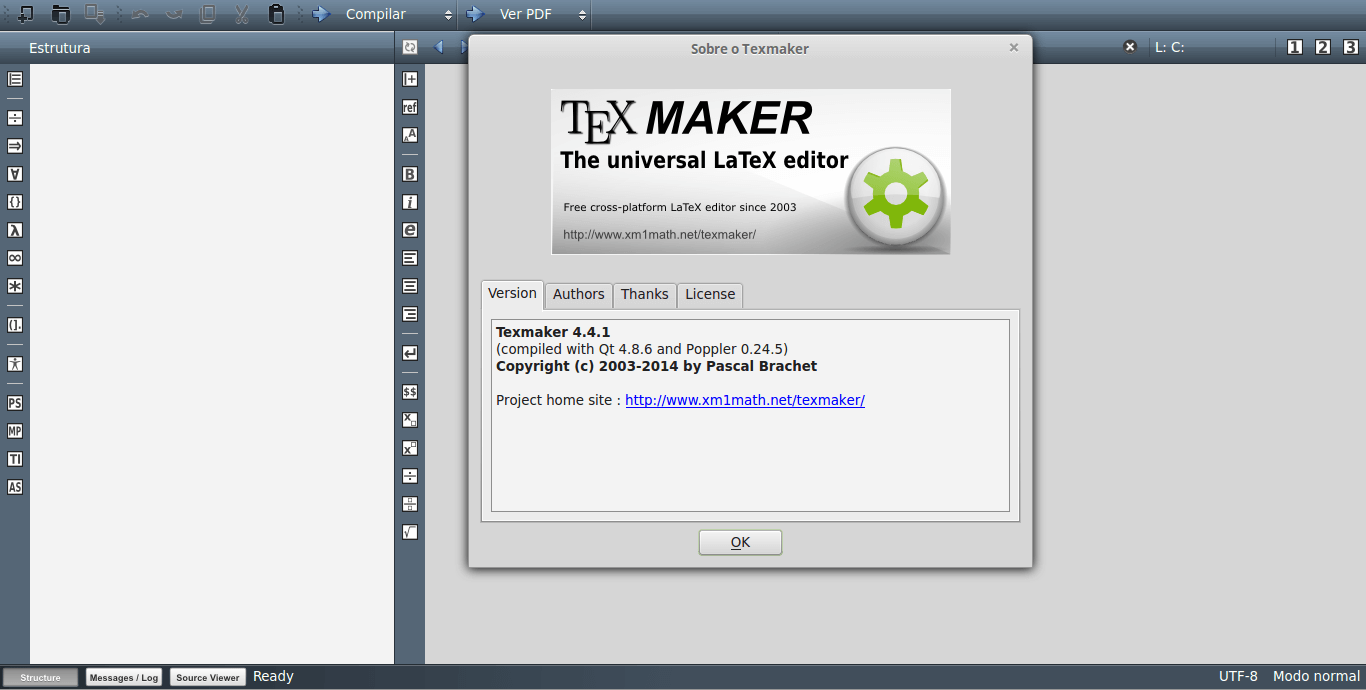
4. AbiWord Portable - Professional Text Editing and Writing Software
AbiWord Portable free word processing software is designed for the purpose of composing and editing various documents. Some useful features that you cannot ignore in this software are:
- Support users in drafting new documents and changing and editing old documents.
- Supports many files with different formats, including:
- Can be stored on USB devices, portable hard drives, Flash memory cards.
- Using AbiWord Portable you will be provided with many hot keys.
- Saving and printing text is an outstanding feature that brings convenience to users.
- The drag and drop file method is considered a powerful assistant to help operations take place faster and easier.
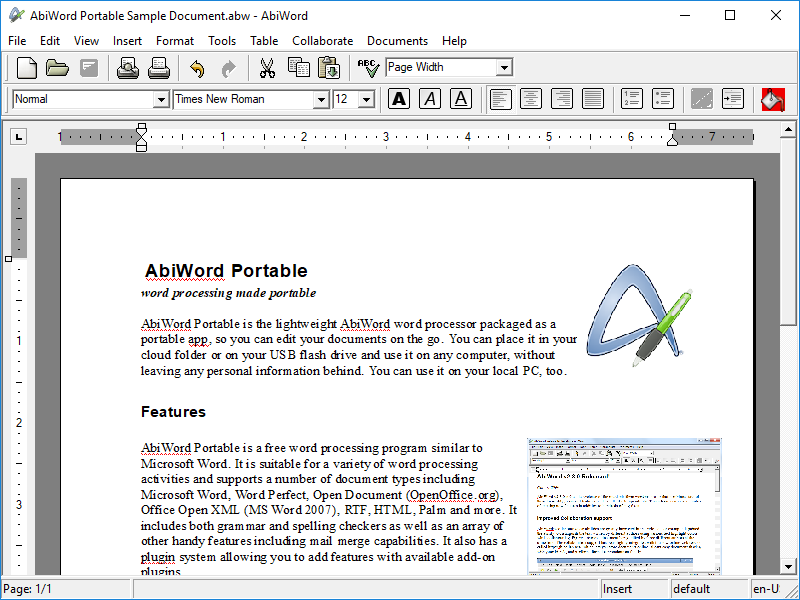
In addition to the above features, AbiWord Portable software also allows users to highlight important text passages that need attention. You can use the Tab key to set ranges or points of use, change some units of measurement, check spelling errors in each sentence, each different text passage, etc.
 5 Software to Reduce Ping and Lag When Playing LOL Valorant 2024
5 Software to Reduce Ping and Lag When Playing LOL Valorant 2024 Top 5 Best Free 10-Finger Typing Practice Software 2024
Top 5 Best Free 10-Finger Typing Practice Software 2024 5 Effective Ways to Defragment Hard Drives on Computers in 2024
5 Effective Ways to Defragment Hard Drives on Computers in 2024 Top 4 Best Computer Recording Software 2024
Top 4 Best Computer Recording Software 2024 5 Best Photo Collage Software on Computers and Phones 2024
5 Best Photo Collage Software on Computers and Phones 2024 5 Best Free, Professional Logo Design Software
5 Best Free, Professional Logo Design Software