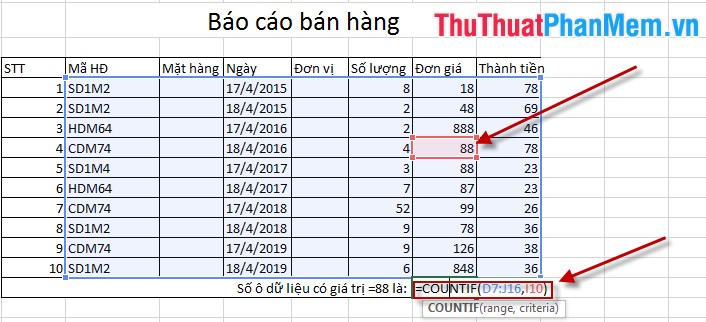Common math functions in Excel
Summary of common calculation functions in Excel for accountants.
1. ABS function
- Syntax: ABS (number).
+ Where number is a numerical value it can be a parameter, reference or valuable expression.
- Functional meaning: is the function that returns the absolute value of a number.
- Example: abs (-5) = 5; abs (5) = 5
2. Power function
- Syntax: power (number, power)
Inside:
+ Number is the real number.
+ Power is an exponential function (or is understood as a factor that is multiplied).
- Meaning of the function: A function that performs exponentiation.
- For example:

3. Product function
- Syntax: Product (number1, number2, .).
Inside:
+ Number 1 is the 1 factor.
+ Number 2 is the second factor . .
+ Contains up to 255 number arguments.
- Meaning: As a function of product of a sequence of numbers.
- For example:
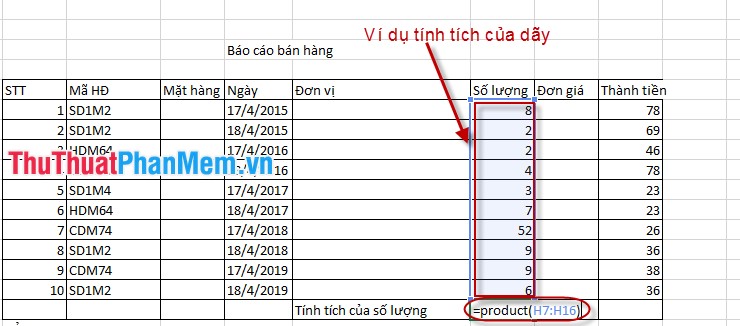
4. Function Mod
- Syntax: Mod (number, divisor).
Inside:
+ Number: is the divisor.
+ Divisor: is the number to be divided.
+ If the divisor = 0 return value is False.
- The meaning of the function returns the remainder of the division (the signed balance of the dividend).
- For example:
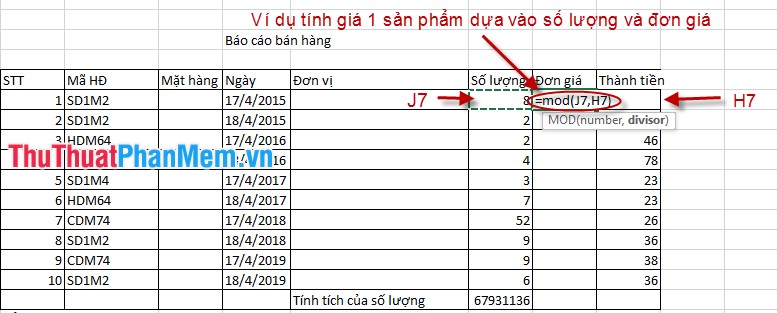
5. Roundup function
- Meaning: is a rounding function for decimal numbers.
- Syntax: roundup (number, Num_digits).
Inside:
+ Number is the number you want to round.
+ Num_digist: is the range to be rounded up to a few digits. Based on num_digist will determine the rounding rule.
- For example:
+ round (2.45, 0) = 5
+ round (2.45, 1) = 2.5
+ round (2.45, -1) = 10
6. The Even function
- Syntax: Even (number).
+ Where number: is the number to be rounded.
- Meaning: A rounding function but rounded up to the nearest even integer.
- Example: even (4.45) = 6 (6 is the nearest even number of 4).
7. The odd function
- Syntax: Odd (number).
Where number is the number to be rounded.
- Meaning: A function to round but round up to the nearest odd integer.
- Example: odd (4.45) = 5 (5 is the nearest odd of 4).
8. Rounddown function
- Syntax: rounddown (number, digits).
A rounding function, but rounded down to 1 unit.
- Example: round (4.45,1) = 4.4
9. Sum function - Function sum
- Syntax: Sum (number1, number2, .).
+ Where number is the value to sum.
- For example:
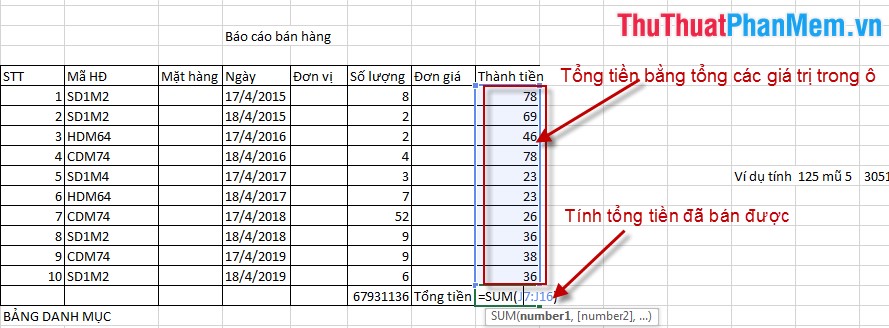
10. Sumif function - Function for calculating conditional sum
- Syntax: Sumif (range, criteria, num_range).
Inside:
+ Range: range to determine conditions.
+ Criteria: conditions.
+ Num_range: value to sum.
- For example:

11. The Average function
- Syntax: average (number1, number2, .).
In which: number1, number2 are average numbers.
- For example:
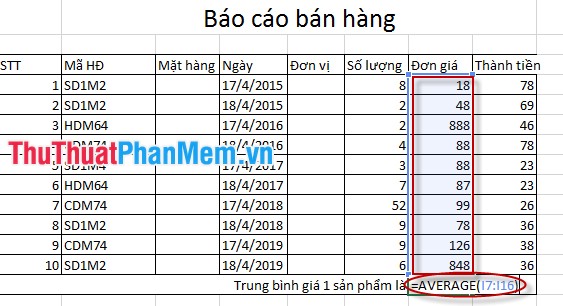
12. Sumproduct
- Syntax: sumproduct (array1, array2, .).
Where: array1, array2 are arrays where:
+ The product of each array is included and then summed.
13. Ham Max
- Syntax: Max (number1, number2, .).
Where: number1, number2, . number n is the sequence to determine the maximum value.
- Meaning: The function finds the maximum value of a sequence of numbers.
- For example:
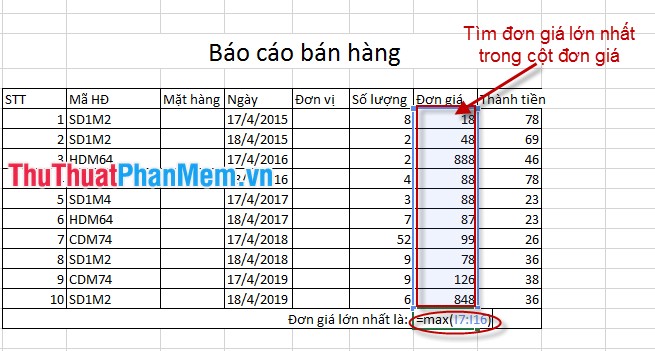
14. Ham Min
- Structure: Min (number1, number2, . .number n).
- Meaning: The function takes the smallest value in the sequence. Similar to the Max function.
15. Small function
- Syntax: Small (array, k).
Inside:
+ Array is an array of values.
+ K is the ordinal number of the element with the smallest value k.
- Meaning: The function returns the smallest k value in the sequence.
- For example:
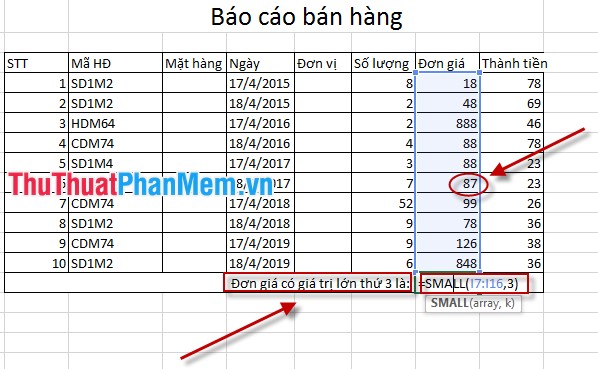
16. Ham Count
- Syntax: Count (Value1, value2, . .).
Inside:
+ Value1, Value2 are values in the range.
+ Value1, Value 2 are numeric.
- Meaning: Data counting function is numeric.
- For example:
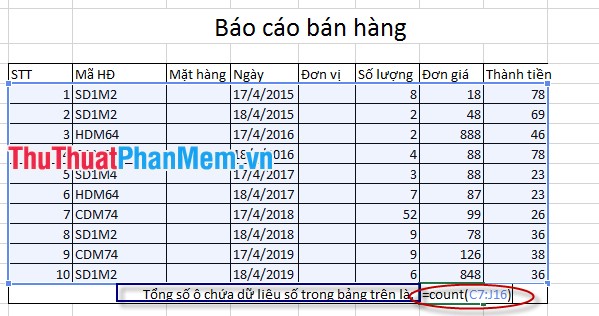
17. Counta function - Counts all cells that contain data
- Syntax: Counta (Value1, value2, .).
18. The Countif function
- Syntax: Countif (range, criteria).
Inside:
+ Range: Data range of operation.
+ Criteria: Conditions for counting.
- Meaning: Using to count cells containing data under 1 condition.
- For example: