How to export Microsoft OneNote notes to PDF file
Basically, a note file (notebook) in OneNote usually contains one or more sections, and each section contains one or more different pages of notes. You can refer to the chart showing the structure of a notebook in OneNote as follows:
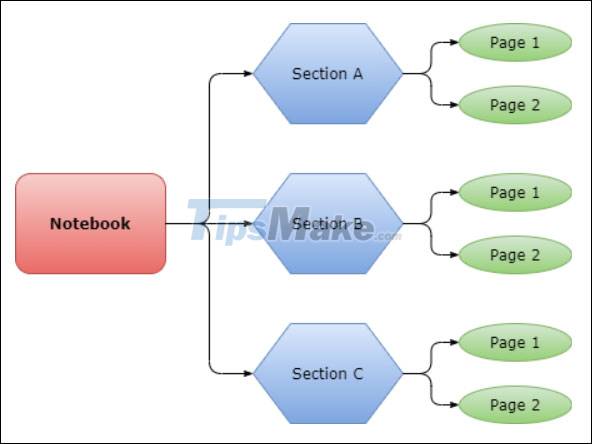
Therefore, what elements you can save as PDFs in OneNote will depend on the operating system you're using. For example, OneNote for Windows 10 allows you to save a page, part, or entire notebook as a PDF. However, OneNote for Mac only allows you to save the single page of notes you are currently on as a PDF.
How to export Microsoft OneNote notes to PDF file on Windows 10
To get started, launch the OneNote app on your Windows 10 computer. Next, open the notebook that you want to convert to a PDF file, then click the 'File' tab on the toolbar.

In the menu that appears on the left side of the screen, click 'Export'.
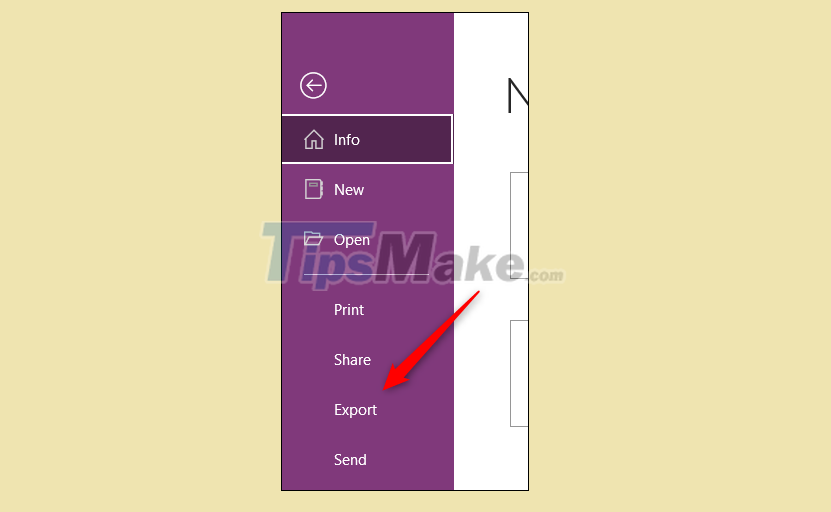
Next, select the section in the notebook that you want to export from the '1. Export Current'. You can choose between the 'Page', 'Section', or 'Notebook' options that you currently have open.

In the '2. Select Format', you select 'PDF' from the list of file types, then click 'Export'.

The File Explorer window will open. Choose the location where you want to save the file, give it a name, then click 'Save'.
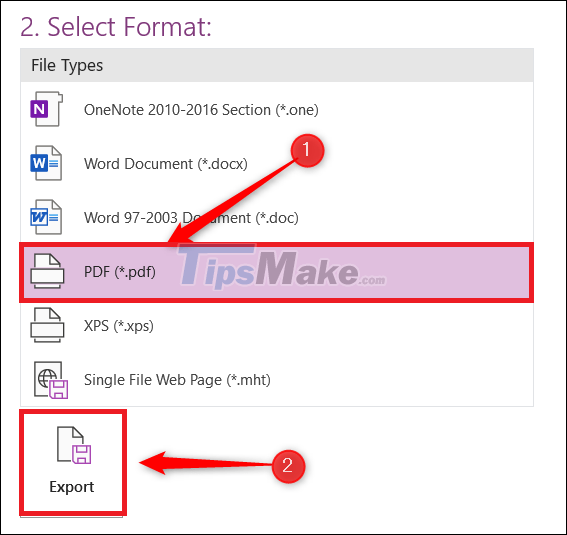
The corresponding PDF file will be created. You can open this file with your favorite web browser or PDF viewer.
How to convert OneNote notes to PDF on Mac
Exporting OneNote notes on a Mac is generally pretty easy, but as mentioned above, the Mac only lets you save the page you're currently on — you can't save an item or the entire notebook — as a PDF.
First, open the OneNote app, then open the notebook that contains the page you want to convert to PDF. Next, click 'File' on the menu bar.

In the drop-down menu, click 'Save as PDF'.

The 'Save As' window will appear. Name the file, choose the location where you want to save the file and click 'Save'.
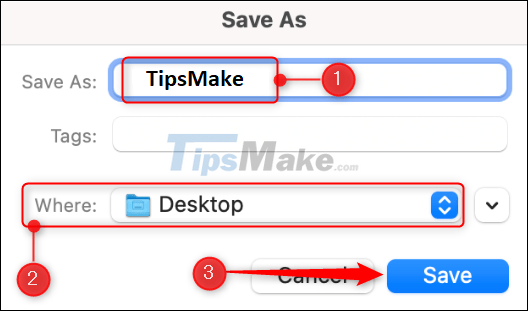
Your PDF file is now ready for retrieval. Repeat this process if you want to export more OneNote pages to a PDF file.