Share your Internet connection through the ad hoc network in Windows 7
In the following article, TipsMake.com will show you how to share the Internet connection between a wireless computer and an ad hoc computer, or briefly call the wireless ad hoc network in Windows 7 . The ad hoc network is a miniature 'LAN' form that users can easily set up, the scope of the application is relatively small and limited, allowing computers and peripherals to connect directly to together. Since Windows XP version has integrated this ad hoc network feature. In our test, we used Windows 7 and connected to a Windows XP laptop computer, but the same way for Wins Vista.
Open the Start Menu and type wireless into the Search box, then select Manage wireless networks:

Click the Add button to start adding the wireless network:

Next, select Create an ad hoc network .:
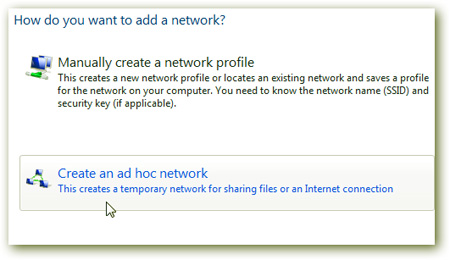
You will receive an introduction message and an ad hoc network creation guide as follows, select Next:
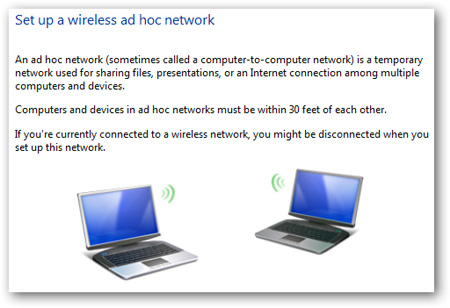
Name the newly created network system, select the security method if necessary, check the Save this network box if you intend to use this network regularly. Setting up security methods must also depend on the capabilities of the wireless device:
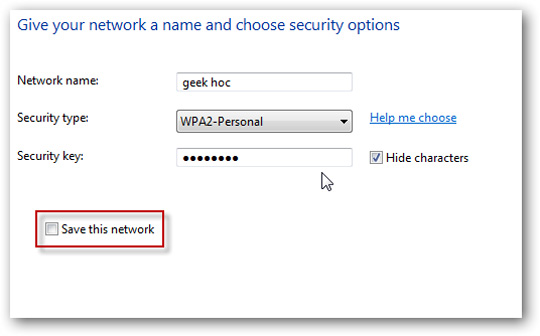
Then wait a bit for the network to be created:
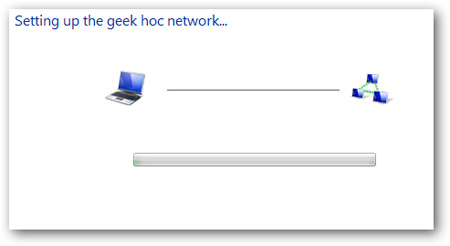
The notification window of the network system has been successfully created and ready to use:
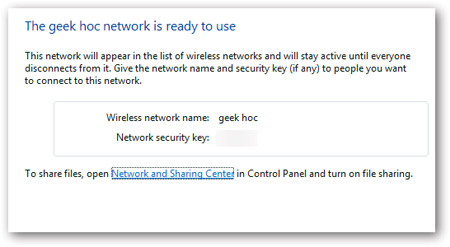
Check the entire wireless network by clicking the icon under the system tray, if successful you will see the network you just created above is ready and waiting for others to connect to:
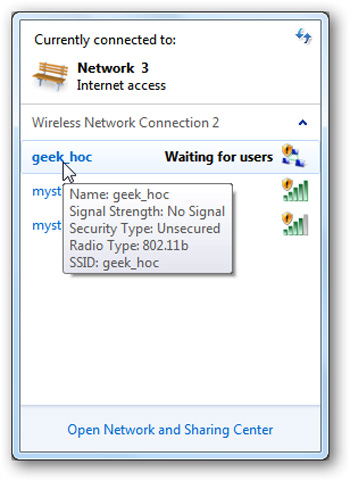
Next, switch to the other computer (client), select the wireless icon to see which network signals are captured, then connect to the newly created ad hoc network:
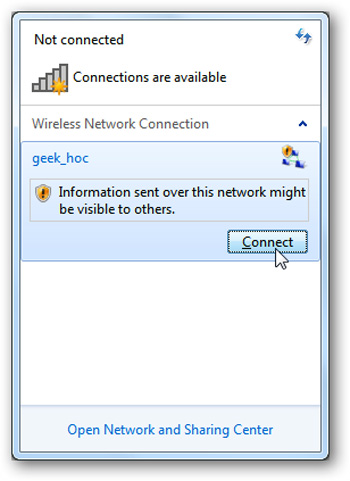
On the server - host, you will see the signal from other computers that have just connected to the ad hoc system:

At this point, you can share data between machines. To share Internet connection with other component devices, right-click the wireless network card icon on the host computer, select Properties> Sharing> Allow other network users to connect through this computer's Internet connection:

In the Settings section you can select other network services through which clients - clients can use and access:
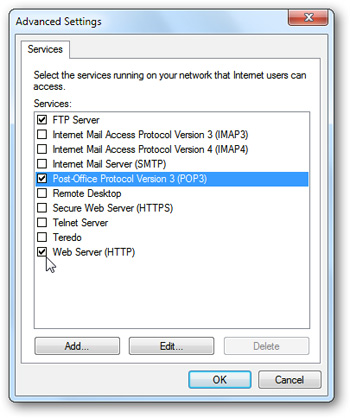
And how to do with Windows XP is similar to this:
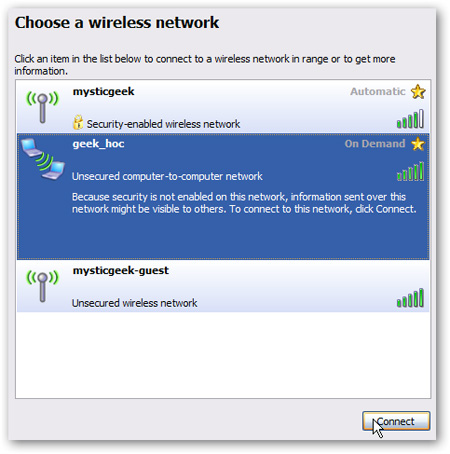
Above, we showed you how to create and share wifi network via ad hoc of a host machine, through which client machines can easily use, connect and share Internet, data . 1 way simple. But remember that client machines should not exceed a distance of 9 - 10 meters compared to host machines.
Good luck!