Share 3G wireless connection in Windows 7
Network administration - If you need to access the Internet for multiple computers but only have one Internet access point, in what case would you do? The solution we introduced in this article is to create a WIFI hotspot so you can share Internet connection between computers. Previously, I introduced you to Using Mac OS X to create Wifi Hotspot. In this article, I will show you how to share your 3G connection in Windows 7.
1. Connect to 3G network
2. Go to Network and Sharing Center ( Control Panel -> Network and Internet -> Network and Sharing Center )
3. Click on 3G connection. In the article, the network name here is Singtel.
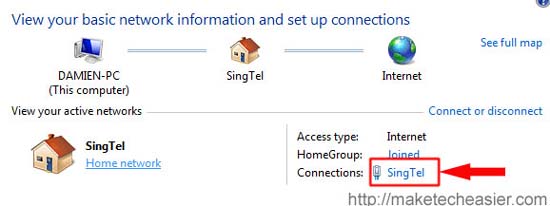
4. Click Properties.

5. Go to Sharing tab. Check the ' Allow others network users ' checkbox to connect through this computer's internet connection '. In the drop-down list, select ' Wireless Network Connection '. Then click the Settings button .
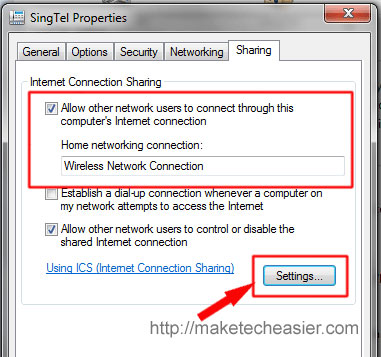
6. Check the ' Web Server (HTTP) ' checkbox. This is a checkbox that allows other computers to access the Internet via a connection.
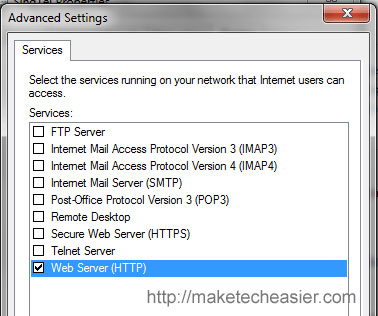
Click OK to return to the Network and Sharing center.
7. Next, click ' Set up a new connection or network '.
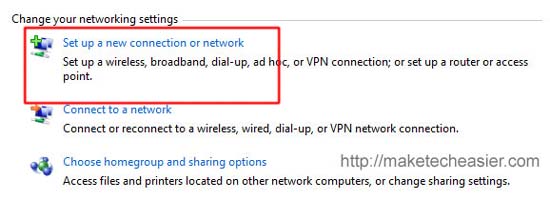
8. Find the option to ' Set up a wireless ad hoc network ' and select it.
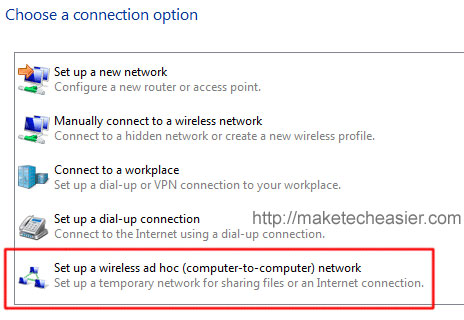
9. Name and password for the network. Click Next.
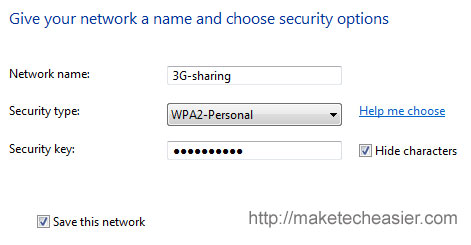
10. In the next screen, click ' Turn on Internet Connection sharing '.
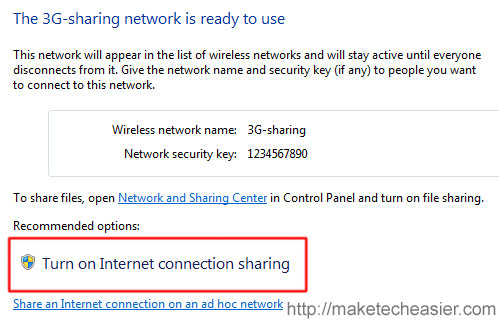
You can now connect to this computer and access the Internet from other computers.
Is there any easier method?
If you find the above method too complicated for you, you can use the Connectify utility to do that.
Connectify is a free software that allows you to create a WIFI hotspot easily. It is very easy to use and only requires a minimal configuration.
1. Download and install Connectify.
2. Run Connectify.
3. Click the Connectify icon in the system tray.
4. Name and password for the network. Under the Internet drop down box, select 3G connection (it works with wireless connection and LAN connection)
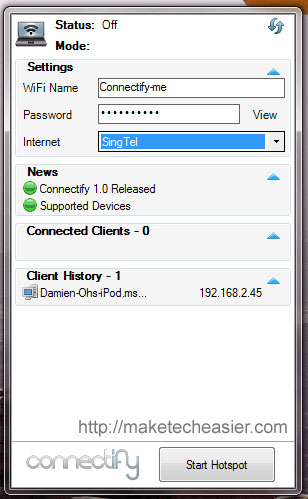
When done, click the Start Hotspot button . You will now be able to connect to this computer and access the Internet.