Turn off the Outlook Social Connector feature in Office 2010
QuanTriMang - In the following article, we will present some basic steps to turn off the Social Connector function and avoid the complexities in the Microsoft Office 2010 product set, in this test is Outlook.
First, open Outlook 2010, click File> Options :

In the Outlook Options window, select Add-Ins> Go . :

Uncheck the Microsoft Outlook Social Connector box and click OK :
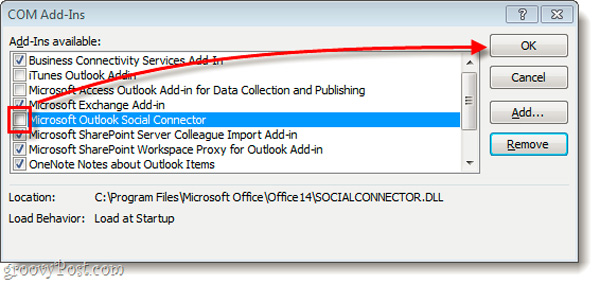
And from now on, you will no longer see any connections from outside and interfere with your work. If you want to use this function again, just check the Microsoft Outlook Social Connector box as above and click OK .
Completely remove Outlook Social Connector feature:
In other cases, if you absolutely do not want to use Outlook Social Connector , log into the system administrator account, and open the following link:
C: Program FilesMicrosoft OfficeOffice14
Then find the file SOCIALCONNECTOR.DLL and SOCIALPROVIDER.DLL. Please delete or rename the file from * .DLL to * .backup to prevent possible risks:

Good luck!