7 things you can do with email inbox without you knowing
You may be tempted to stay away from email services because it is no longer as popular as instant messaging and other online media. But email not only has the task of receiving and sending mail, it can also send text messages, download files, update social network status and even control smart technology in the home.
1. Send text messages
Sending text from an email account may not seem necessary, but it may be useful if you don't hold the phone and need to send an emergency message. Doing text messaging is quite simple, just open a new message and enter the recipient's 10-digit phone number followed by their SMS gateway address. Gateway addresses are usually suitable for mobile phone service providers. So you will email "@ vtext.com" if their service provider is Verizon and "@ tmomail.net" if it is T-Mobile.
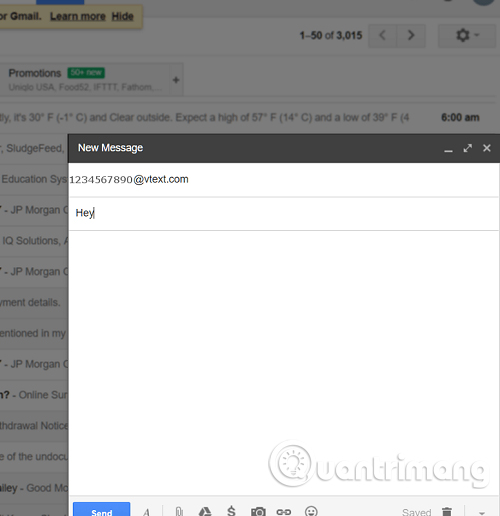
The person you are texting receives a text with your email address as the sender.

2. Post to social networks
Websites like Facebook and WordPress give users a special email address when opening an account. You often see it listed on the account settings page. You can update your blog or status by emailing this address, which can be helpful if you can't log in to your account.

Depending on the platform, you may need to change additional settings before you can use this feature, but this process is similar to email messaging. Just start new mail and enter the address in the " To " field. You can also post photos and videos by adding them as email attachments.
3. Upload the file
Some file hosting sites like Flickr and Box allow you to upload files to your account via email. Similar to Facebook and WordPress, sending files as email attachments to a special address will upload them to your account.
You will find the address in your settings on Flickr. If you want to use email upload with Box, you must change the settings of each folder you want to upload separately. Go to the folder to upload, click " More> Properties> Email Options " and select " Allow uploads to this folder via email ".
4. Call video
In addition to sending text messages and status updates on social networks, you can use email to call videos to friends, family, or colleagues. If you have a Gmail and Google+ account, you can launch the Google Hangouts communication platform right from your inbox.
Click on the name in the contact list on the left side of the page and then click the video icon to start the video call.
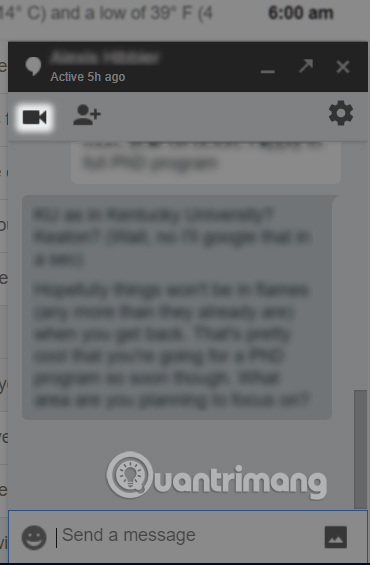
Microsoft offers a similar feature that allows you to launch Skype from your inbox in Outlook. Click on the Skype icon near the top right of the screen, then click the plus sign to start a new conversation. Next, search for people who want to contact, and if they are online you can start a video call with them.
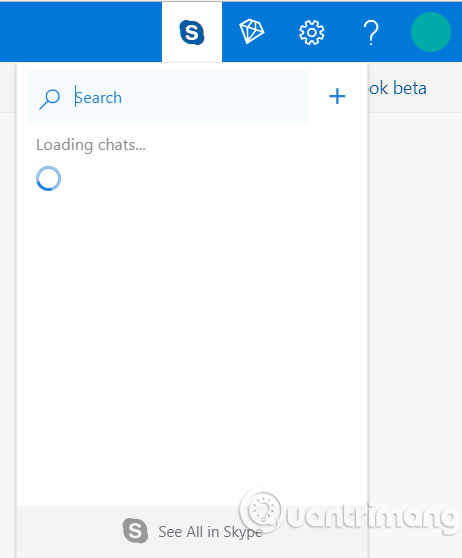
5. Retrieve email
If you accidentally send an incomplete email, notice a typo after sending a message, or send it to someone wrong, you can revoke the email you sent. Perhaps one of the most valuable things you can do with an email account is in addition to emailing it. Google has added email retrieval functionality to all Gmail accounts by 2015. Microsoft has enabled its own undo feature, allowing you to revoke and replace any other email.
To enable email retrieval in Gmail, go to " Settings> Undo Send> Enable Undo Send " and select 5, 10, 15, or 30 seconds for your undo time limit. This is a time-limited number for you to revoke your email after pressing the Send button.
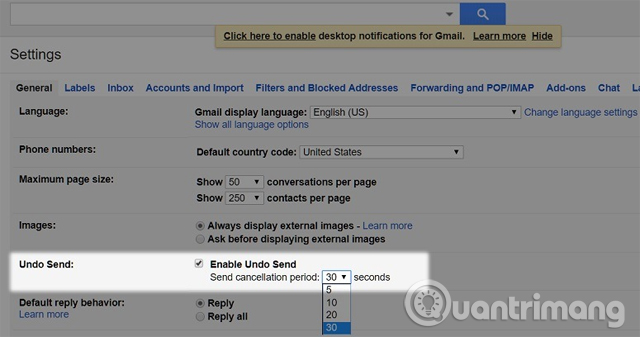
To access the email recovery function on Outlook, click the Settings gear icon , select " Options> Mail> Undo Send " and choose 5, 10, 15, or 30 seconds for your undo time.
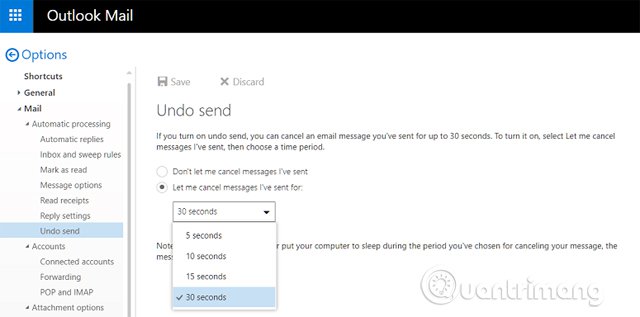
6. Archive file
Email accounts are probably not the first place people think of when looking for a place to store everything online. But this can be a great option when you need to quickly access those files later. In addition, email accounts have a lot of storage space. Google provides Gmail 15G users to share on Gmail, Google Drive and Google+ accounts. Microsoft provides 15GB of storage space for free Outlook accounts and 50GB if you are a subscriber of Office 365 Home or Office 365 Personal. Yahoo Mail gives users 1TB of free storage.
7. Control smart home devices
Believe it or not, it is up to you, but you can connect Internet-enabled devices such as smart plugs, light bulbs and locks with email accounts. Free web services, IFTTT, allow connecting different services using applets.
- 6 smarthome tools you should equip your family
First, create a new applet, then set up an email as a trigger and a smart device like WeMoLight Switch, WeMo Slow Cooke or Phillips Hue. If you send an email to "trigger@applet.ifttt.com", your smart device will perform the action you specified when creating the applet.
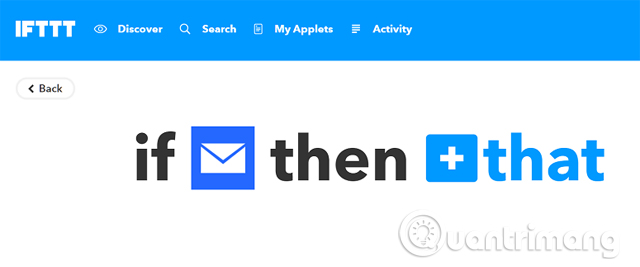
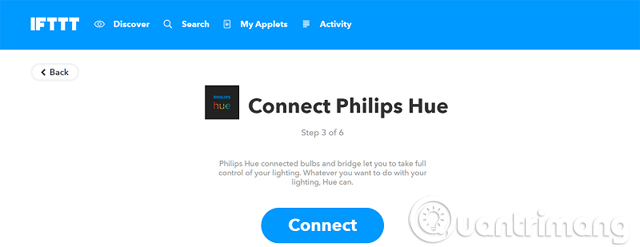
Email may not be the fastest way to communicate over the Internet, but it is one of the most reliable features. Besides sending and receiving emails, it does some other useful things.
See more:
- Tips for using Gmail inbox (Part 1)
- 10 good tips to help you work more efficiently on Outlook
- How to delete all emails of a specific sender on Gmail?