Fix the error Outlook 2010 cannot start
TipsMake.com - If you choose the full installation mode for the Microsoft Office 2010 product suite, it may be the case that Outlook's error cannot be started. Typically as below, every time you start the application, the system will display the message as shown below:
'Microsoft Outlook exited without correctly closing dữ liệu Outlook tập tin: FILE.OST. Microsoft Outlook must be restarted. Nếu lỗi này thông báo lỗi recurs, contact support để Microsoft Outlook để hỗ trợ. '
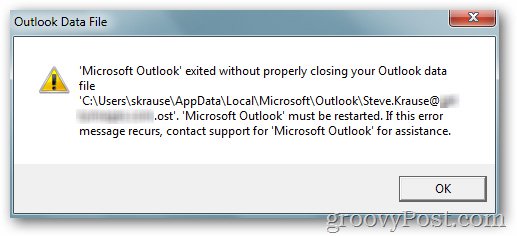
After clicking the OK button, Outlook will display the next error:
'Không thể khởi động Microsoft Outlook. Không mở được Outlook Outlook. Không thể được mở của các gói này. '
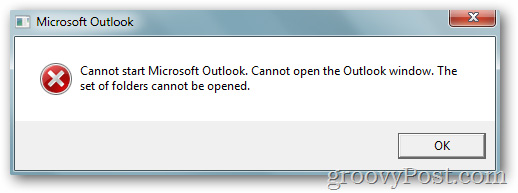
Actually, to solve this error phenomenon is quite simple. All you need to do is open the Windows Taskbar , find the corresponding icon of Microsoft LYNC or OCS chat Client:

Right-click and select Exit :

After that, Outlook will return to normal operation. Very simple and easy, wish you success!