Secure Gmail with 2-layer password
Currently, using Gmail as a means of information exchange is very popular and it is an indispensable tool in agencies, businesses and individuals. This article I introduce to you a way to ensure the safety of your Gmail is set up 2-layer security. You can follow the steps below:
Step 1: You log into your gmail account and click on My acount .
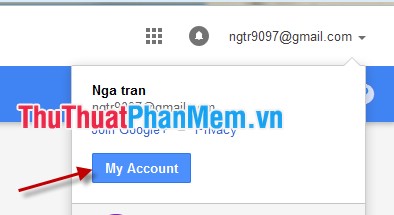
Step 2: Choose Sign-in & Security then click Signing in to Google .
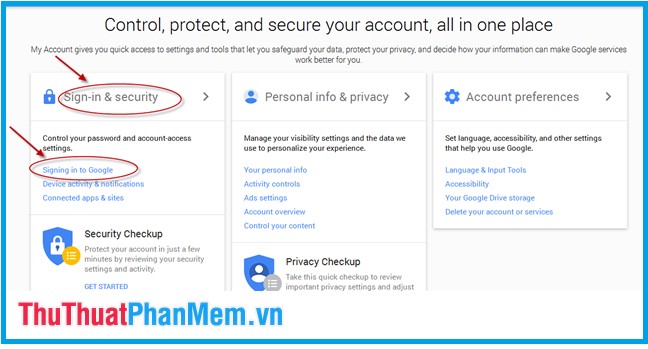
Step 3: Next, select 2-Step Verification .

Step 4: Enter the password again to proceed with the 2-layer installation.

Step 5: Click Start Setup to start the installation.

Step 6: Enter your phone number and select Text message (MSM), then click Send code to Google send a text message code to the phone number you just entered.

Step 7: Google will send you a verification code via phone message. Enter this code in the Enter vertification code box and select Vertify .
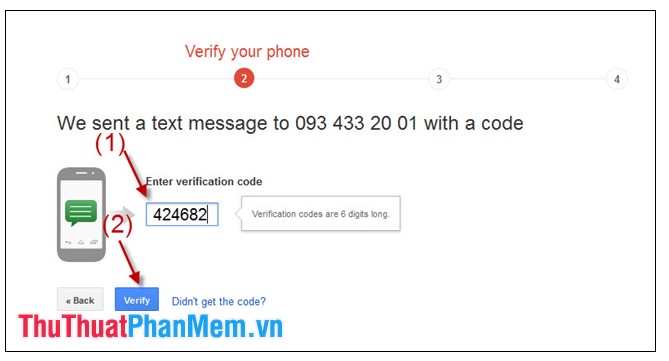
Step 8: Google requires that you confirm that your computer is trustworthy. You choose Trust this Computer (reliable confirmation), then click Next to continue.
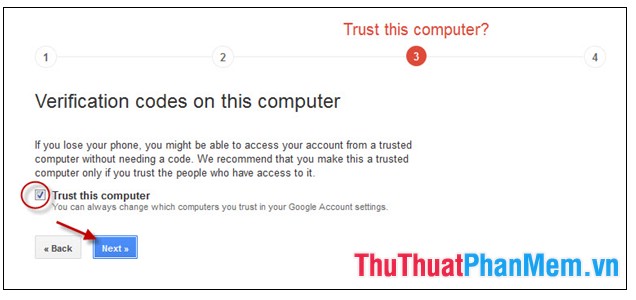
Step 9: Finally, click Confirm to finish the 2-layer security settings for Gmail.
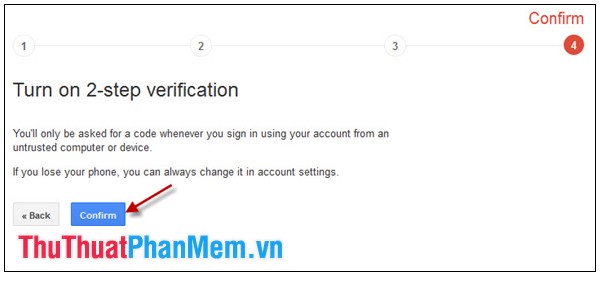
Good luck!