Instructions to change your Facebook password
Frequently changing your facebook account password helps you to better secure your facebook account, avoiding unauthorized access to facebook and scam friends. If you do not know how to change your facebook password, please refer to the following article.
Article instructions on how to change the password on your computer facebook.
Step 1: Go to https://www.facebook.com/ and log in with your Facebook account.

Step 2: On the homepage interface, select the triangle icon in the upper right and select Settings (Settings).
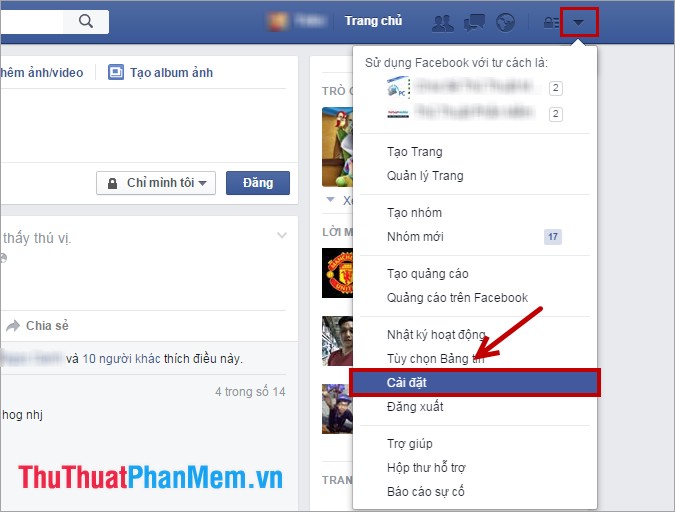
Step 3: In the window of General account Settings (General Account Settings), you select Edit (Edit) on the Password (Password) line.

Step 4: Next, you enter the Current password (Current), New password (New), Enter the new password (Re-type new). Then click Save changes (Save Changes) to change the password.
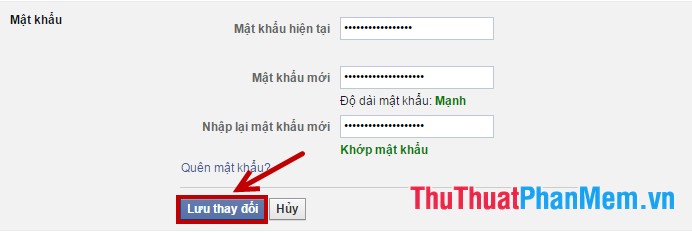
So you have changed your facebook password.