How to secure Google information from the Google Docs attack?
The problem that many Gmail and Google Docs users are interested in is fraud, stealing contacts in Google accounts and personal Google Drive. The way it works is that users will receive an email to their personal Gmail account, even from people you know. After clicking on that link, we will be taken to the Google login screen and ask if you want to continue access to Google Docs.
If you agree, immediately the entire contact list on Google and Google Drive will fall into the hands of the attacker. From there they will continue to send spam to the entire directory. So how can we protect personal information on Google safe, not attacked by fake links? Or what if you accidentally clicked on a fake link? Readers can refer to some security tips in the article below.
1. Do not click on any links on Gmail:
As mentioned, this attack is dangerous when fake emails can be sent from people you know. Dangerous links follow clicks on our emails that attack the computer. More dangerous is that all personal information, account addresses and passwords completely fall into their hands. And not only you but also many other people fall into the same situation, when they take your entire contact list.
Ideally, users should clearly identify every incoming message, whether it is correctly sent from an acquaintance or not. If the letter is sent from email address hhhhhhhhhhhhhhhh@mailinator.com to the BCC recipient, you need to be careful.

2. Use the two-layer security feature:
When phishing patterns become more and more sophisticated, the 2-layer security feature is considered one of the safe methods. Gmail, Facebook, Instagram, . email services and other social networks have updated the two-way security approach. Accordingly, when clicking this feature, users need to enter the security code sent to the new phone number to be able to log on.

Users should use this feature on all their online accounts, to prevent strangers from logging into unauthorized personal accounts.
- Instructions for securing 2 layers of Facebook by phone number
- 2-layer security for Gmail how?
- How to activate Instagram security with 2 layers by phone
- Set up 2-layer security for Twitter accounts
3. Disable access to Google accounts:
The attacker will send the user a fake Google Docs link, which when you click synonymous will grant access from a third party to a personal Google account. To disable access on Google, we can access the link below.
- https://myaccount.google.com/permissions
Click on Login and fill in your Google account information.
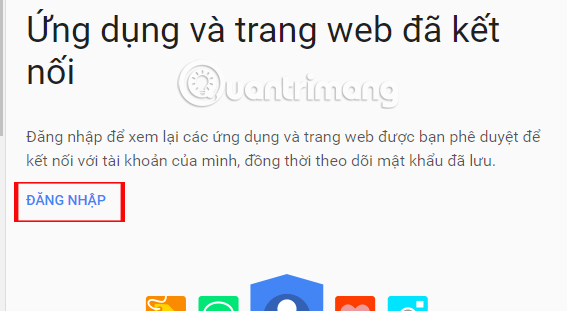
Then in the Connected apps & sites section , we will see a list of applications linked to a Google account. In case you clicked on the attack link on Google Docs, you need to revoke Google Docs access, because the application has access to your personal contact list. Click Remove to disable access.
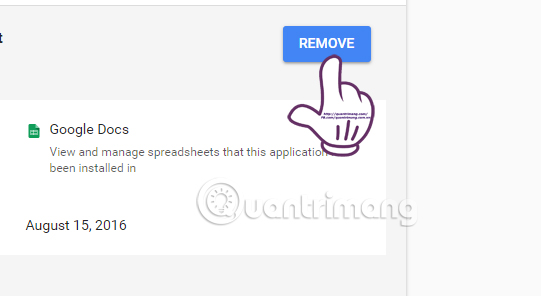
Besides, you should also review all the applications in the list, any suspicious applications or not. If those applications are not reliable enough, revoke that access.
4. Report status to Google:
When you receive a link that is suspected of attacking, report it immediately to Google. In the fake message, click the drop-down triangle icon and select Report spam or Report phishing (Report fraud). Upon receiving reports from users, Google will investigate the content of the message so that it can quickly prevent further attacks.
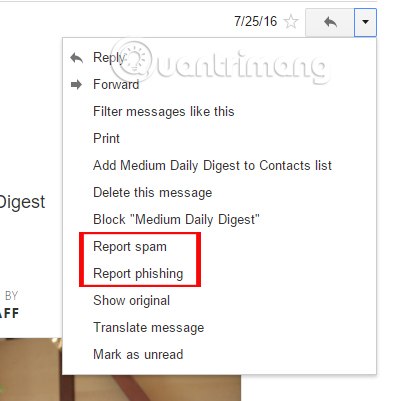
5. Change password safe for online services:
In case the user has clicked on the attack link, change the email password with a more unpredictable sequence of numbers, followed by changing the password for other accounts.
A strong password range usually includes lowercase letters, capital letters, numbers and other characters. Currently many websites also require users to create accounts using the password range with the above characters.
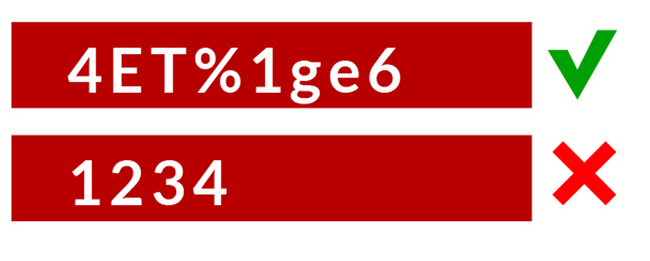
Here are some tips to help you prevent link attacks by fake Google Docs, via email. Use 2-layer security for personal accounts and strictly control which applications are linked to your Google account. If you find a suspicious application, you need to disable their accessibility.
Hope this article is useful to you!
You should read it
- ★ Google uses machine learning for new security features on Gmail
- ★ Google Authenticator adds 'formidable' security layer to email accounts
- ★ New phishing attacks appear to use Google Translate as a disguise
- ★ [Infographic] 4 types of Phishing are easy to trap users
- ★ The Gmail application on the new iPhone has an extra important security feature