Reduce image size online without breaking the image, keeping the original quality
You have a beautiful photo that you want to send to your friends or upload to the website but the size is too large? The photo reduction tools below will help you quickly reduce the size of the photo but still keep the same quality and clarity as the original photo.
Why do you need to reduce image size?
- If your purpose is to post images on the website - a low-resolution image will help increase the time and speed of your website loading. Of course, a small image will take less time to download, helping the website content to display faster, helping the user interact with the website faster. This is also a factor that is considered quite important if you are building content and SEO for the website.
- If you store compressed JPG and PNG images on your mobile devices, you will save up to 80% of your device's memory compared to keeping the original size. This means that by reducing the size of the image, you will significantly free up the memory of your laptop or phone.
- And of course, reducing image size will help you share high-quality images via social networking or communication platforms like Facebook, Zalo, Skype faster.
Ways to quickly reduce image size online while ensuring quality
Reduce image size by 80% with tinypng.com
This is an image resizing tool that most content creators, web designers, and SEOs often use. Tinypng, also known as panda image resizer, allows you to quickly reduce the image size by up to 80% while still maintaining the original sharpness. This tool supports the two most popular formats today, JPG and PNG.
There are not many operations with Tinypng, you can access the website tinypng.com
Select Drop your .png or .jpg files here! to upload the photo you want to reduce the size of.

After uploading the image, the website will automatically operate and reduce the capacity so that the image quality is still guaranteed to be the best. All you have to do is download the reduced image file to your computer.

Picresize - reduce photo size with many options
Another tool that I often use is Picresize. Instead of just reducing the size of each image file, Picresize can also reduce the size of images in batches with many options such as reducing the size of uploaded image files or image files from url links. Besides, Picresize also supports many photo editing operations and a series of effects for users.
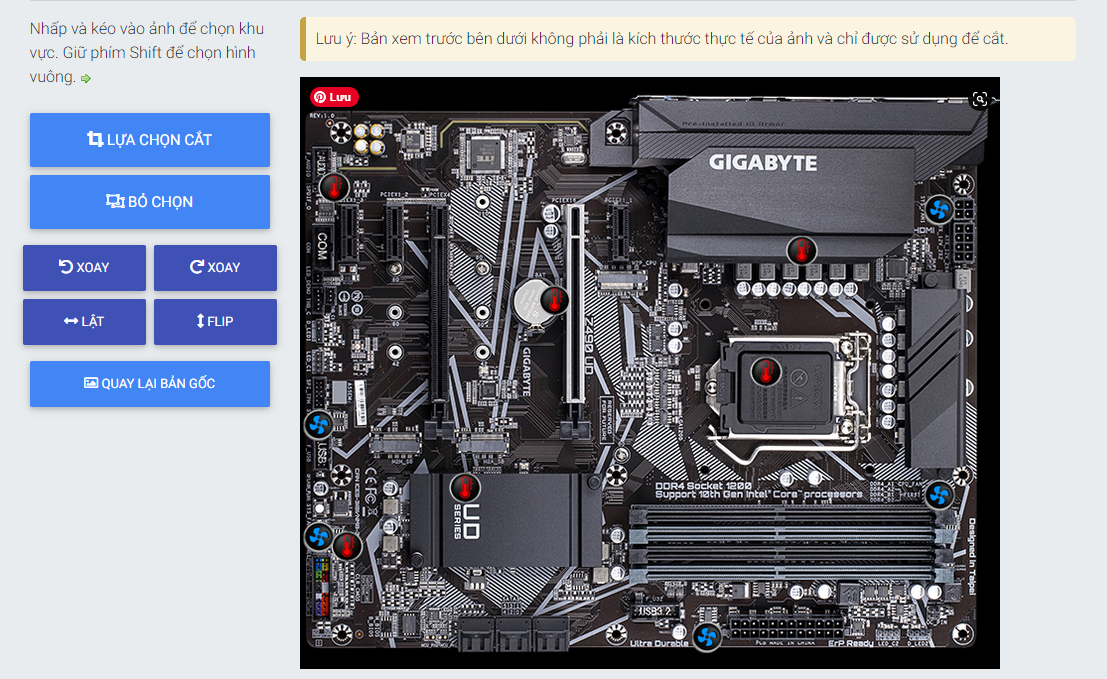
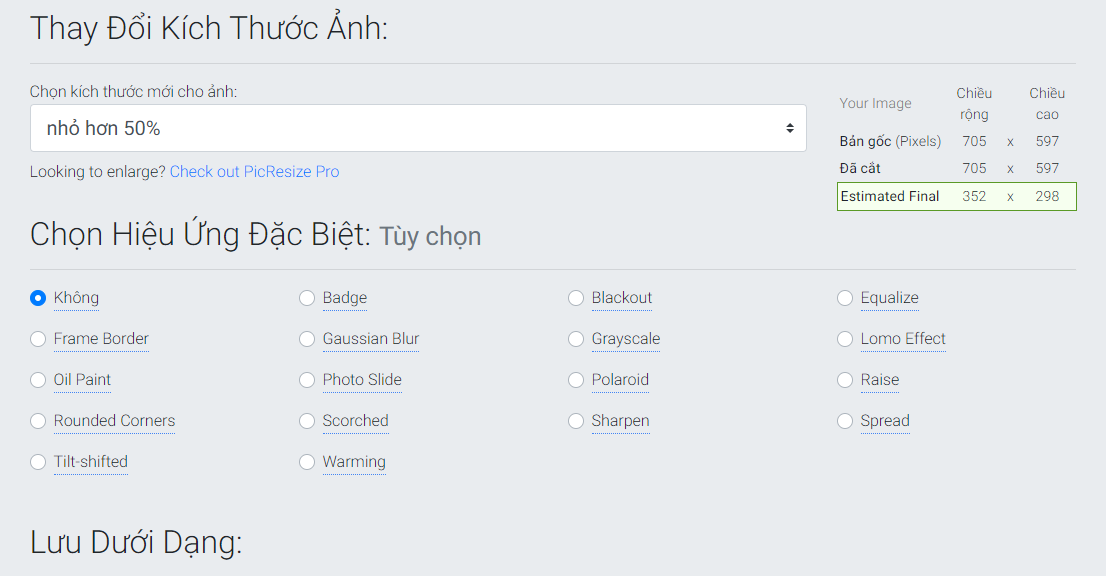
Use Picresize tool here: https://picresize.com/
Shrink Me compresses image size
Shrink Me supports reducing image size, but does not limit the number of uploaded images, nor the size of uploaded images. The number of image sizes is reduced quite a lot without any change in image quality compared to the original image.
Please access the link below to enter the main interface of Shrink Me: https://shrinkme.app/
In the page interface, click the Select button to upload images. You can upload multiple images at once in JPG, PNG and Webp formats.
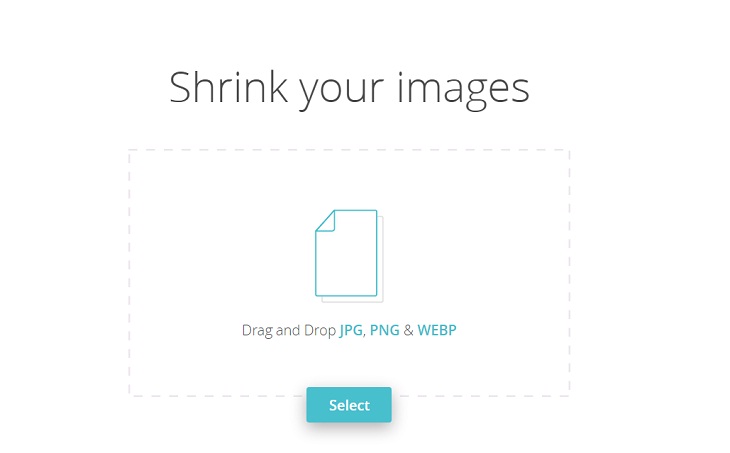
After uploading the image to the website, the image size will be reduced immediately. Users will see the optimal size and the corresponding % of size reduction. Click the Save button to download the file.
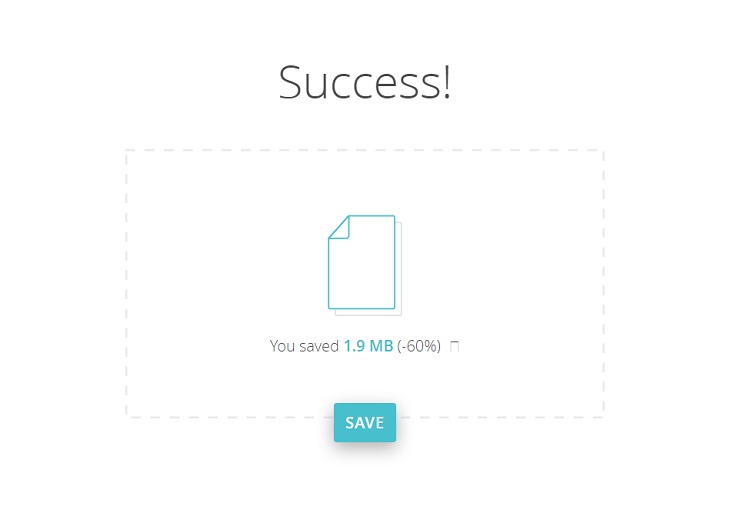
The image will be saved in a zip file and you need to unzip it to get the image.
Compressnow reduce image size online
Compressnow is a free image resizing service with an extremely simple implementation. The service supports users to upload image formats including JPG, GIF, JPEG, PNG. The usage is very simple, no account is required, you just need to upload the image and choose the image compression ratio and you're done. The maximum image size when uploaded to Compressnow is 9MB.
First, we access the Compressnow homepage at the link: https://compressnow.com/
At the main interface, click on Upload Image to upload the image.
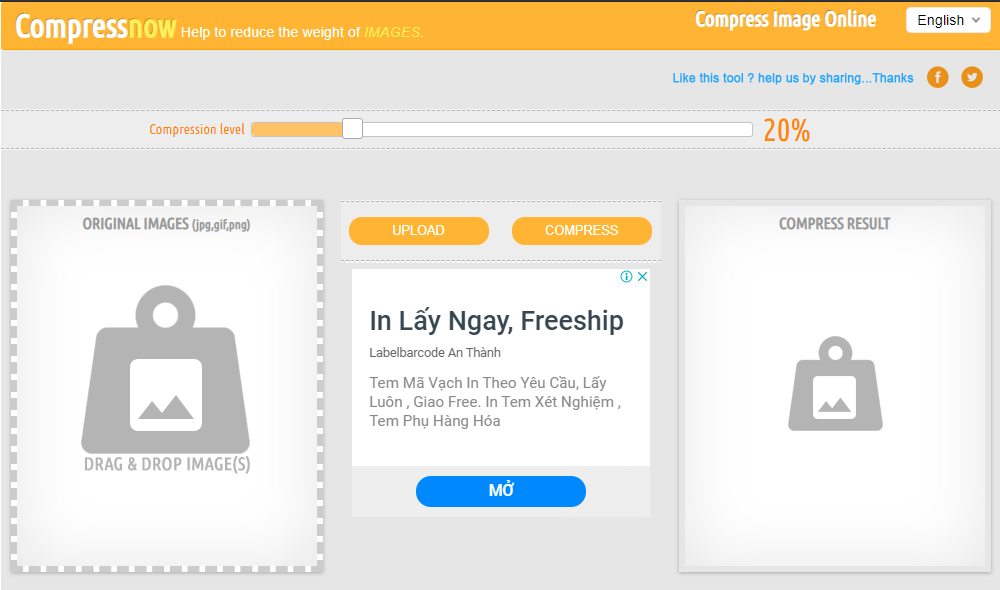
Immediately after that, you will see the size of the original image when uploaded to Compressnow. Next, we will adjust the compression bar above. The higher the compression ratio, the lower the image quality and vice versa. The service will default to 20%. When you adjust the compression ratio, it will come with the corresponding image size.
After choosing the appropriate image reduction ratio, click Compress now to proceed with reducing the image size.
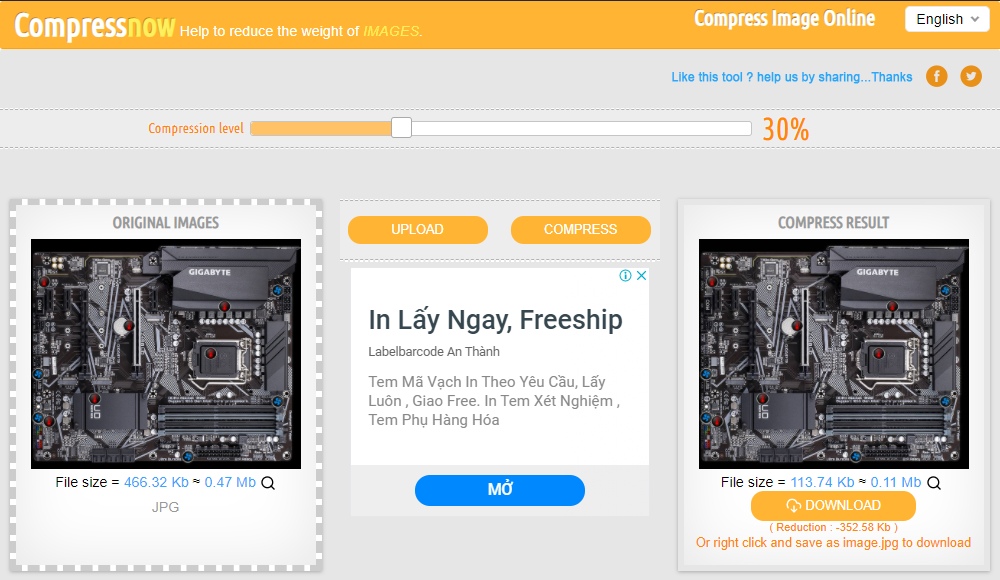
In the photo frame interface on the right, you will see the image after being compressed with the current capacity as well as the reduced image capacity. We click on the Download button to download the image or right-click on the image and select save image and you're done.
Above, Hanoicomputer has introduced to you how to reduce image size online with the best websites. Hopefully this information will help you in your work and internet usage!