The most standard way to burn in headphones for smooth sound!
For most customers, including customers or luxury players, when buying headphones, the sound output is the top priority. Most of us, when buying headphones, rely on other people's reviews and it is better to experience the headphones at the store before opening our wallets. However, many Hanoicomputer customers send feedback about the sound quality not being the same as their friends or the headphones tested at the store? The main reason is that we do not know how to burn in headphones properly to get the best condition for the device. So today, let's learn about the concept of burning in headphones in the article below with Hanoicomputer!

What is headphone burn in?
Of course, burning in headphones is not the same as burning headphones on fire like some IT expert burned in hard drive to back up data in the movie =))
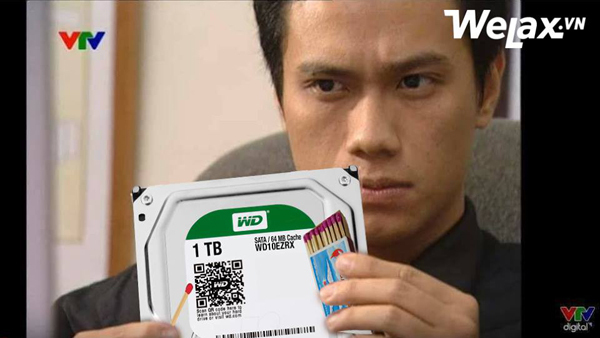
Burn in headphones can be roughly understood as the way we use to break in a motorbike when we first buy it. Like mechanical parts, when you first buy a headphone, the speaker membrane is still quite stiff and cannot reach the standard vibration level. But this is not a defect, this is a feature. In essence, the speaker membrane is a depreciating component. If the manufacturer always makes a headphone with a standard speaker membrane, it means that the life of your headphone will quickly degrade over time. Therefore, most manufacturers leave this headphone burn in part to the customer to handle.
In short, headphone burn in is a simple technique to help your headphones reach the best sound state according to the manufacturer's standards. The most common and popular way to burn in headphones is to plug the headphones into music players, computers, laptops or phones. and continuously play music or music files specifically produced for burn in for a long enough period of time to help the headphones quickly reach the most optimal operating state.
The most standard way to burn in headphones for optimal sound quality
Burn in naturally
It sounds a bit scientific and complicated, but in fact, the process of using your headphones every day is also a natural way to burn in, it just takes a long time to be effective. And of course, for ordinary users, we don't need specialized audio files or install any additional software. And for ordinary users, especially for those with dull ears like me, we are all applying this method. Luckily, this is also a very natural way to burn in.

Daily use is the natural way to burn in headphones
In general, this natural way of burning in headphones is quite simple and easy to do. We can use the headphones immediately after buying them without having to wait for a long time. However, its only drawback is that it takes a long time. And during use, it is difficult to distinguish the difference in sound quality before and after burning in because our headphones have become accustomed to the sound emitted during use. Over time, it adapts itself and that is why we cannot distinguish the sound quality.
Run burn in audio file
To achieve better results, many people are using this method. According to some experiences shared online, the headphones will work best after 120 hours of burn in. At this time, the speaker membrane will be hot enough, soft and reach the most ideal oscillation to produce perfect sound quality.

Run burn in file for 120 hours
The specific burn in formula is as follows:
- Adjust the device volume between 60-70%
- Burn in time: 120 hours
- Run burn in files continuously in a loop, every 4 hours continuously, then rest for 30 minutes. If you don't have time, just plug it in and let it run for 120 hours.
Burn in audio files download here: 
Use dedicated headphone burn in software
Instead of using the natural technique as above, you can also use headphone burn in software. Some software you can use are Burninwave Generator and Wave grenator.
Here I use Burninwave Generator software
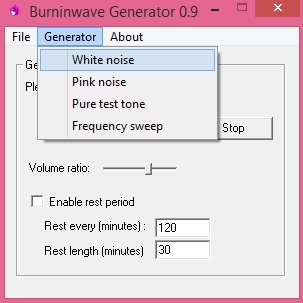
- Prepare your computer and Burninwave Generator software.
- Plug the headphones into the 3.5mm jack on the sound card and run the burn-in software on the computer.
- Click Generator and choose one of the following sounds: White noise, pink noise, pure test tone and frequency sweep. We recommend Pink noise for best results and short burn-in time.
- Tick the Enable rest period box and the music playback time will rest for 30 minutes every 120 minutes (software default).
- Put on the headphones and press the Play button, then you will hear a hissing sound like watching TV with a lost signal. You drag the Volume ratio slider up until you feel the sound is loud enough without having to try to endure anything more (not too loud and not too soft). Then you take the headphones out of your ears and put the headphones in the bag or box and let the headphones burn continuously.
- After about 100 hours of continuous burn-in (not counting rest time) you gradually increase the volume a little bit (your ears will feel like they have to endure a slightly louder sound than normal) and burn-in for about 70 hours at this volume level.
- After reaching 70 hours of burn-in, you continue to increase the volume a little more until your ears feel like they have to endure more and burn-in for about 30 hours and the burn-in process is over.
- So after a total of about 200 hours of continuous burn-in at three different volume levels, your headphones have almost reached "maturity" and can express the true nature of the sound.
The operation to burn in headphones is extremely simple, right? After completing the burn in process, Hanoicomputer guarantees that your headphones will have a much better sound than when you bought them. Try it and see if there is a difference!
Don't forget, Hanoicomputer is having a lot of promotions for audio products and gaming headphones for you!
 Block websites from opening automatically on Chrome browser
Block websites from opening automatically on Chrome browser Recover deleted Zalo messages on IOS, Android phones
Recover deleted Zalo messages on IOS, Android phones Things to do when buying a new laptop with AMD chip to make the machine run smoothly, stably, and cool
Things to do when buying a new laptop with AMD chip to make the machine run smoothly, stably, and cool Tips to fix USB not formatting error very quickly!
Tips to fix USB not formatting error very quickly! Summary of the most accurate laptop battery testing software
Summary of the most accurate laptop battery testing software How to fix laptop not recognizing mouse?
How to fix laptop not recognizing mouse?