How to convert a PNG file to a JPG does not reduce image quality
The PNG file format is usually of a higher quality, but sometimes the PNG file size may be too large, which makes it difficult to edit images on weak devices. In today's article, TipsMake.com shared with readers how to convert PNG images to the common and lighter image format, which is JPG image file without loss of image quality.

1. Use the Paint tool
Instead of using professional photo-editing software, the Paint tool pre-installed on Windows computers makes it possible to convert PNG images to JPG without losing much quality.
Step 1: Right-click on the image file PNG (1) => Open with (2) => Paint (3) .

Step 2: Click Menu (1) => Save as (2) => JPEG picture (3) .

Step 3: Choose where to save the file, name the file (1) , select the file format is jpg (2) and Save (3) .

2. Use Photoshop software
Photoshop software is a powerful image editing tool, so we can safely edit and convert PNG images to JPG without compromising on quality.
Step 1: You open the PNG image with Photoshop. Next, click the File menu (1) => Save As . (2) .
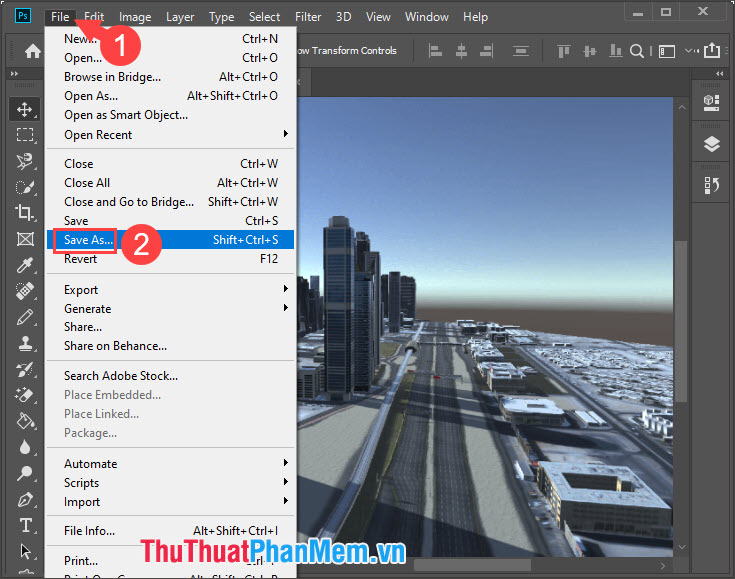
Step 2: You name the image file (1) , choose the image format is JPG (2) and Save (3) .
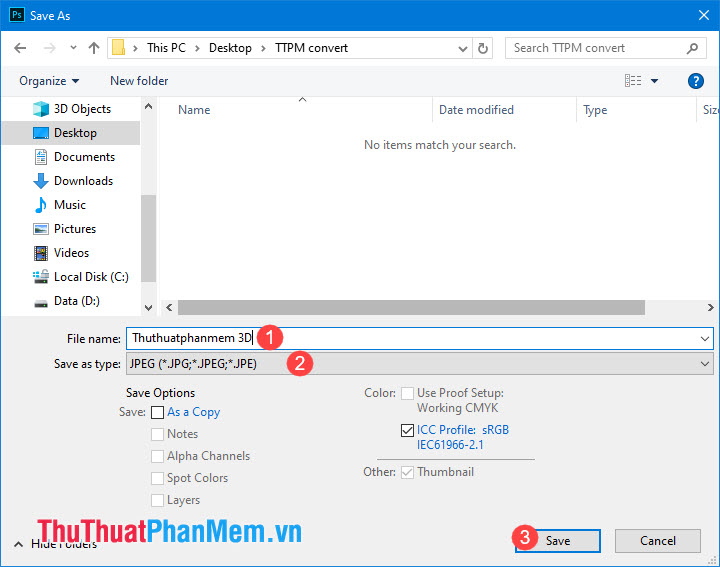
Step 3 : You set the Quality (1) to Maximum (2) => OK (3) .
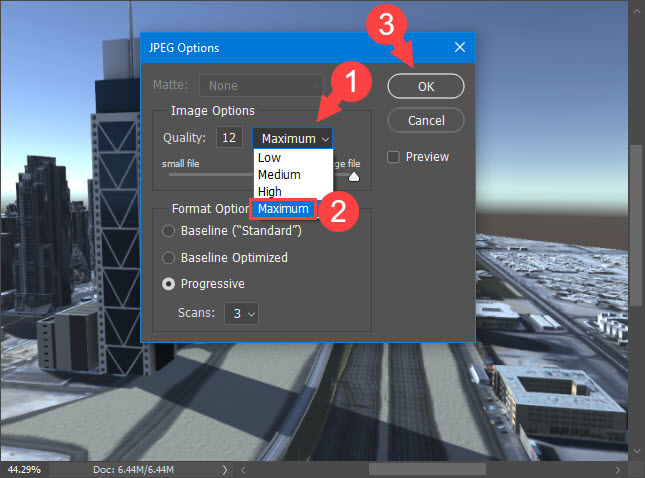
3. Use Ezgif's online PNG to JPG converter
Step 1: You access the website https://ezgif.com/png-to-jpg
Next, click on Choose file to upload the image file to the site.
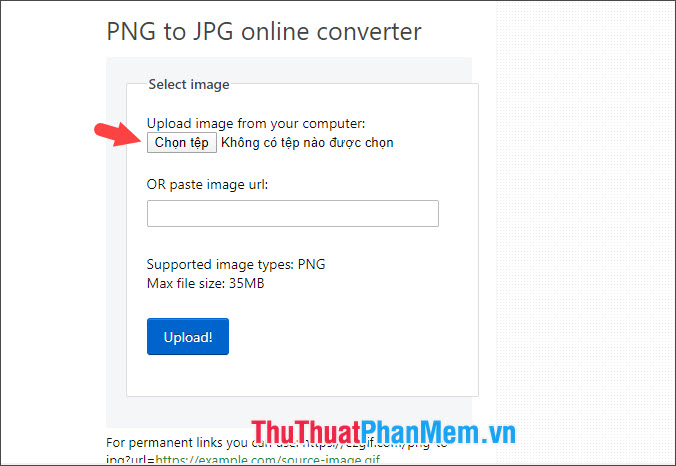
Step 2: Click the image file (1) => Open (2) to upload it to the website.
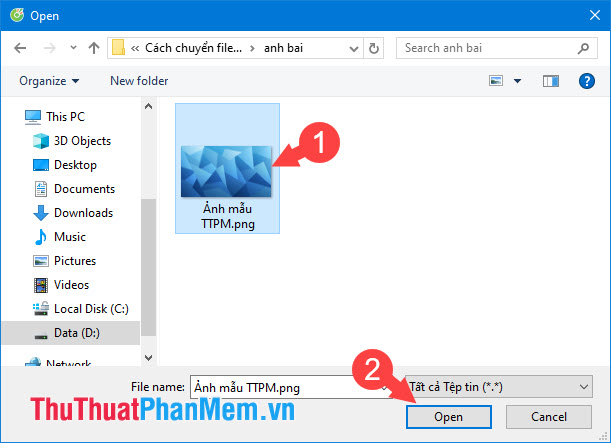
Next, click Upload to complete the upload process.

Step 3: Choose the image format as JPEG (1) => drag the image quality ( JPG image quality factor ) to the highest level (2) => Convert PNG! (3) .

Step 4: After the conversion process is complete, click Save to download the converted image to your computer.

5. Convert PNG images to JPG with XnConvert software
XnConvert is free software with professional and fast image processing tools. You can convert dozens of image files at once or an image folder to popular formats in a moment without affecting image quality.
Step 1: You need to download and install the software by following the link below.
https://www.xnview.com/en/xnconvert/#downloads
After opening the software, click Add file to add the PNG image to convert to JPG .
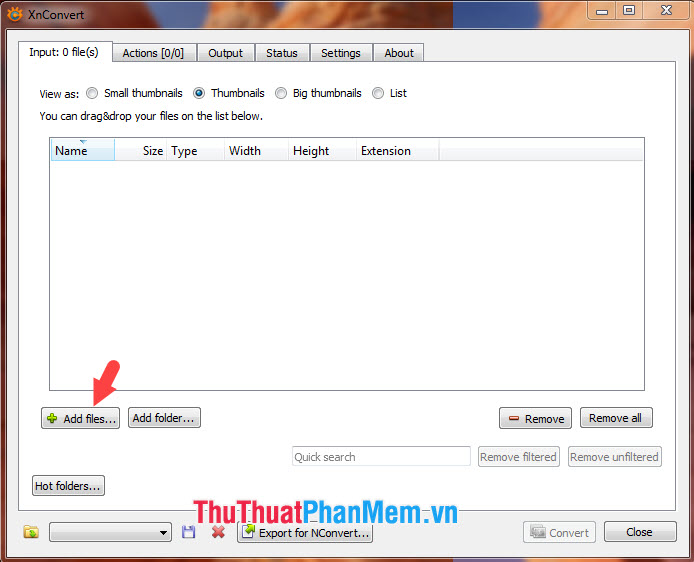
Step 2: Choose the image file to convert (1) => Open (2) .
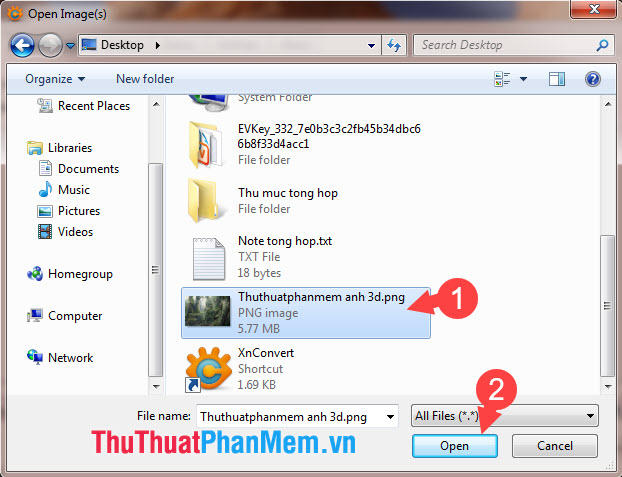
Step 3: On the software, you switch to the Output card (1) select the JPG format (2) in the Format section and click on the Settings . (3) .
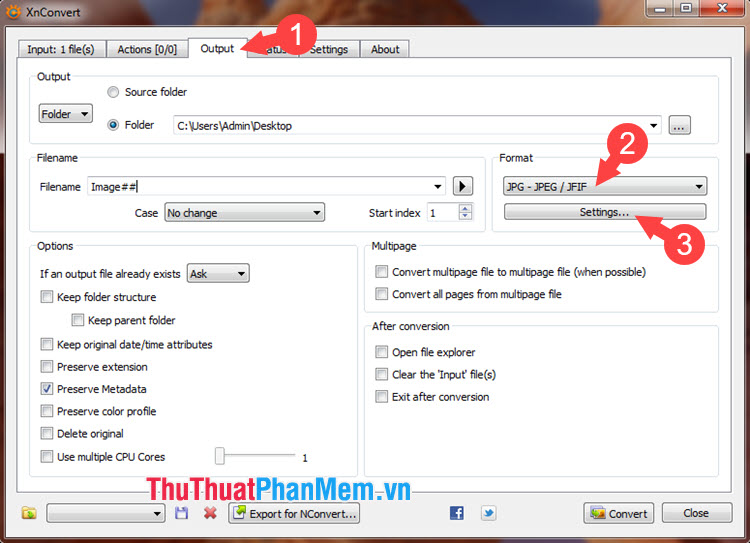
Step 4: Drag the Quality slider to the right (Best) (1) to convert the image with the best quality. Next, click OK (2) to save the settings.
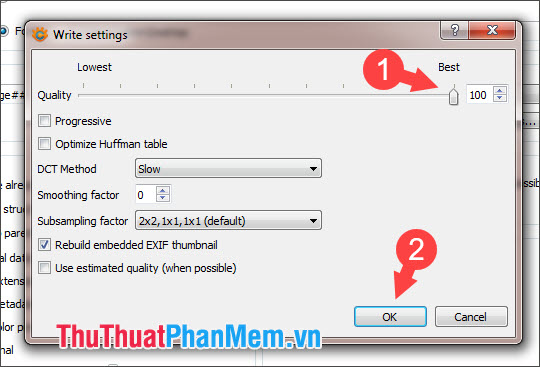
Step 5: After setup is complete, click the Convert button to start the conversion process.
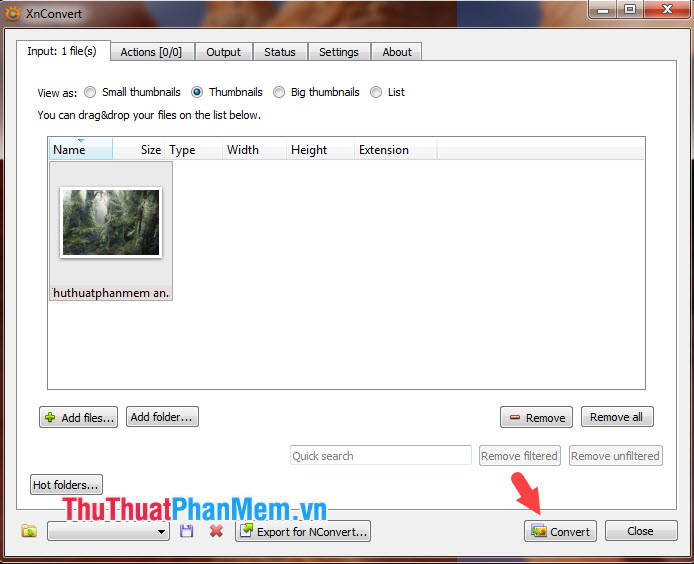
Step 6: After the notice as shown below, you have successfully converted the PNG image to JPG. After that, you should remember the address highlighted in the image below and follow the path to open the converted image file.
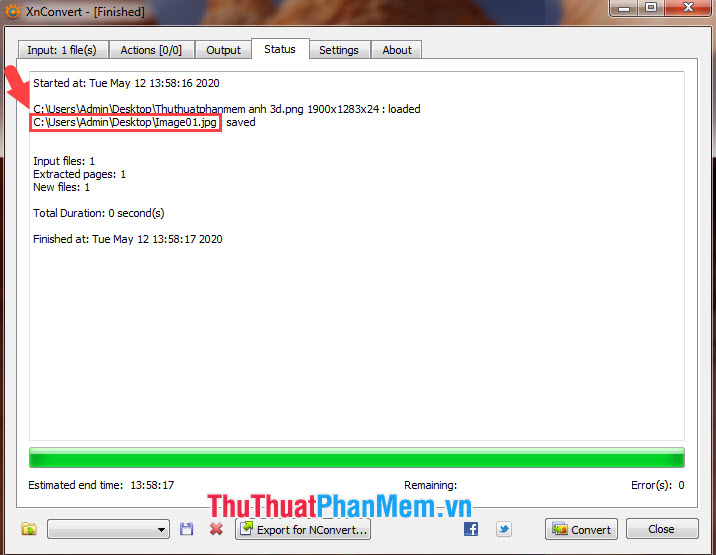
By converting PNG files to JPG files, we can save a lot of memory because PNG images are usually 3-4 times larger than JPG images. In addition, the JPG image format is also a "universal" format and can be read on any device.
 How to create GIF animations in Photoshop
How to create GIF animations in Photoshop How to erase stains on photos, cleaning photos in Photoshop
How to erase stains on photos, cleaning photos in Photoshop What is a layer? Learn about layers in Photoshop
What is a layer? Learn about layers in Photoshop Synthetic beautiful pattern background
Synthetic beautiful pattern background How to clear blurred images quickly and effectively
How to clear blurred images quickly and effectively How to create text shadow in Photoshop
How to create text shadow in Photoshop