NORMINV function - The function returns the inverse of the cumulative distribution in Excel
The following article details how to use the NORMINV function - The function returns the inverse of the cumulative distribution in excel.
Description: The function returns the inverse of the cumulative distribution with the standard deviation and a defined mean. The NORMINV function uses the iterative search technique, if the search after 100 times has not converged => the function returns the value # N / A.
Syntax: NORMINV (probability, mean, standard_dev) .
Inside:
- probability: Probability corresponding to the normal distribution, is a required parameter.
- mean: The average value of the distribution, is a required parameter.
- standard_dev: The standard deviation of the distribution, is a required parameter.
Attention:
- The parameters in the NORMINV function must be numeric, otherwise the #VALUE!
- Probability value is in the range: 0 < probability <1, otherwise the function returns the #NUM! Error value.
- Required value standard_dev> 0, otherwise the error message #NUM!
- Where mean = 0 and standard_dev = 1 => the distribution becomes the normalized distribution and the NORMINV value of the distribution = NORMSINV value of the distribution.
For example:
Calculate the inverse value of the standard cumulative distribution with the following parameters:
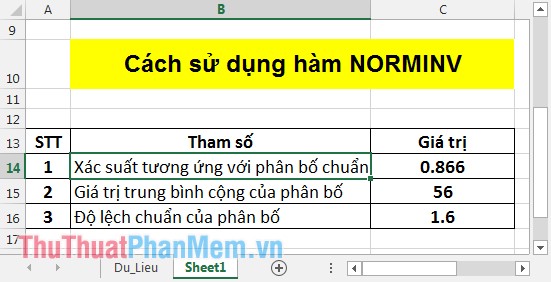
In the cell to calculate the value enter the following formula: = NORMINV (C14, C15, C16) .
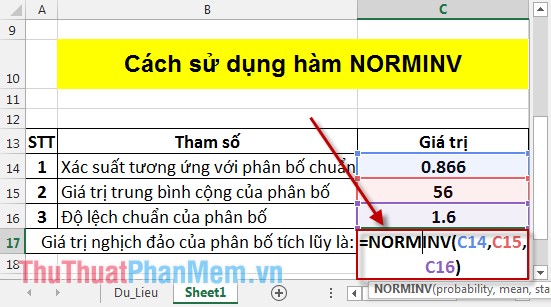
Press Enter to get the result:
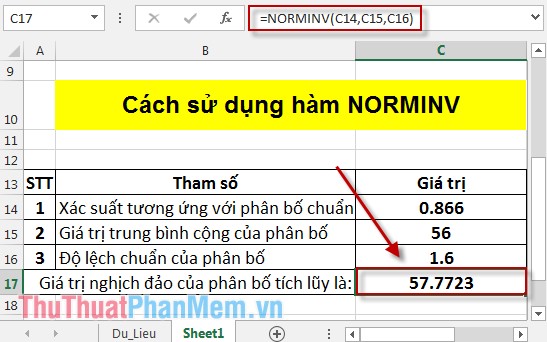
In case the NORMINV function has mean = 0 and standard_dev = 1 => the NORMINV function value is:
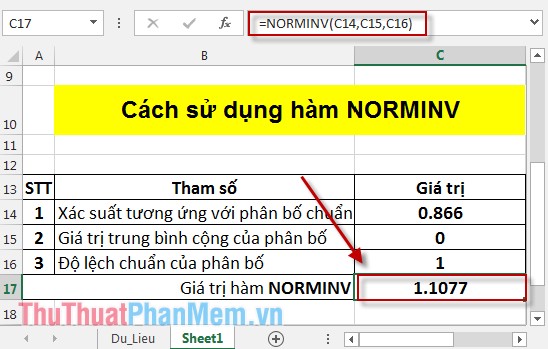
This value is exactly equal to the value of the NORMSINV function with the same corresponding probability:

So when the NORMINV function has mean = 0 and standard_dev = 1 , the value is exactly the same as the NORMSINV function .
The above details in detail how to use the NORMINV function in statistical probability. Hope to help you.
Good luck!
You should read it
- ★ GAMMA.INV function - The function returns the inverse of the gamma distribution in Excel
- ★ LOGNORM.INV function - The function returns the inverse of the logarithmic distribution of x in Excel
- ★ T.INV function - The function returns the inverse value of the Student t distribution in Excel
- ★ F.INV function - The function returns the inverse of the probability distribution F in Excel
- ★ F.INV.RT function - The function returns the right-inverse head value of the probability distribution F in Excel