NORMSDIST function - The function returns the normal cumulative distribution in Excel
The following article details how to use the NORMSDIST function - the function returns the cumulative normal distribution in excel.
Description: The function returns a normalized cumulative distribution, whose distribution has a mean of 0 and a standard deviation of 1. The purpose of the function is to replace tables containing normalized curves.
Syntax: NORMSDIST (z) .
Inside:
- z is the value to determine the distribution, is a required parameter.
Attention:
- How to calculate the value of the NORMSDIST function:
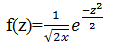
- Force z in numeric format otherwise the function returns the #VALUE! Error value
For example:
Find the distribution of the value 6.6666666.

In the cell to be calculated enter the following formula: = NORMSDIST (D6) .

After pressing Enter the result is:
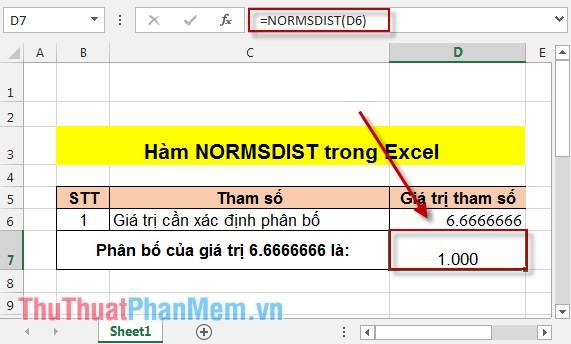
Thus the distribution of 6.6666666 is 1.
Above is a detailed guide for the NORMSDIST function.
Good luck!
You should read it
- PHI function - The function returns the value of the density function for a normal distribution in Excel
- NORM.INV function - The function returns the inverse of the standard cumulative distribution in Excel
- POISSON.DIST function - The function returns the Poisson distribution in Excel
- GAMMA.DIST function - The function returns the gamma distribution in Excel
- BETA.DIST function - The function returns the Beta distribution in Excel
- BINOM.INV function - The function returns the smallest value with cumulative binomial distribution greater or equal to the standard value in Excel
 SUBSTITUTE function - The function replaces text strings in Excel
SUBSTITUTE function - The function replaces text strings in Excel CHITEST function - The function returns the independence test in Excel
CHITEST function - The function returns the independence test in Excel ISPMT function - The function that calculates interest for a specified period in Excel
ISPMT function - The function that calculates interest for a specified period in Excel NORMINV function - The function returns the inverse of the cumulative distribution in Excel
NORMINV function - The function returns the inverse of the cumulative distribution in Excel QUARTILE function - The function returns the quartile of a dataset in Excel
QUARTILE function - The function returns the quartile of a dataset in Excel Instructions to save Excel files as PDFs in Office 2010, 2013, 2016
Instructions to save Excel files as PDFs in Office 2010, 2013, 2016