T.INV function - The function returns the inverse value of the Student t distribution in Excel
The following article introduces you to the T.INV function - one of the functions in the statistical function group is very popular in Excel.

Description: The function returns the inverse value to the left of the Student's t-distribution. Support functions from Excel 2010 onwards.
Syntax: T.INV (probability, deg_freedom)
Inside:
- probability: Probability associated with t value of Student's t-distribution , which is a required parameter.
- deg_freedom: Number of degrees of freedom of the distribution, is a required parameter.
Attention:
- Any argument that is not a number -> the function returns the #VALUE! Error value
- If probability ≤ 0 or probability> 1 -> the function returns the #NUM! Error value
- If deg_freedom <1 -> the function returns the #NUM! Error value
- The minimum value of deg_freedom must be equal to 1.
For example:
Calculate the inverse value to the left of the Student 's t-distribution of values in the following data table:

- In the cell to calculate enter the formula : = T.INV (D6, D7)
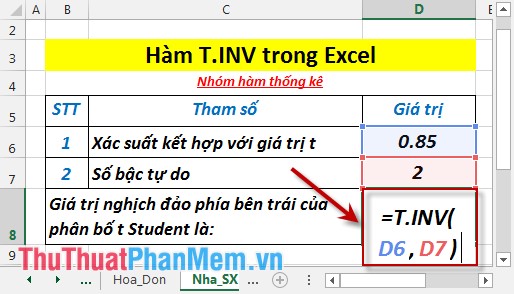
- Press Enter -> the inverse value to the left of the Student 's t-distribution is:
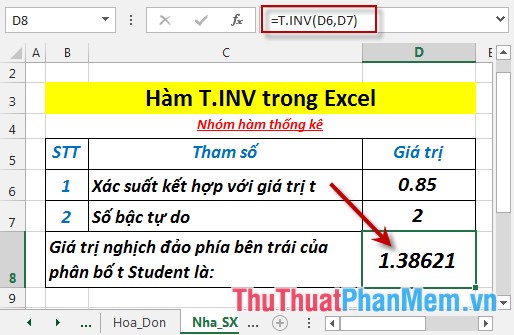
- If the number of degrees of freedom is less than 1 -> the function returns the #NUM! Error value
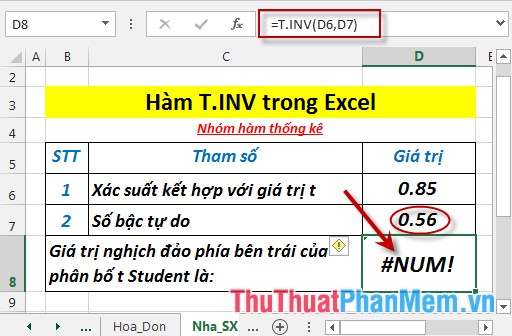
- Where the probability of combining with the t value is greater than 1 -> the function returns the #NUM! Error value

Above are instructions and some specific examples when using the T.INV function in Excel.
Good luck!
You should read it
- ★ LOGNORM.INV function - The function returns the inverse of the logarithmic distribution of x in Excel
- ★ TINV function - The function returns the inverse of the Student's t-distribution in Excel
- ★ F.INV function - The function returns the inverse of the probability distribution F in Excel
- ★ BETA.INV function - The function returns the inverse of the cumulative distribution function for a specified beta distribution in Excel
- ★ F.INV.RT function - The function returns the right-inverse head value of the probability distribution F in Excel