TINV function - The function returns the inverse of the Student's t-distribution in Excel
The following article details how to use the TINV function, the function to calculate the inverse value of the Student's t-distribution in Excel.
Description: The TINV function supports the calculation of the inverse value of the Student's t-distribution associated with the Student's 2-t distribution in Excel.
Syntax : TINV (probability, deg_freedom) .
Inside:
- probability : Probability associated with the two-tailed Student's t-distribution, is a required parameter.
- deg_freedom : Number of degrees of freedom denoting the characteristics of the distribution, is a required parameter.
Attention:
- Any function parameter is not a number type -> the function returns the #VALUE! Error value
- If probability value ≤ 0 or probability> 1 -> the function returns the #NUM! Error value
- If deg_freedom is a decimal -> the function takes an integer part of deg_freedom .
- deg_freedom <1 -> function returns the #NUM! error value
- TINV returns the value t, such that P (| X |> t) = probability, where X is a random variable that depends on the distribution of t and P (| X |> t) = P (X <-t) or X> t).
- TINV function depends on TDIST .
- TINV function uses the iterative search method, if the search has not converged after 100 iterations -> the function returns the # N / A error value.
For example:
Calculate the TINV function value when knowing the following parameters:
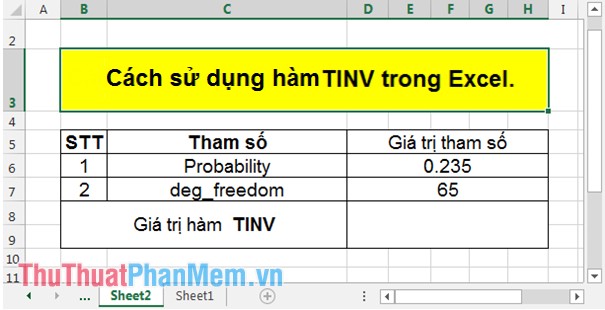
In the cell to calculate enter the formula: = TINV (D6, D7) .
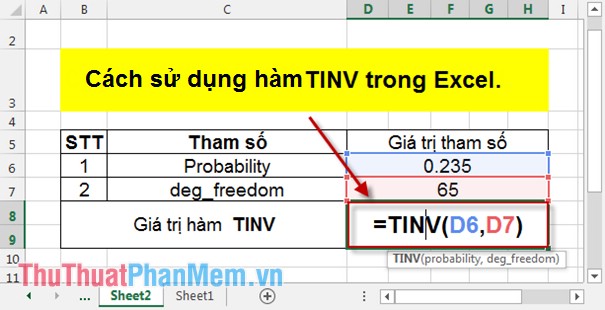
Press Enter -> the value of the TINV function is:
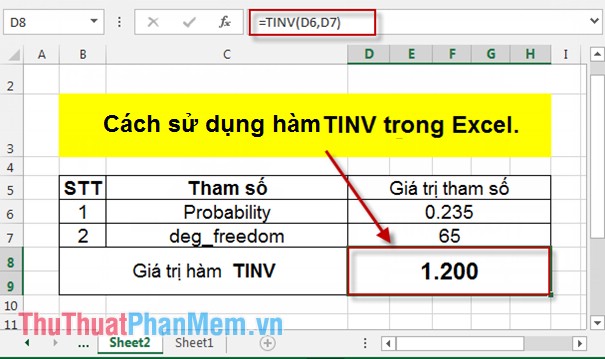
Case if probability value> 1 -> error function #NUM!
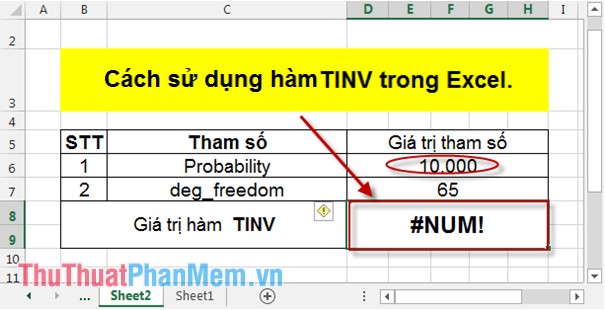
Above is the usage and some notes when using the TINV function .
Good luck!
You should read it
- ★ GAMMA.INV function - The function returns the inverse of the gamma distribution in Excel
- ★ LOGNORM.INV function - The function returns the inverse of the logarithmic distribution of x in Excel
- ★ F.INV function - The function returns the inverse of the probability distribution F in Excel
- ★ BETA.INV function - The function returns the inverse of the cumulative distribution function for a specified beta distribution in Excel
- ★ F.INV.RT function - The function returns the right-inverse head value of the probability distribution F in Excel