F.DIST - The function returns the probability distribution F in Excel
The following article introduces you to the F.DIST function - one of the functions in the statistical function group is very popular in Excel.

Description: The function returns the probability distribution F. The support function is from Excel 2010 version.
Syntax: F.DIST (x, deg_freedom1, deg_freedom2, cumulative)
Inside:
- x: The value of the function, is a required parameter.
- deg_freedom1: The degree of freedom in the numerator, is a required parameter.
- deg_freedom2: The degrees of freedom in the denominator, are required parameters.
- cumulative: Logical value determines the exponential type, is a required parameter, including the following values:
+ Cumulative = True -> Returns the cumulative distribution function.
+ Cumulative = False -> Returns the probability density function
Attention:
- If any parameters are not numeric -> the function returns the #VALUE! Error value .
- If deg_freedom1 , deg_freedom2 are not whole numbers -> they are truncated to integers.
- If deg_freedom1 <1 or deg_freedom2 <1 -> the function returns the #NUM! Error value
For example:
Calculate probability F for the cumulative distribution function and the probability density function according to the data in the following data table:
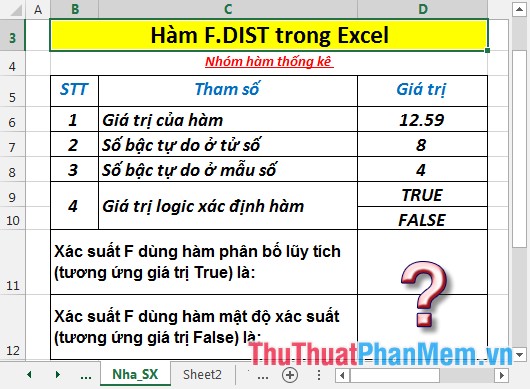
- Calculate probability F using cumulative distribution function. In a cell to calculate, enter the formula : = F.DIST (D6, D7, D8, D9)
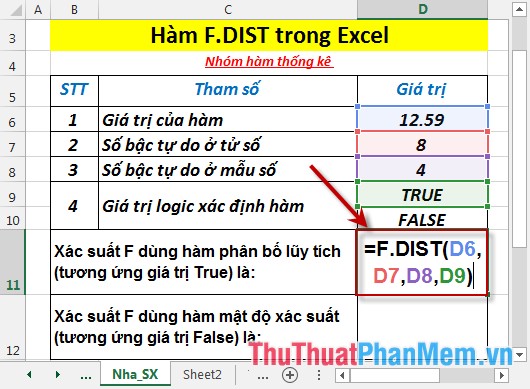
- Press Enter -> probability F for cumulative distribution function is:
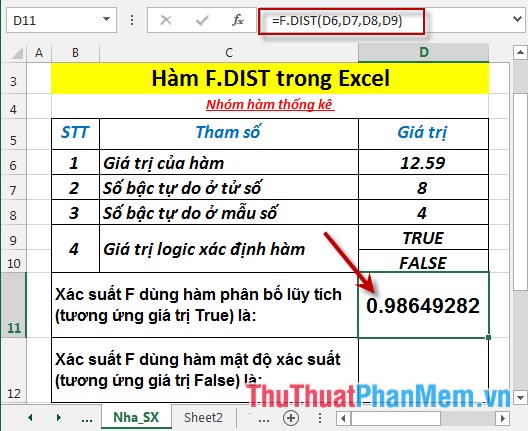
- Calculate probability F used for probability density function. In the cell to calculate enter the formula : = F.DIST (D6, D7, D8, D10)
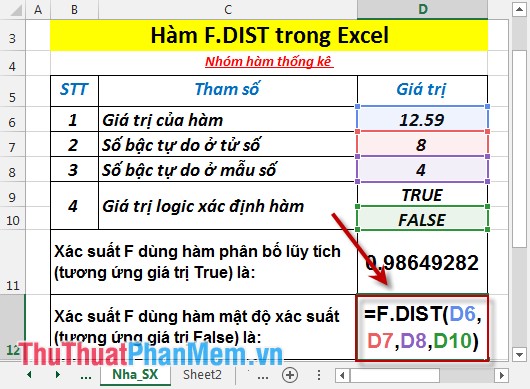
- Press Enter -> probability F for probability density function is:
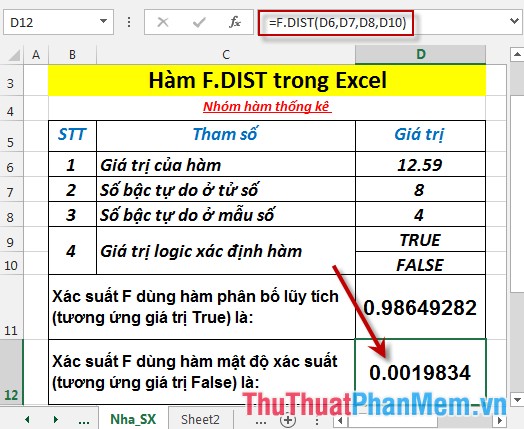
Above are instructions and some specific examples when using F.DIST function in Excel.
Good luck!
You should read it
- ★ CHISQ.DIST.RT function - The function returns the right end probability of the distribution when squared in Excel
- ★ BINOM.DIST.RANGE function - The function returns the probability of a test result using binomial distribution in Excel
- ★ NEGBINOM.DIST function - Function returns the negative binomial distribution in Excel
- ★ GAMMA.DIST function - The function returns the gamma distribution in Excel
- ★ POISSON.DIST function - The function returns the Poisson distribution in Excel