BETA.INV function - The function returns the inverse of the cumulative distribution function for a specified beta distribution in Excel
The following article introduces you to BETA.INV function - one of the functions in the statistical function group is very popular in Excel.

Description: The function returns the inverse of the cumulative distribution function for a given beta distribution. Support function from Excel 2010 version.
Syntax: BETA.INV (probability, alpha, beta, [A], [B])
Inside:
- probability: Probability associated with beta distribution, is a required parameter.
- alpha: The parameter of the distribution, is a required parameter.
- beta: The parameter of distribution, is a required parameter.
- A: The lower bound of about x, is an optional parameter.
- B: The upper bound of the x interval , is an optional parameter.
Attention:
- If any parameter is not a number -> the function returns the #VALUE! Error value
- If alpha ≤ 0 or beta ≤ 0 -> the function returns the #NUM! Error value
- If probability ≤ 0 or probability> 1 -> the function returns the #NUM! Error value
- If parameters A and B are omitted, the function uses the cumulative distribution to normalize ie A = 0 and B = 1.
For example:
Calculate the inverse value of the cumulative beta distribution function with the figures in the table below:
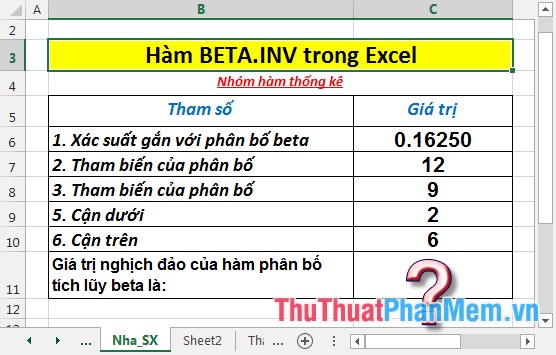
- In the cell to calculate enter the formula : = BETA.INV (C6, C7, C8, C9, C10)
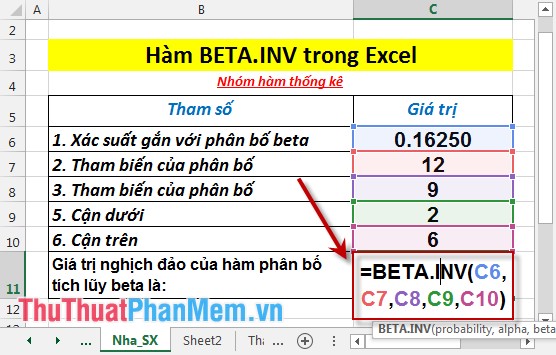
- Press Enter -> the inverse value of the beta cumulative distribution function is:
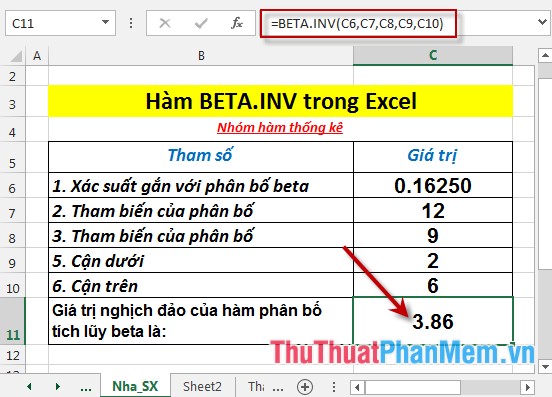
- Where the probability associated with a beta distribution is greater than 1 or less than 0 -> the function returns the #NUM! Error value
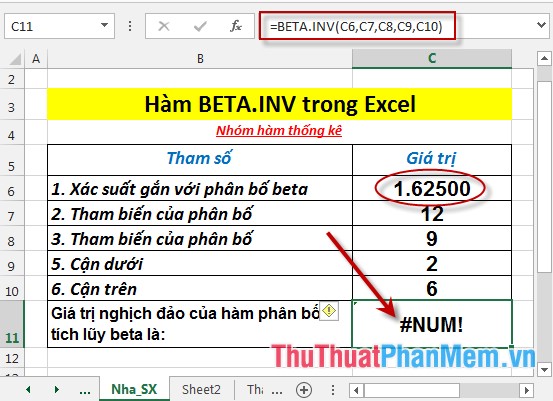
- Where the parameter or parameter is less than 0 -> the function returns the #NUM! Error value
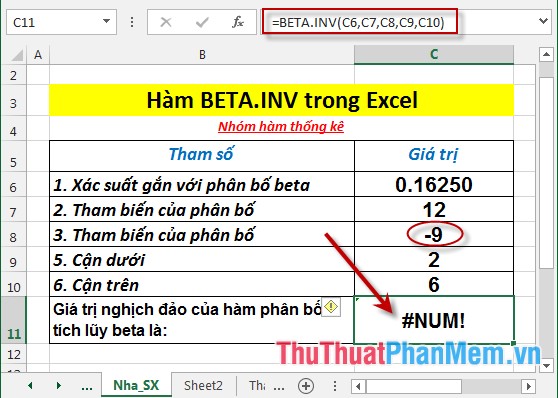
Above are instructions and specific examples when using BETA.INV function in Excel.
You should read it
- ★ BETADIST function - Cumulative distribution function Beta in Excel
- ★ NORM.INV function - The function returns the inverse of the standard cumulative distribution in Excel
- ★ GAMMA.DIST function - The function returns the gamma distribution in Excel
- ★ LOGNORM.INV function - The function returns the inverse of the logarithmic distribution of x in Excel
- ★ T.INV function - The function returns the inverse value of the Student t distribution in Excel