CHISQ.DIST - Function returns the distribution when squared in Excel
The following article introduces you to the CHISQ.DIST function - one of the functions in the statistical function group is very popular in Excel.

Description: The function returns the distribution when squared, and this value is often used to understand variations as a percentage of the samples. Support function from Excel 2010 version.
Syntax: CHISQ.DIST (x, deg_freedom, cumulative)
Inside:
- x: Value to evaluate distribution.
- deg_freedom: Number of degrees of freedom.
- cumulative: The logical value that determines the form of the function, including:
+ cumulative = True -> returns the cumulative distribution function.
+ cumulative = False -> returns the probability density function.
Attention:
- If any value of the parameter is not numeric -> the function returns the error value #VALUE!
- If x <0 -> the function returns the #NUM! Error value
- If deg_freedom is not an integer -> it is truncated to an integer.
- If deg_freedom <1 or deg_freedom> 10 ^ 10 -> the function returns the #NUM! Error value
For example:
Calculate the distribution when the square returns the cumulative distribution function and the probability density function according to the data in the table below:
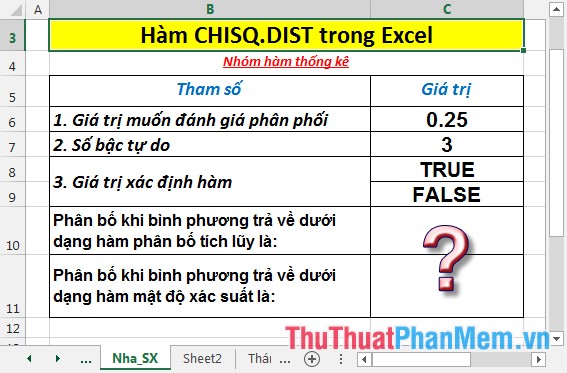
- Calculate the distribution when the square returns the cumulative distribution function. In the cell to calculate enter the formula: = CHISQ.DIST (C6, C7, C8)

- Press Enter -> distribution when the square returns as the cumulative distribution function is:
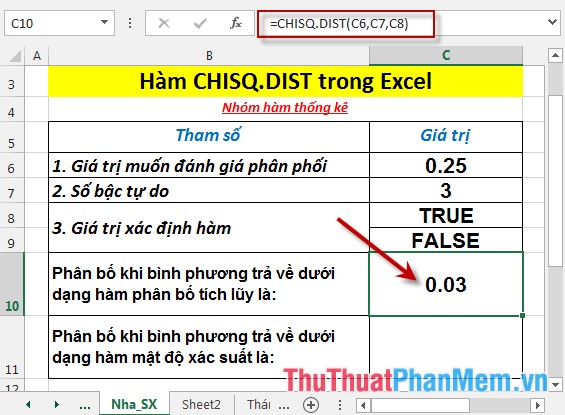
- Calculate the distribution when the square returns the probability density function. In the cell to calculate enter the formula: = CHISQ.DIST (C6, C7, C9)
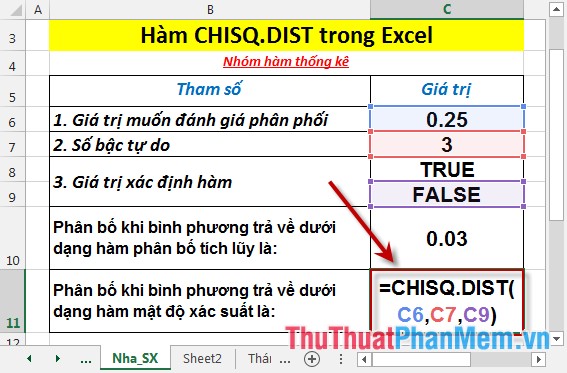
- Press Enter -> distribution when the square returns as the probability density function is:
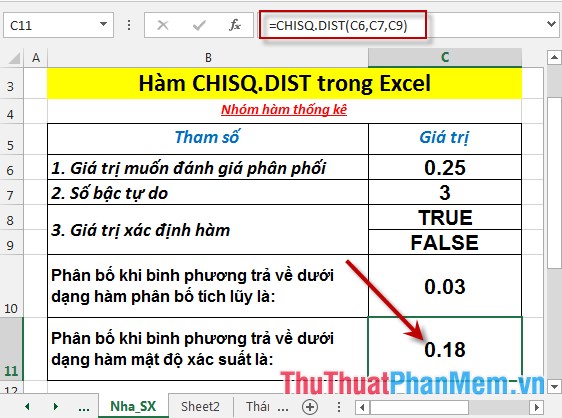
Above are instructions and some specific examples when using the CHISQ.DIST function in Excel.
Good luck!
You should read it
- ★ CHISQ.INV function - The function returns the inverse of the probability of the left end of the distribution when squared in Excel
- ★ CHISQ.TEST function - The function returns the independence test in Excel
- ★ GAMMA.DIST function - The function returns the gamma distribution in Excel
- ★ POISSON.DIST function - The function returns the Poisson distribution in Excel
- ★ BETA.DIST function - The function returns the Beta distribution in Excel