F.INV.RT function - The function returns the right-inverse head value of the probability distribution F in Excel
The following article introduces you to the F.INV.RT function - one of the functions in the statistical function group is very popular in Excel.

Description: The function returns the inverse of the right probability distribution F. Support function from Excel 2010 version.
Syntax: F.INV.RT (probability, deg_freedom1, deg_freedom2)
Inside:
- probability: Probability associated with the cumulative distribution F, is a required parameter.
- deg_freedom1: The degree of freedom in the numerator, is a required parameter.
- deg_freedom2: The degrees of freedom in the denominator, are required parameters.
Attention:
- If any parameters are not numeric -> the function returns the #VALUE! Error value .
- If probability <0 or probability> 1 -> the function returns the #NUM! Error value
- If deg_freedom1 , deg_freedom2 are not whole numbers -> they are truncated to integers.
- If deg_freedom1 <1 or deg_freedom2 <1 -> the function returns the #NUM! Error value
For example:
Calculate the value of the right-inverse of the probability distribution F according to the data in the following data table:
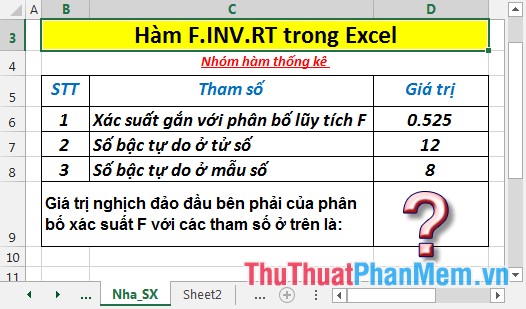
- In the cell to calculate, enter the formula : = F.INV.RT (D6, D7, D8)
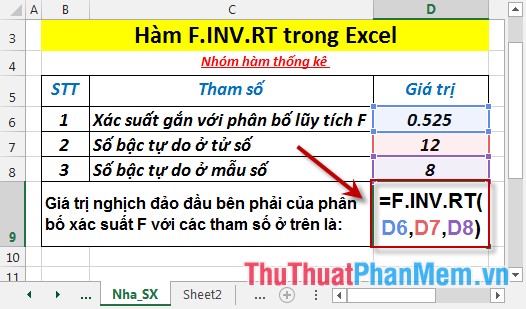
- Press Enter -> the inverse-right value of probability distribution F is:
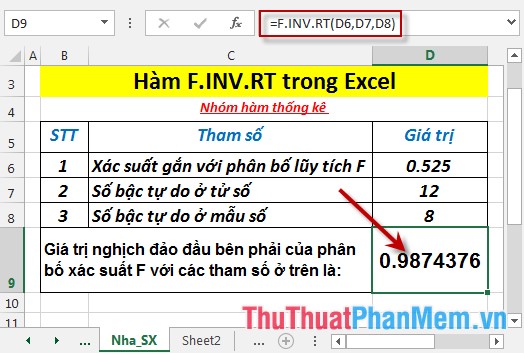
- Where the probability associated with the cumulative distribution F > 1 -> the function returns the #NUM! Error value
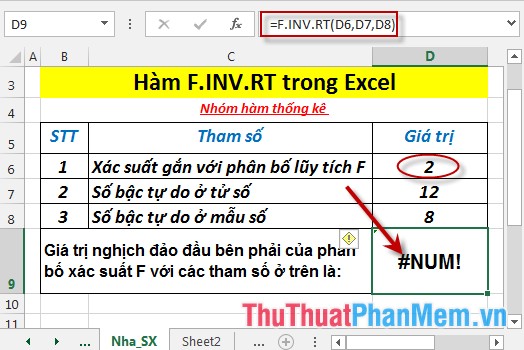
- If the number of degrees of freedom in the numerator and sample is less than 1 -> the function returns the #NUM! Error value
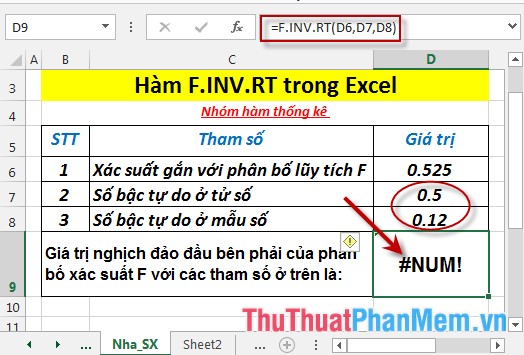
Above are instructions and some specific examples when using F.INV.RT function in Excel.
Good luck!
You should read it
- ★ CHISQ.INV.RT function - The function returns the inverse of the right end probability of the distribution when squared in Excel
- ★ CHISQ.INV function - The function returns the inverse of the probability of the left end of the distribution when squared in Excel
- ★ T.INV function - The function returns the inverse value of the Student t distribution in Excel
- ★ BETA.INV function - The function returns the inverse of the cumulative distribution function for a specified beta distribution in Excel
- ★ NORM.INV function - The function returns the inverse of the standard cumulative distribution in Excel