POISSON.DIST function - The function returns the Poisson distribution in Excel
The following article introduces you to the POISSON.DIST function - one of the functions in the statistical function group is very popular in Excel.

Description: The function returns the Poisson distribution, the application function to predict the number of events in a specific time. Support functions from Excel 2013 onwards.
Syntax: POISSON.DIST (x, mean, cumulative)
Inside:
- x: Number of events, is a required parameter .
- mean: The estimated numerical value, is a required parameter.
- cumulative: A logical value that determines the form of the function, which is a required parameter, including:
+ cumulative = True -> returns the cumulative distribution function.
+ cumulative = False -> returns the probability block function.
Attention:
- If x is not an integer -> it is truncated to an integer.
- If x or mean are not numeric -> the function returns the #VALUE! Error value
- If x <0 or mean <0 -> the function returns the #NUM! Error value
- The function POISSON.DIST with cumulative False is calculated based on the formula:
[{rm {POISSON}} = frac {{{e ^ {- lambda}} {lambda ^ x}}} {{x!}}]
- The function POISSON.DIST with cumulative True is calculated based on the formula:
[{rm {CUMPOISSON}} = sumlimits_ {k = 0} ^ x {frac {{{e ^ {- lambda}} {lambda ^ x}}} {{k!}}}]]
For example:
Calculate the probability of Poisson.dist with the data described in the following data table:

- Calculate cumulative probability POISSON . In a cell to calculate, enter the formula : = POISSON.DIST (D6, D7, D8)
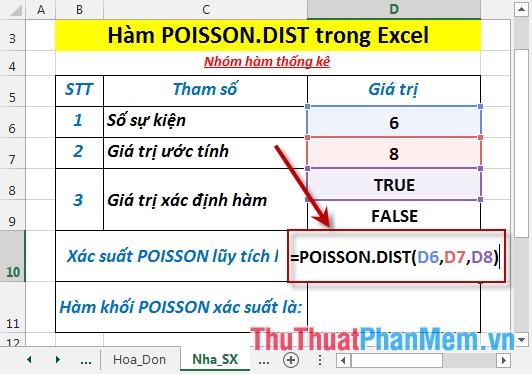
- Press Enter -> the cumulative probability of POISSON is:
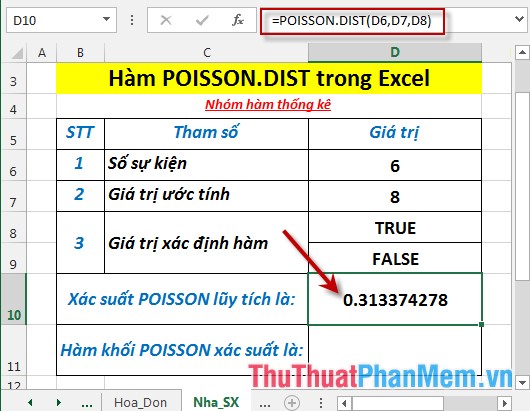
- Calculate probability function block POISSON . In a cell to calculate, enter the formula: = POISSON.DIST (D6, D7, D9)
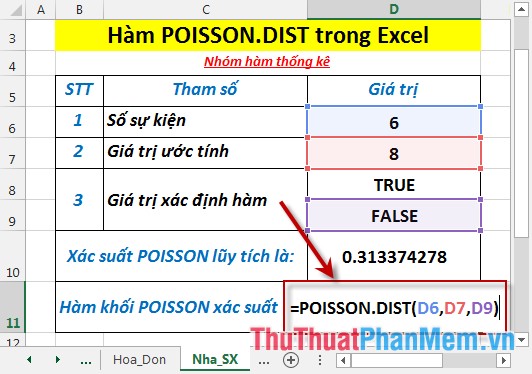
- Press Enter -> return value is:
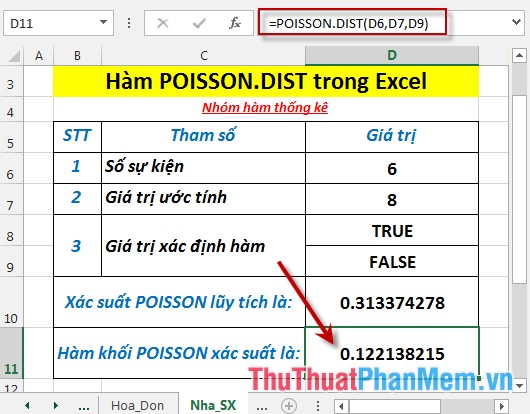
Above are instructions and some specific examples when using the POISSON.DIST function in Excel.
Good luck!
You should read it
- ★ BETA.DIST function - The function returns the Beta distribution in Excel
- ★ HYPGEOM.DIST - The function returns the hyperbolic distribution in Excel
- ★ F.DIST - The function returns the probability distribution F in Excel
- ★ T.DIST.RT - The function returns the Student's t-distribution on the right in Excel
- ★ CHISQ.DIST - Function returns the distribution when squared in Excel