NORM.S.INV function - The function returns the inverse of the normalized distribution with an average value of 0 and a standard deviation of 1 in Excel
The following article introduces you to the NORM.S.INV function - one of the functions in the group of statistical functions that is very popular in Excel.

Description: The function returns the inverse value of the normalized distribution with a mean value of 0 and a standard deviation of 1. The function supports Excel 2010 and later versions.
Syntax: NORM.S.INV (probability)
Inside:
- probability: Probability corresponding to the normalized distribution, is a required parameter .
Attention:
- If probability is not number -> the function returns the #VALUE! Error value
- If probability ≤ 0 or probability ≥ 1 -> the function returns the #NUM! Error value
For example:
Find the inverse value of the normal distribution of values in the data table below:

- In the cell to calculate, enter the formula : = NORM.S.INV (D6)
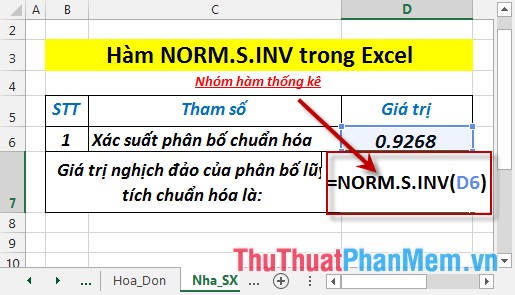
- Press Enter -> the inverse value of the normal distribution function is:
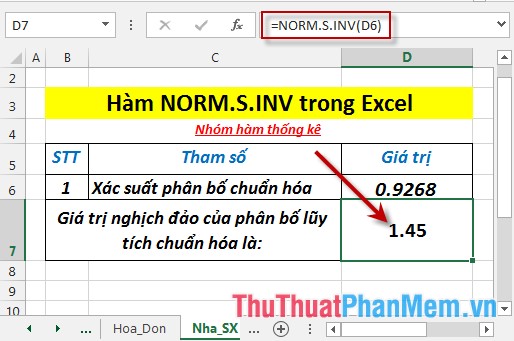
- In case the probability value is greater than 1 or less than 0 -> the function returns the #NUM! Error value
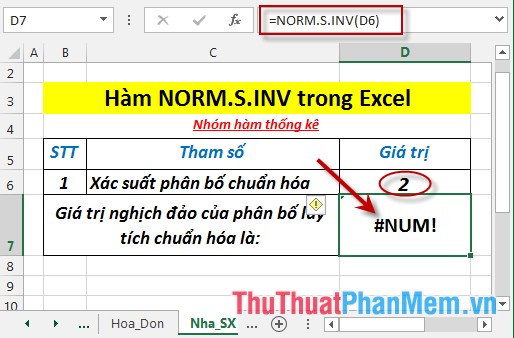
- Where the probability value is not a number -> the function returns the #VALUE! Error value
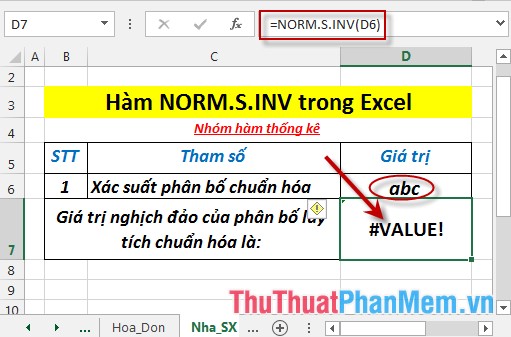
Above are instructions and some specific examples when using the NORM.S.INV function in Excel.
Good luck!
You should read it
- ★ NORM.DIST function - The function returns the normal distribution with the standard deviation and the mean value specified in Excel
- ★ CONFIDENCE.NORM function - The function returns the confidence interval of the population by using a normalized distribution in Excel
- ★ LOGNORM.INV function - The function returns the inverse of the logarithmic distribution of x in Excel
- ★ NORMDIST function - The function returns the normal distribution with the standard deviation and the average value specified in Excel
- ★ GAMMA.INV function - The function returns the inverse of the gamma distribution in Excel