Top 7 electronic lesson planning software
Electronic lesson planning software is an essential tool to support the teaching of teachers. With the continuous development of technology, the teaching in schools across the country has made remarkable changes, creating a more convenient and professional working environment for teachers as well as increasing the quality of teaching. teach.
Instead of using manual lesson planning, teachers are easier to design lectures and lesson plans with electronic lesson planning software. The faster, simpler implementation process, supported with rich content for lectures will increase efficiency when teaching. The following article will synthesize some quality electronic lesson planning software for teachers.
- How to use Learning tools in Microsoft Word
- Beautiful free PowerPoint slides for teachers
- How to create a guessing game on PowerPoint
- How to create motion effects on PowerPoint
Top 7 electronic lesson plan software
1. PowerPoint
- Download the Microsoft Office 2019 toolkit
PowerPoint is a very familiar name not only for teachers but also for anyone who has used Microsoft office tools. PowerPoint provides a full range of tools for you to create presentations, such as inserting a PowerPoint presentation, creating a PowerPoint chart or inserting a video into a slide, . with a lot of slide effects to show. The motion effects in PowerPoint are combined with many different content to create rich content as well as impressive for viewers. With the latest version of PowerPoint 2019, some new features are updated to improve the presentation quality.
- Instructions for inserting Youtube videos into PowerPoint
- How to create text effects in PowerPoint
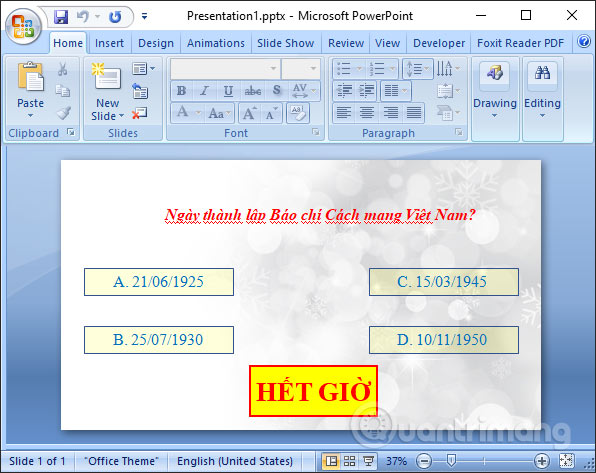
2. Adobe Presenter
- Download Adobe Presenter software
Adobe Presenter is a tool from Adobe famous company, in the form of add-in installed on Powerpoint to provide more features to enhance textbook, ensure proper rules and regulations of electronic lectures.
Adobe Presenter allows inserting multiple multimedia formats into the presentation content, exporting lecture content into HTML5 format, while retaining the layout and effects used if available.
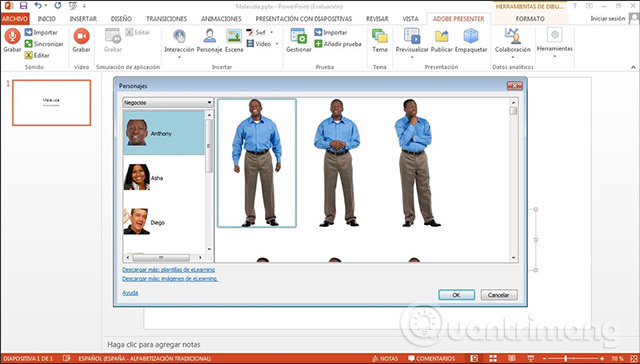
3. Articulate Studio
- Download Articulate Studio tool
Articulate Studio is quite similar to Adobe Presenter, turning PowerPoint presentation slides into standard electronic lectures. The content of the lecture can add many effects, sounds, videos, subtitles to increase the quality of lesson plans.
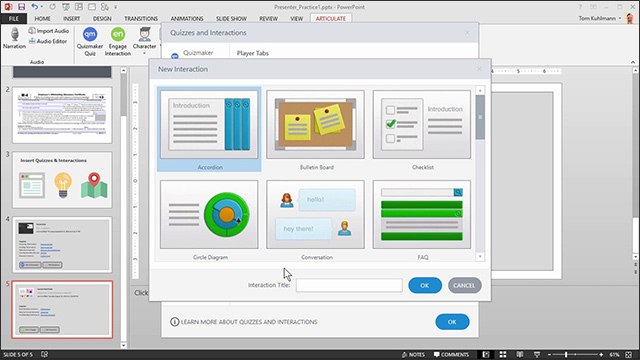
4. Violet
- Download Violet software
Violet is developed and built on PowerPoint platform, is provided with full tools to build lesson content such as creating charts or drawings, inserting video images, motion effects, . Systems Violet's lectures are constantly updated, with thousands of content for reference and teaching materials.
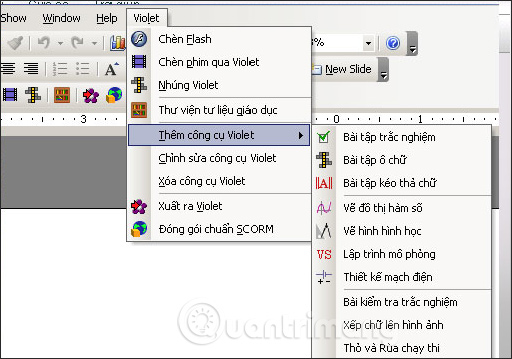
The tool is integrated with Google and YouTube to search more content for lecture content creation. Violet exercises such as multiple choice tests, crosswords, and word puzzles are also provided by Violet. Completed lectures are stored in a separate warehouse, based on cloud technology for access whenever needed.
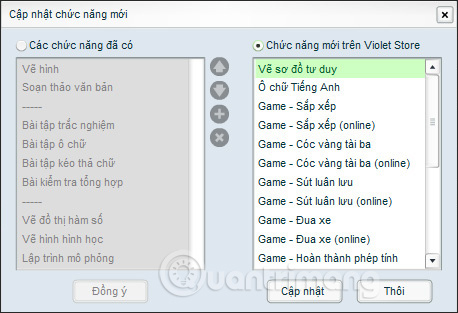
5. Lecture Maker
- Download Lecture Maker software
Lecture Maker is commented by many people with a structure very similar to PowerPoint, inserting many file formats such as PowerPoint, PDF, Flash, HTML, video, audio, etc. This helps users easily incorporate many teaching content. Different, taken from many different sources. Some quiz, templae, and lesson design are also available on Lecture Maker for users to refer to their lectures.
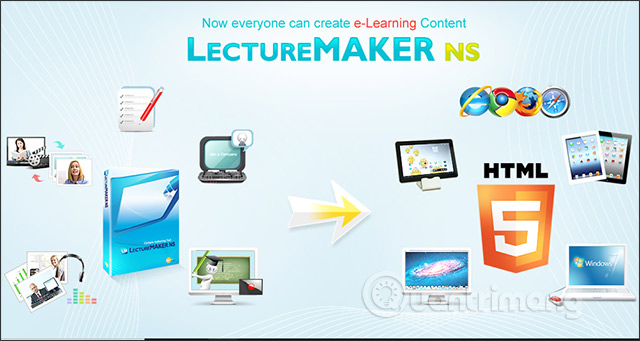
6. iSpring Suite
- Download iSpring Suite software
iSpring Suite works and integrates with PowerPoint, displayed in a separate interface for users to compose content, then synchronize into presentation slides. The content presented on iSpring Suite is very diverse, video recording screen and adjust the content of the lecture. The types of exercises on iSpring Suite are also very diverse such as quiz, question, correct, etc. to help teachers have more options for the content of their lectures.
- How to create multiple choice exercises with iSpring Suite
- How to format multiple choice exercises in iSpring Suite
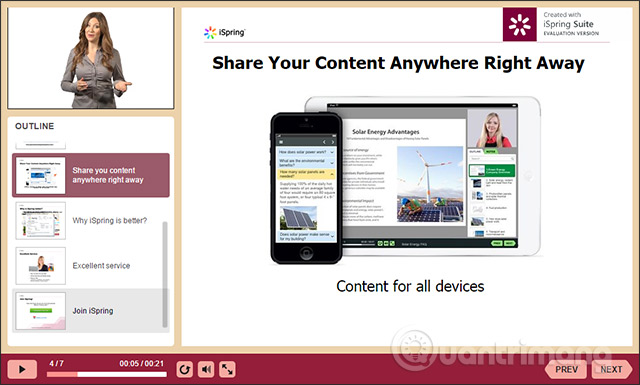
7. Novoasoft ScienceWord
- Download Novoasoft ScienceWord software
Novoasoft ScienceWord is also software for electronic lesson planning, but focuses on natural and scientific subjects such as Mathematics, Chemistry, Biology, Physics, etc. So the software provides a full range of tools for you to compose. Draft content in Word as usual, but can interpret more symbols, drawings, diagrams, diagrams, structures in chemistry or sin like DNA helix. Novoasoft ScienceWord drawings have the option to copy to Word content. Simple interface, similar to Word makes it convenient for users.
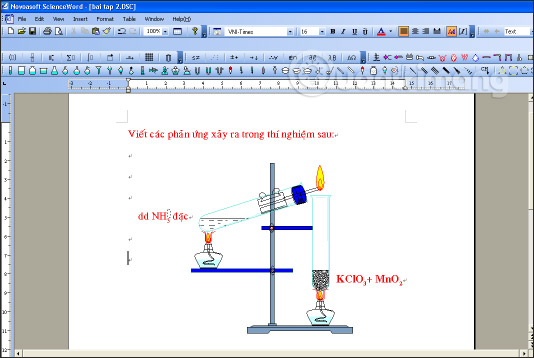
Above are some lesson planning software, good quality lectures for teachers. Some software is built into the office toolkit, making it easier for users to edit content.
Hope the article is useful to you!