Learn Google Drive details
Google Drive, a long-awaited data storage and synchronization service, has just appeared. The Readwriteweb news site has a detailed test of this new service. Let's see how Google Drive really works.
Detail
Think of Google Drive as a core file system like Google Docs but integrated with all other Google services. All Google users receive 5GB of free storage. If you pay $ 2.49 / month, you will get 25GB and Gmail mailbox capacity is also increased to 25GB, for $ 4.99 / month you will get 100 GB. And you can upgrade the capacity to 16 TB for $ 800 / month.
The maximum file size is up to 10GB. Drive will be a standard part of the Google Apps for business suite with the same level of security and reliability. The next version of Chrome OS will use Drive as a data storage system.
Google Drive has just launched with applications for Mac, Windows and Android. Apps for iOS devices will appear "in the next few weeks" .
Drive applications do not have editing features. You can view, share and comment on all files in Drive, but you have to click the Google Docs file to edit.
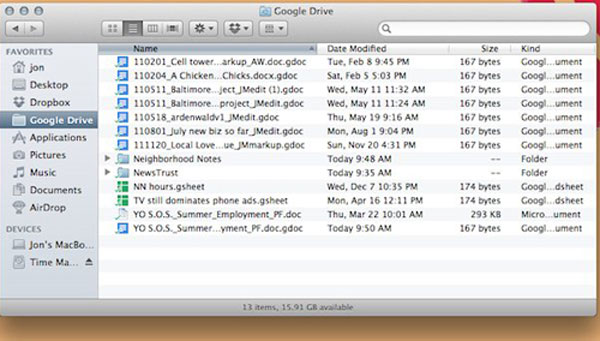
On the desktop, Drive works like Microsoft's new Dropbox and SkyDrive. It creates a special folder that syncs. At first, you will find it strange to see .gdoc files and .gsheet files in the desktop file system.
You can store any file in Drive and it can understand and display more than 30 file types. The application can also search for text, recognize the optical character of scanned text, and it also has the ability to identify images by using Google Goggles. Because it is just in the early stages of development, Google Goggles image search only finds things that are easy to find, but this is still a great feature.
Drive also has powerful video features. Scott Johnston, Google Docs and Sites product manager, said: "It's like a personal YouTube." The videos uploaded to Drive are automatically encrypted, just like when uploaded at YouTube, so you can view them in any format on many different devices.
Starting today, Google users can share images in Drive to share on Google+. Pichai, deputy director of product management, said users will soon be able to attach a file from Drive when sending Gmail messages.
Why does it appear until now?
Google Drive has been mentioned for quite a long time with rumors blowing. Meanwhile, Dropbox has had enough time to develop into a beloved company, famous for refusing to offer to buy from a big company like Apple. So why is Google Drive so late?
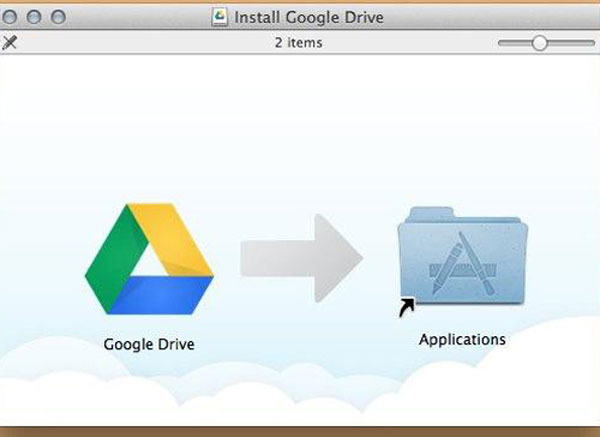
Mr. Pichai explained that Google Drive's most important point is creativity and collaborative components. The team worked mainly on those aspects of Google Docs. Docs formed the core of what Google announced today. But today's products are more than that. With search, image and video processing features, integrated with other Google services, Google Drive is not just a similar product to previous hosting services.
Cross-platform (cross-platform)
The interesting thing about this service is that it exists to solve the fact that people use many different platforms. For Dropbox, that's natural. It is the only service Dropbox provides. Developers of any application on any device can integrate with it.

Drive is also a cross-platform service. Google has announced Drive with 3rd party partner applications and developer tools to emphasize that. But for Google and Microsoft, when they provide a global service, they will ' pull' users into their own platforms at the same time. Both Google Drive and SkyDrive allow syncing and sharing any file, but they must be built around integrating with its own applications.
The Google Docs file can only be edited in Google Docs, whether in native Android applications, a third-party client, or in a browser. If a Google Drive user wants to edit a Microsoft Word document, it must be converted to Google Docs first. Similarly, Microsoft Office files must also be edited with Microsoft Office.
Apple is different, the company is not interested in making iCloud a cross-platform service. iCloud does not even support sharing and cooperation between iCloud users.
Should I use Google Drive?
So, what cloud services should you use? The answer depends on your work.
If you're a Google Docs user or Gmail user, Drive is probably the best. If you use Office and Outlook, use SkyDrive. Dropbox has no advantage in its own applications, but 3rd party apps that use Dropbox are also great.
Which service you choose is up to you; However, Google Drive also has some more outstanding features. It may not be enough to cause a wave of users who immediately switch to using this service but over time it is likely. Drive's video processing, image recognition and OCR features interest Evernote users. Gmail integration can significantly simplify file sharing.
However, if you have been waiting for this service for too long, you can start using Google Drive at drive.google.com.
Application platform
Like Dropbox, Google Drive has a software development kit (SDK - Software Developer Kit) for developers to build applications. Along with the existing Google Docs application, Google Drive also has a number of 3rd party applications as follows:
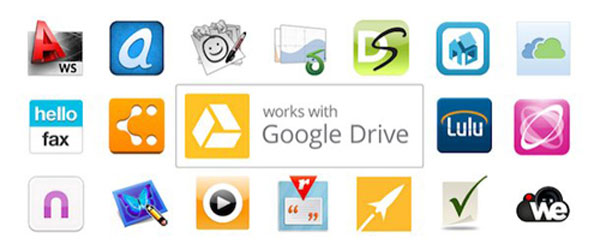
- AutoCad WS: Open AutoCAD file from Google Drive.
- Aviary: Simple editing of images stored on Google Drive
- Balsamiq Mockups: Interface design.
- Desmos : Create and store charts in Google Drive.
- DocuSign: Sign your name on the document stored on Google Drive and save the signed document to Drive.
- Gantter : Managing complex projects on the web. Create, open and save project plans on Google Drive.
- HelloFax: Sign and fax documents from Google Drive. Signed and sent documents are saved to Drive.
- Lucidchart: Create, open and save chart drawings from Google Drive.
- Lulu: Announce prints and eBooks from documents in Google Drive.
- MindMeister: Create and edit mind maps (mind map). Share mind map from Google Drive and share in real time.
- Nivio: Open and edit Microsoft Office files in their native applications from the web browser.
- Pixlr Editor & Pixlr Express: Open and edit images from Google Drive to your browser
- Pixorial: Open and share files, edit videos and share projects from Google Drive
- SlideRocket: Create and edit presentations from this browser. Import PowerPoint or PDF files.
- Smartsheet: Manage and collaborate, share on projects. Create and open Smartsheets from Google Drive, and attach files from Drive to projects.
- WeVideo: Open, edit and produce HD videos from Google Drive.