How to fix Google Drive error of not being able to create Zip archives
.ZIP, .RAR are among the supported archive file types of Google Drive. However, while using Google Drive, some users encounter an error: Google Drive cannot create Zip archives . This is a real pain if you need to download the file immediately. To help users solve this annoying problem, TipsMake has some simple and effective troubleshooting tips . Note, my instructions are done on the computer.

Share how to fix Google Drive not creating Zip archives
Google Drive allows users to store Zip files and download them whenever you need them. But storing and downloading this Zip file doesn't always go smoothly. Many of you have encountered the problem of not being able to create zip archives on Google Drive. Let's find out the cause and how to fix it.
The file is out of bounds
Failing to create a zip archive on Google Drive or the download is stuck may be due to the file exceeding Google's allowed limits. Typically, Google will limit Zip files to 2GB and the number of files to 500 per folder. Therefore, if this limit is exceeded, it is possible that Google Drive compresses files slowly or fails to do so. This may also be the reason why the archive cannot be created in Zip format. As a workaround, users can choose TBZ or TGZ format for the archive and this will increase the limit up to 50GB. Note, you will have to install software to extract these files!
Besides, the fact that your computer says it cannot create a zip archive may also be because you have not compressed/decompressed properly. Please check to see if your Zip file is damaged or not. Compress files before uploading to Google Drive for storage or sharing.

Put your files in a folder
This is also an effective solution to overcome compression failure with Google Drive. First, users put all the files you want to download into a folder. After that, it will be easier for you to download this folder. Additionally, the error of not creating a Zip archive may be a temporary problem. Please wait a bit and then go back to Google Drive to see what happens. Don't forget to check the network connection on the device, because there is a high possibility that due to no internet connection, or an unstable network connection, Google Drive is not working normally.
Clear the cache and cookies of the browser you are using
Clearing browser cache and cookies is also one of the effective solutions. It depends on the browser you are using to open Google Drive. Try clearing cache and cookies to fix the problem. If it's Chrome, click on the 3 dots in the top right corner of the screen > Select Other tools > Clear browsing data. > Tick the box for Cookies and other website data > Select Clear data .
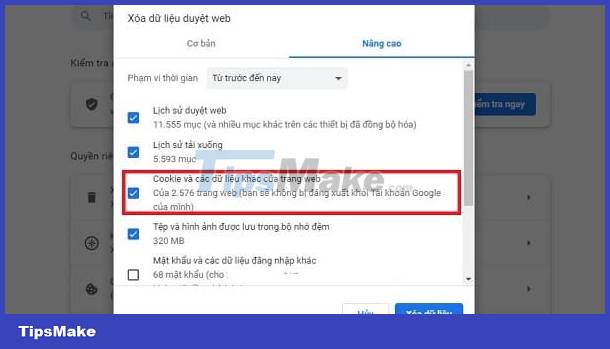
Additionally, you can also try using another browser and log in to Google Drive to see if the problem is fixed or not!

Restart the computer
Surely it is impossible to ignore the simple, quick and very effective solution: restart the device. It's possible that the device is having some minor problem and this will help the device become stable again. So, if you cannot create a zip archive, you cannot download it. Try shutting down, restarting and trying to create again.
You should read it
- ★ How to upload files to Google Drive, upload files to Google Drive
- ★ How to fix the error can't download files from Google Drive on Windows
- ★ From December 20, 2021, Google Drive will automatically block or delete files 18+
- ★ How to download files on Google Drive when the download limit is exceeded
- ★ Don't miss these 9 useful Google Drive tricks!