How do set app password on iOS 14?
Although iOS still doesn't have the feature to completely lock apps. You can still use the tips below to keep yourself private.
If there's one thing iFan doesn't like about iOS. Then maybe it's the lack of a biometric or password-enabled app lock option. Of course, some apps like Messenger or app banking already have this feature built in; But not all apps are. If you often have to let someone else use your phone for work reasons; This omission becomes even more annoying.
Of course, you can use some tricks like Guided Access or Shortcut. But these methods have certain limitations. Many other ways require the iPhone to be jailbroken - something too complicated that not everyone wants to do.
So, currently, with iOS 14 and earlier iOS generations, the optimal way is still to use the Screen Time feature . Here's how to enable this feature to lock the apps you want.
First, visit Screen Time in Settings
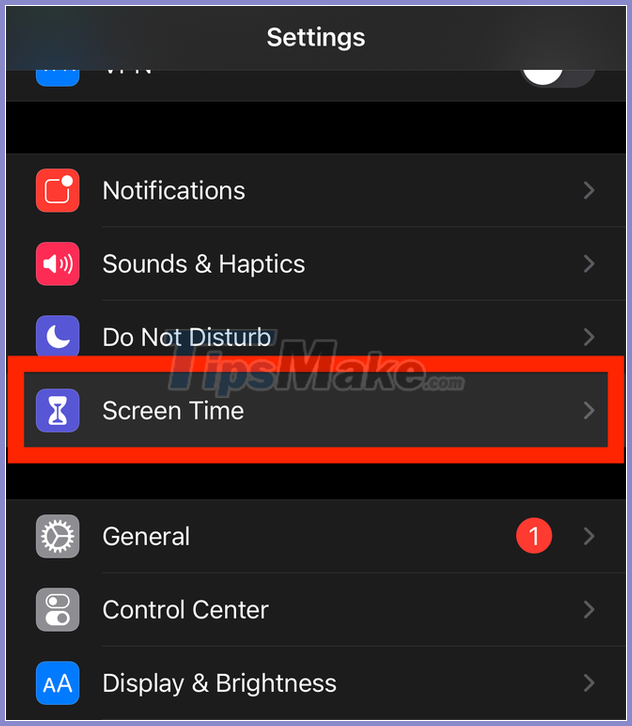
Next, select Use Screen Time Passcode to create a password for the app

After setting up the password, continue to access App Limits and select Add Limit.
Then, enter the code you have set so you can add the apps you want to lock. Here, I take the example is the Instagram application. Once I'm done, I will set the time limit to 1 minute. Click Add to finish.
From now on, the Instagram app will only have 1 minute of usage a day without a password. After using this 1 minute, you will need to enter your password to be able to unlock the app. Each unlock will allow to open the app without unlocking for a minimum of 15 minutes or up to the end of that day. Note that these 15 minutes are real-time, from the moment you unlock it, not need to use the full 15 minutes.
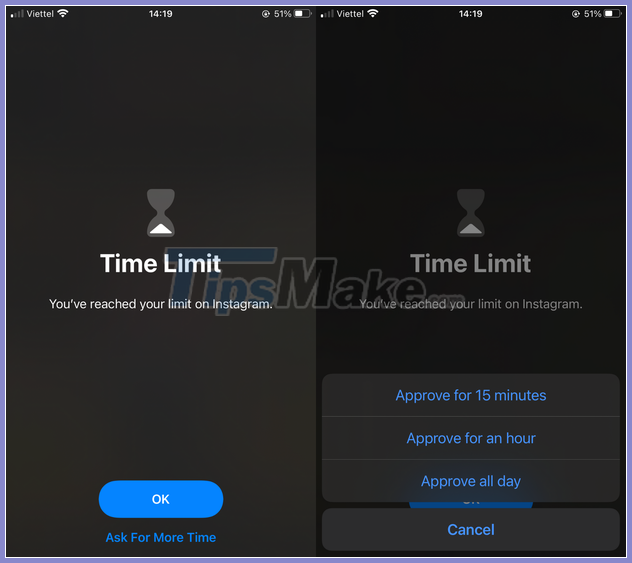
Although this approach has some limitations, such as the fact that you have to use up the first 1 minute of the app every day to be able to lock it, or not be locked after every time you leave the app, it's still the way. optimized on iOS. Hopefully in the coming time, the Apple House will actually launch a feature that allows security of each application easily.
You should read it
- Check the security of the password
- Use an 8-character Windows NTLM password? Congratulations, your password may be unlocked after only 2.5 hours
- 5 best password management apps for iOS
- Has your password been leaked? Please check now
- How to Remove the Password from a Zip File Without Knowing the Password
- Set a password for the USB
 How to create USB BOOT containing many Windows installers (XP / 7/8/10)
How to create USB BOOT containing many Windows installers (XP / 7/8/10) How to change DNS on Windows and Mac computers
How to change DNS on Windows and Mac computers How to Update BIOS Safe and Correct for Laptop or desktop
How to Update BIOS Safe and Correct for Laptop or desktop How to find a genuine standard driver for the computer
How to find a genuine standard driver for the computer What is Windows 10 S? How to install windows 10 s
What is Windows 10 S? How to install windows 10 s Difference between Recovery Disk and Repair Disk
Difference between Recovery Disk and Repair Disk