Is it safe to delete files from the WindowsInstaller folder in Windows 10?
If you're reading this article, most likely, you want to delete the huge WindowsInstaller folder, but aren't sure if it's safe to delete it.
The Installer folder located in C: Windows is a hidden system folder and cannot be seen without configuring File Explorer to display protected operating system files, as well as hidden files / folders. Depending on the number of programs installed on the PC, the WindowsInstaller folder may consume several MB to several GB of disk space.
Why is the WindowsInstaller folder used?
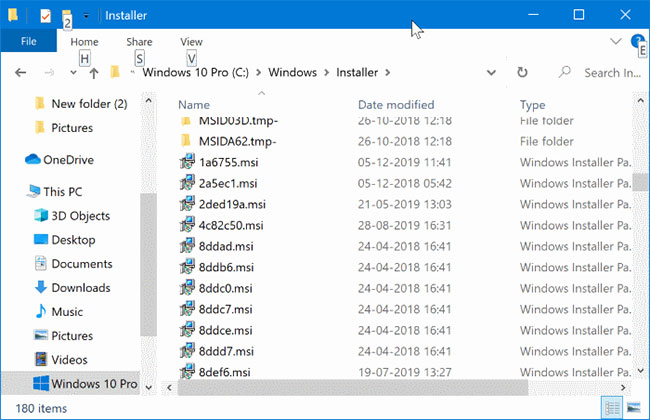
Windows 10 uses the WindowsInstaller folder to store installer data (.msi) and patch files (.msp) for applications based on the Windows Installer service. The size of the folder depends on the number of applications installed on the PC, using the Windows Installer service.
Is it safe to delete files from the WindowsInstaller folder?
Is not. You should not delete files from the WindowsInstaller folder because these files are required to repair, update, and uninstall applications.
What happens if you delete files from the WindowsInstaller folder?
If you delete files from the WindowsInstaller folder, you may get an error when trying to update, repair, or uninstall programs that have the installation file that you deleted. Due to an error, you cannot completely uninstall some programs.
Meanwhile, if you are looking to free up some disk space by deleting files from the WindowsInstaller folder, refer to the article: How to free up Windows 7, 8 / 8.1 and Windows 10 computer memory to know how to safely recover lost disk space in Windows.
How to delete orphaned files from WindowsInstaller?
WARNING : You should only use this program after backing up files from the WindowsInstaller folder . The article is not responsible for any problems you may encounter after deleting files from the WindowsInstaller folder .
PatchCleaner is a free utility designed to help you remove orphaned files (the support file no longer works, since the "parent" application it links has been moved or uninstalled) securely. from the WindowsInstaller folder . It helps you to remove installers and patch files left behind by the program.
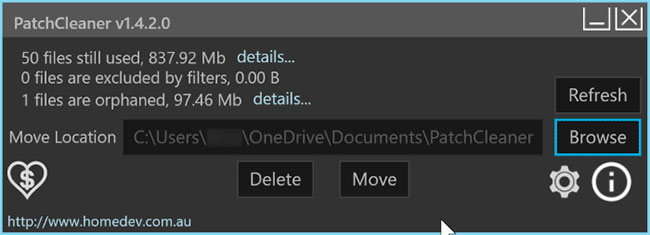
The program allows you to move files from the WindowsInstaller folder to another location or completely delete them.
The program was last updated in 2016, but it also works with the latest version (version 1909) of Windows 10.
You should read it
- ★ What is the Windows.old folder and how do you delete it?
- ★ Instructions to delete Windows.old folder on Windows 7/8 / 8.1?
- ★ Fix Opera installer crashes downloading on Windows
- ★ How to fix the 'Problem With This Windows Installer Package' error
- ★ App Installer on Windows 10 was used to install BazarLoarder malware