Invite to download Macro, new extension to control Google, YouTube, Messenger, GitHub with shortcuts on Chrome
With the Macro extension, users can have a great experience controlling mouse manipulation with shortcuts on four services: Google, YouTube, Messenger, GitHub inside Chrome.
To be able to download and have interesting experiences with Macro, please visit the link below -> click on Add to Chrome (Add to Chrome) -> select Add extension (Add widget).
- Macro
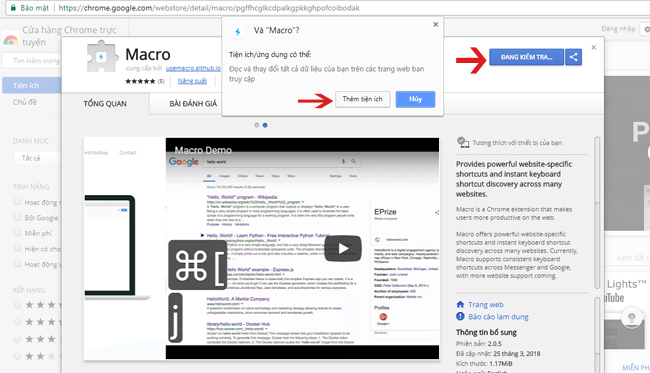
To see the shortcuts, press Alt + / .
1. Google search page:
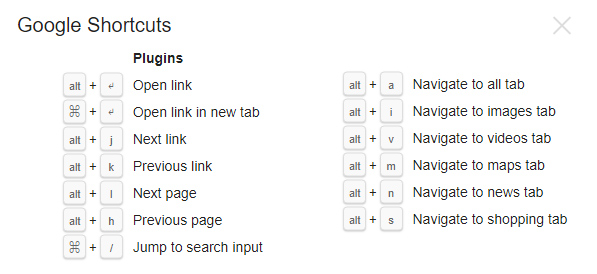
Alt + Enter : Open this result page link.
⌘ + Enter : Open the link in the new tab.
Alt + J : Switch to the next result link.
Alt + K : Switch back to the previous result link.
Alt + H : Return to the previous search page in order.
⌘ + / : Move to the top of the search page.
Alt + A : Navigate to the first search page.
Alt + I : Transfer keyword search results to image mode.
Alt + V : Move the keyword search results to the video page.
Alt + M : Move keyword search results to map mode.
Alt + N : Transfer keyword search results to news sites.
Alt + S : Convert search results to shopping page.
2. Shortcuts on YouTube:
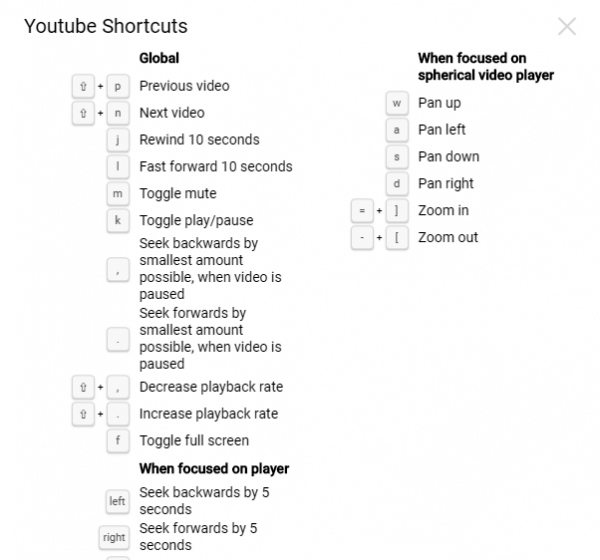
Basic shortcut.
⇧ + P : Return to the previous video in the playlist.
⇧ + N : Switch to the next video in the playlist.
J : Video rewind is running 10 seconds ahead.
L : Video streaming is running 10 seconds later.
M : Mute the video.
K : Play / pause the video.
F : Watch videos in full screen mode.
⇧ +, (comma) : Reduce the speed at which the video is playing.
⇧ +. (dot) : Speed up the video playback.
Shortcut for playback frame control.
Left key (left arrow): Video rewind back to 5 seconds ago.
Right key (right arrow): Rotate the video up to 5 seconds later.
Up key (up arrow): Volume up to 5%.
Down key (down arrow): Reduce the volume to 5%.
Esc : Turn off pop-ups like that of video settings.
Home : Play back the video.
End : Play the last part of the video.
C : Turn off video subtitles.
O : Adjust the subtitle density in the video.
W : Adjust the subtitle color density in the video.
⇧ + = : Increase the caption text size in the video.
Keys - (minus sign): Reduce the subtitle text size in the video.
Number keys from 0 to 9 : Move to the duration levels in the video.
Shortcut key when playing VR video.
W : Slide up.
S : First down.
A : Swipe left.
D : Swipe right.
Equal sign (=) +] : Enlarge details.
Minus sign + [ : Minimize details.
3. Shortcuts in Messenger chat service:
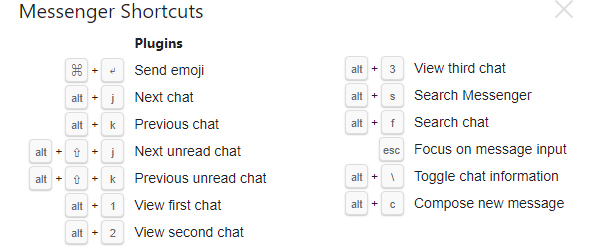
⌘ + Enter : Send image characters.
Alt + J : switch to the next chat object.
Alt + K : Switch back to the chat object first.
Alt + ⇧ + J : Move quickly to unread chat content.
Alt + ⇧ + K : Switch back to the previous unread chat content.
Alt + 1/2/3 . : Quickly jump to the first, second, third chat object . in the list.
Alt + S : Quickly open the Messenger search box.
Alt + F : Search for messages.
Esc : Focus on the message entry.
Alt + : Turn off the chat object information section.
Alt + C : Compose a new message.
4. Shortcuts on GitHub:
With GitHub, press Alt + / to see the shortcut.
See more:
- Summary of shortcut system when using Spotify on PC makes operation easy and fast
- Popular Adobe Premiere shortcuts
- 38 great uses of the "Windows" key on a computer keyboard that not everyone knows
- Summary of shortcuts to know in Windows 10