Chrome allows remote computer control
You can download the extension (Chrome extension) for the Remote Desktop Beta, which allows you to control remote computers.

Last Friday, Google released the Chrome Remote Destop beta, a software that controls remote desktop browsers for regular operating systems. Chrome Remote Destop Beta is very convenient for IT administrators to manage machines of employees who want to take care of their loved ones, or access remote PCs.
According to Google's introduction, 'Chrome Remote Desktop Beta supports multiple platforms, so you can connect two free computers using the Chrome browser, including Windows, Linux, Mac and Chromebook.'
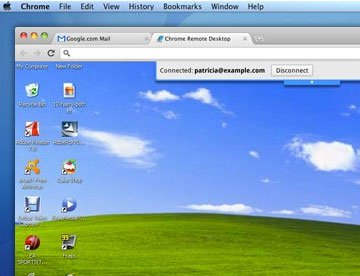
The new technology will boost Google's Chrome OS, which is partly aimed at organizations that want to reduce computer governance costs because remote management is an important factor to achieve that goal.
However, this version is still limited because each time you reactivate the one-time authorization request: 'This version allows users to share or access other people's computers by providing a verification code only. be once only. '