How to use Firework to create web app without advertising
Web app, also known as web application, is the application that runs on the web. Through the web app, users can perform many operations such as posting information, uploading files, exporting files, etc. much higher interaction. The web application is the same as the web version accessible from the browser, but not the app is installed and still fully utilizes the features of the service.
With the Firework tool, users can create an app for any website, still bring browser features, such as downloading, copying links, no ads, . Especially users can use them through re the mobile or desktop version.
The following article will guide you how to use Firework to create web applications for websites.
- How to find the App Store app without iTunes
- What is Progressive Web App (PWA)?
- How to check the original purchase date of the iPhone / iPad on Apple's website
1. How to create web app with Firework
Step 1:
Read the link below to download Firework software to your computer. Firework offers 2 versions for Windows and Mac operating systems.
- https://firework.cloud/en/windows/

Step 2:
You wait for the software installation process and download data on Firework.
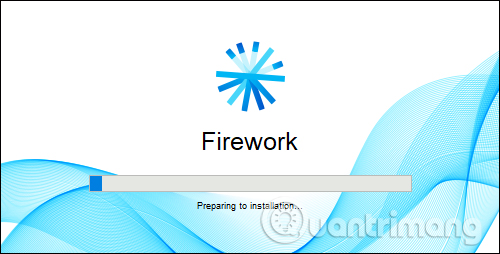
The interface of the program is very intuitive and you will get the program to create four web applications: Word Online, Messenger, Pocket, SoundCloud. If you want to use any web application, just click on it.
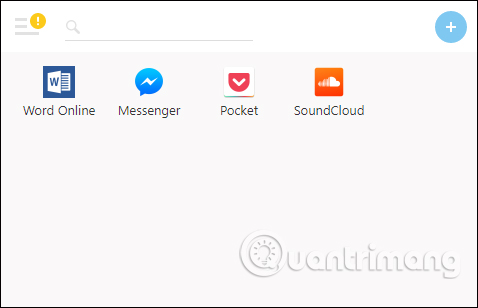
Step 3:
To proceed to create a browser app, click the plus icon in the top right corner.
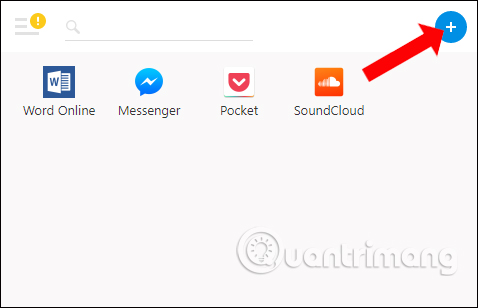
Then, at the Add web application interface, users paste the web page URL into the web application URL box. If the URL has already been copied to the clipboard, the program will automatically import for you. Users can change the title of this web application, select the profile type and click Add .
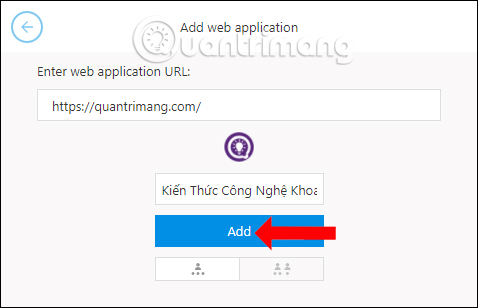
Step 4:
Immediately the web application is created and appears on the main interface. We continue to work with other apps. Right-clicking on the app appears a list of options for users to edit.
Open in browser : Open this website URL in the default browser.
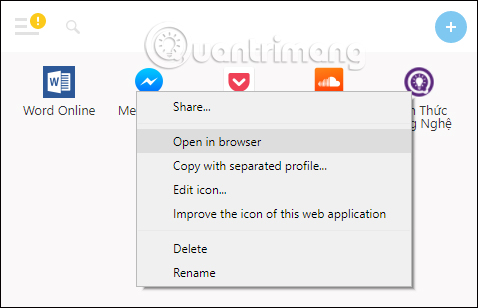
Edit icon : Popular websites such as Amazon, Google, YouTube, . have favicon system displayed immediately and easily searchable. Other websites without an unrecognized favicon, you can change here with optional colors and icons. Click Save to save.
Improve the icon of this web application : users can ask developers to improve the web application icon.
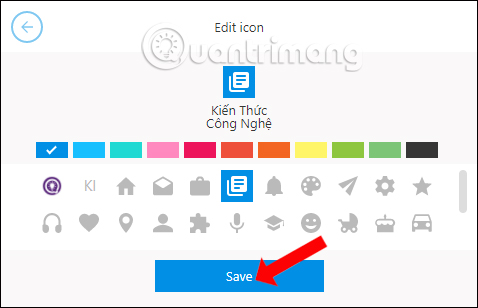
2. How to use the web app on Firework
Step 1:
In the web app interface, click on the website you want to open. Each app will be opened in a separate window and has the interface as shown below.

When you look down on the Taskbar, you'll also see the web app open in a separate tab.
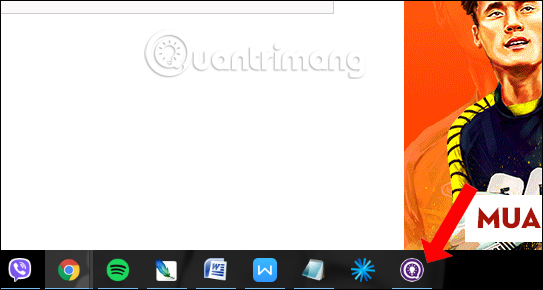
Step 2:
Although the web does not have as many features as the browser, but you can browse the web at the most basic level, there are no more tabs and just focus on the content being viewed.
When you right click on any link, you will have 2 options to copy the link or open the link on the web browser.
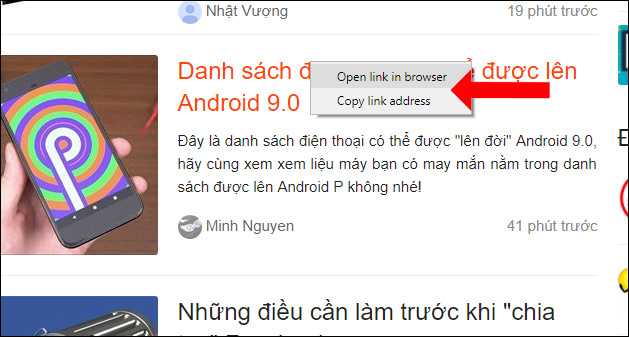
Besides, we can still download files, save images, . as you normally would when browsing the web.
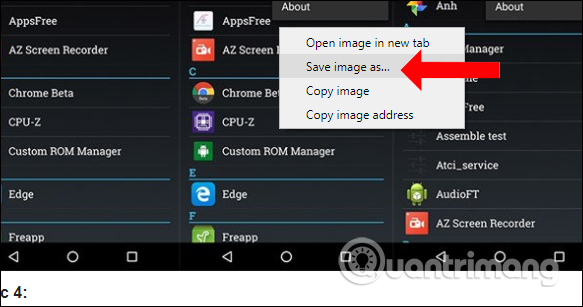
Note to readers , when browsing the web if the address bar is hidden, just click on the left arrow button to display.
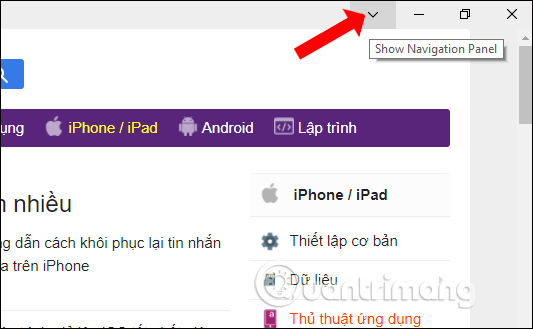
Step 3:
At the end of the address bar, there are 3 vertical dots. By clicking on the 3 dots, users will have some other options.
- Block ads: Block ads and be enabled by default.
- Allow notifications: Receive notifications from this site.
- Use the camera and microphone: Use the camera and microphone.
- Simulate mobile browser: Switch to the mobile version.
- Clear cache: Clear the web application cache.
- Clear all browsing data: Delete all browsing data.
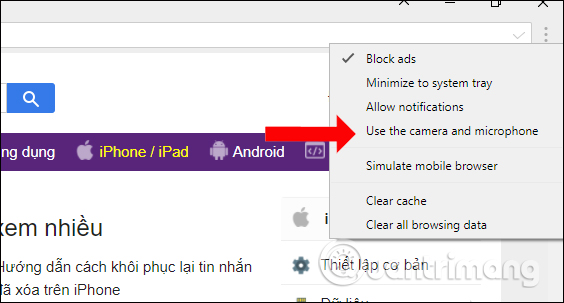
Step 4:
Next click on the 3 dashes button on the Firework interface and select Settings to proceed with the software setup.
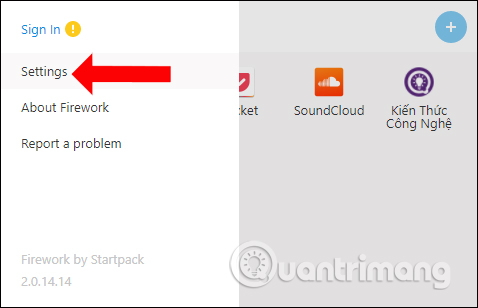
Here the user can select the language, the number of quick launch web apps at Speedup of Apps, turn on and off with the computer. If the computer has low memory, then you should limit the number of applications that start up quickly.
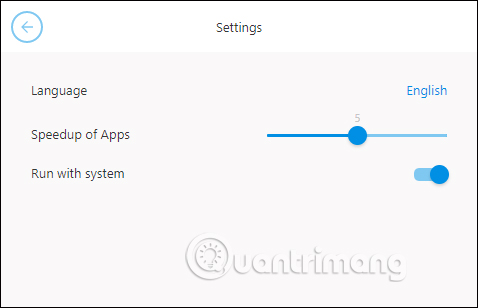
Thus, Firework gives users tools to create web apps for any website. You can still surf the web freely, with basic options like when using the browser.
See more:
- 4 "assistants" powerful Google Apps for website owners
- Install the Web App feature on Ubuntu Precise
- How does Apps for Websites on Windows 10 work?
I wish you all success!