Instructions to turn off iOS update notifications
When you use iOS devices, you will be able to receive the latest information about the operating system updates. The update notification interface will appear the operating system version, as well as the options to update the application or later. However, many people feel quite uncomfortable when the update notice appears constantly on the interface, although press the option to update later, while you do not need to upgrade. So how can I turn off the system upgrade notification on iOS device? In this article, we will show you how to not receive the upgrade notice on the iPhone / iPad.
Step 1:
First of all, we open the Safari application on the device and access the link below:
- http://iosviet.vn/plus/
Next, click on the 3 dashes icon and select No Update .

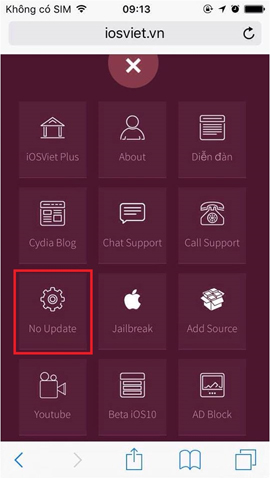
Step 2:
Then we click on the Settings icon and then select Configure tvOS 10 Beta .
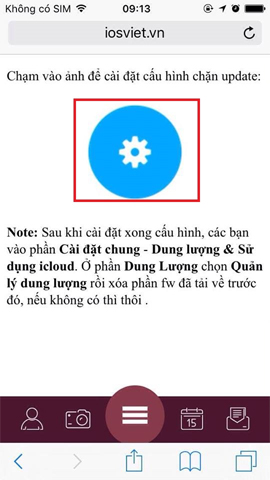
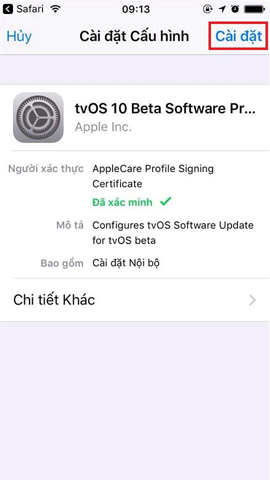
Step 3:
Finally, users just need to click Install and Restart to run the machine again. So when we go to the Software Update section, there will be no notification on the latest updated version of iOS 10. To proceed to update the software, you just need to go to the Configuration Management & Device section , Click TVOS 10 and Delete Configuration and restart the computer.
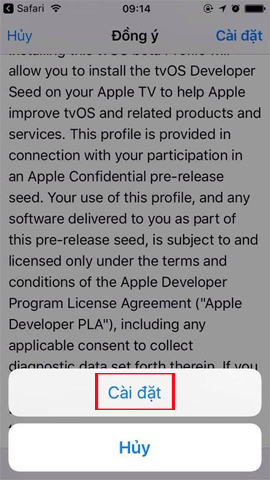

Above is the trick to help you no longer receive the upgrade notice to the latest version, but there is iOS 10. To be able to upgrade the operating system again, we just need to uninstall tvOS 10. This change will not affect the settings and settings of the device, so you can rest assured.
Refer to the following articles:
- Summary of some common errors that occurred during iOS 10 update and how to fix errors (Part 1)
- Unlock iOS 10 screen is much simpler with 3 ways
- How many tricks have you missed using this iPhone?
I wish you all success!
You should read it
- ★ How to set up or disable Linux Mint update notifications
- ★ Instructions to turn off notifications on Zalo effectively
- ★ Tips to quickly turn off notifications on Android
- ★ Activate Update Restart Notifications on Windows 10
- ★ Here's how to disable notifications from Windows Phone phones on Windows 10 computers