Instructions to turn off notifications on Threads
Just like other applications, with Threads, users can completely adjust notifications on Threads or even turn off notifications on Threads for a period of time they want, similar to when turning off notifications on Instagram. This keeps you from being bothered by push notifications for the Threads account, but we can still read the notifications in the app. In addition, the Threads application also supports you to change the notification of various content. Here are detailed instructions to turn off notifications on Threads.
How to turn off notifications on the Threads app
Step 1:
At the interface on the Threads application, first we click on the profile icon below to access. Next, the user clicks on the dash icon in the right corner of the interface.

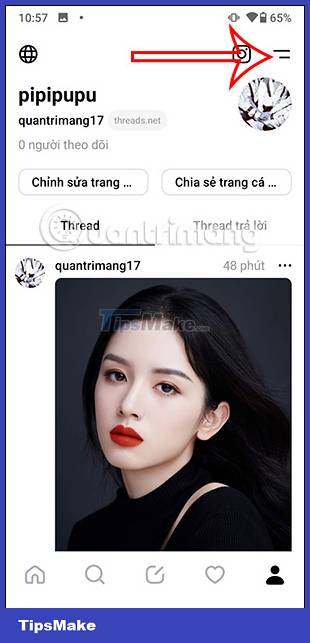
Step 2:
Immediately after switching to the settings interface for the application, we click on the Notification item to adjust. Users will now see 3 custom notifications on Threads. To disable notifications on Threads, the user activates Pause All .


Step 3:
Now the user can choose the time period for which you want to turn off notifications on the Threads application. We can click on the time that we want to turn off notifications, with a maximum of 8 hours to turn off Threads application notifications.
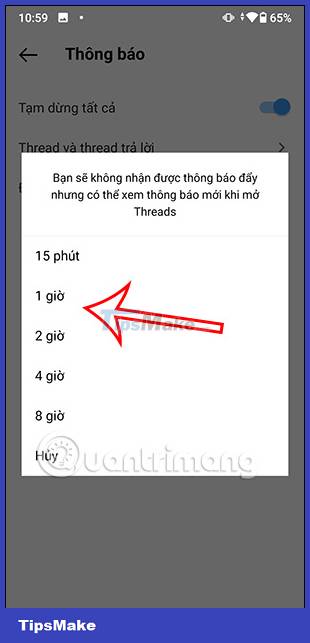
Next you can change the notifications for Threads and threads replying and notifications from the Following and Follower accounts .
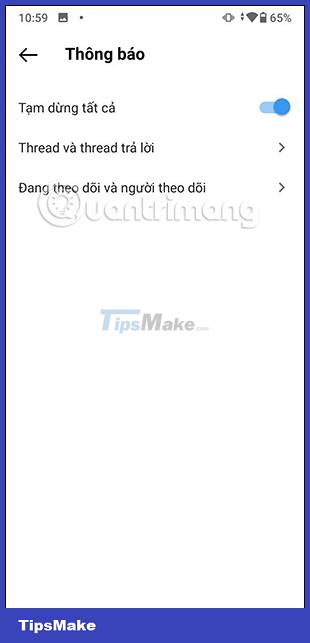
Step 4:
With custom Threads notification and threads reply , users will have notification changes as shown below.
You go through each setting and then select the notification setting you want to install.

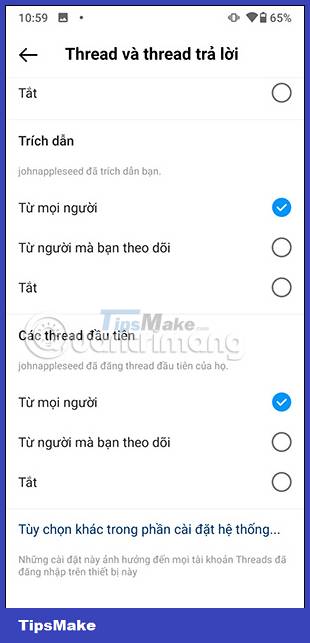
Step 5:
Next click on Following and followers , we also have notification changes on Threads as shown below.
Users scroll down and then select the notification settings that they want to use.

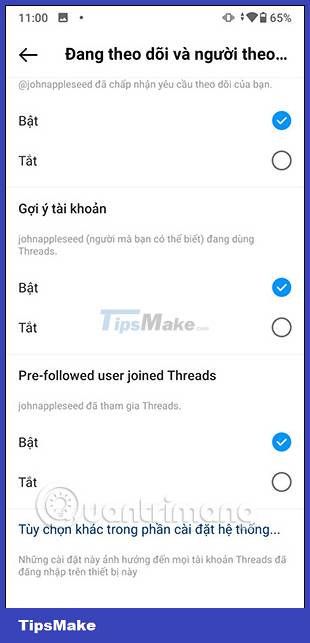
Immediately, all notification changes on your Threads app are applied.