Instructions to turn off YouTube notifications on phones
Then all YouTube notifications are no longer displayed, including new videos from the YouTube channel you follow, your YouTube video comments, etc. However, instead of turning off YouTube notifications completely, you can choose to turn off notifications for certain content you want. The following article guides you to turn off YouTube notifications.
Instructions to turn off YouTube notifications on phones
Step 1:
At the interface on the YouTube application, we click on our YouTube account avatar in the top right corner.

Step 2:
Displays the interface of management items for the YouTube application. Here the user clicks on Settings . Switch to the new interface, click on Notifications to adjust notifications for the YouTube application.

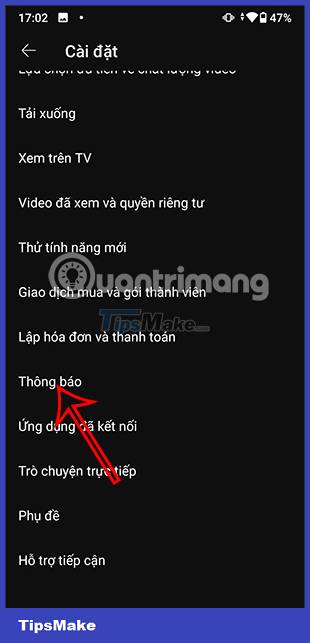
Step 3:
You will now see a lot of YouTube content to adjust the notification mode you want. Here you can choose which YouTube content notifications you want to receive, which YouTube content notifications you want to turn off according to each person's needs.

In addition, you can click on Channel settings to quickly adjust the notification for which YouTube channel you want.

If you want to turn off any YouTube notifications, just slide the green circle button to the left. Immediately the YouTube application will save the new notification settings for the application.

The YouTube content that you have turned off the notification will no longer send us notifications on the phone, to avoid bothering you.