Activate Update Restart Notifications on Windows 10
On Windows 10 you can enable the Update Restart Notifications feature. When the Update Restart Notifications feature is enabled, the operating system will store notifications about the restart time. Notifications will be displayed more often, so you won't forget the time when the operating system restarts.
By default, Windows 10 displays a notification when updates are downloaded and requires a reboot to complete the update installation. Starting with Windows 10 build 15019, you can enable additional notifications so you can know when the restart process takes place.
Activate Update Restart Notifications on Windows 10
To enable Update Restart Notifications on Windows 10, follow the steps below:
Open Settings by pressing Windows + I key combination.
Or you can refer to some ways to open Settings on Windows 10 here.
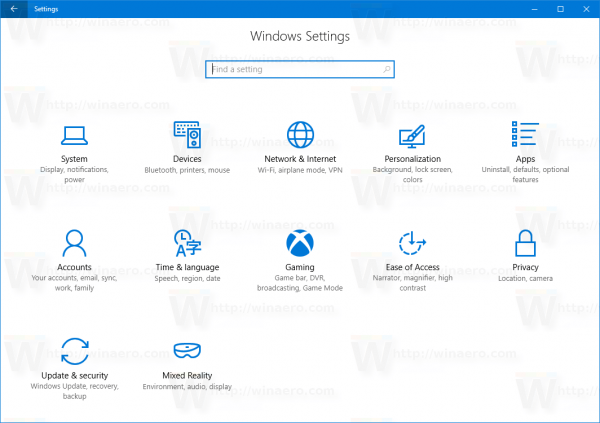
On the Settings window, find and click Update & recovery => Windows Update .

Here you click the Restart options link in the right pane. And the window appears as shown below:

Switching the status of Show more notifications option to ON is done.

Windows 10 automatically restarts the computer when the system installs an update (update). If the user does not restart the system for a specific period of time, Windows 10 will display a warning to the user, the computer will restart at a specific time.
Therefore activating the notifications will notify you of the time the system restarts so you can save the work in progress.
Refer to some of the following articles:
- How to login Windows 10 automatically without entering a password
- Clean up traces of Pagefile every time you turn off your Windows 10 computer
- Instructions for activating Keyboard Backlight on Windows 10
Good luck!
You should read it
- ★ How to Disable Automatic Reboot After Windows Update
- ★ How to hide Windows Update on Windows 10
- ★ Instructions to turn off iOS update notifications
- ★ Instructions on how to turn off Self-Update notifications when you shutdown on Windows 10
- ★ How to turn on, activate the dark mode on Windows 10 Dark Mode