Create a table of contents for a list of worksheets in Excel
Your Excel spreadsheet has many sheets, you want to manage them in the most scientific way so they can quickly open when needed. To manage the sheets quickly and easily, you need to create a table of contents of the list of sheets in the Excel file.
Here are two ways to create a table of lists of sheets in Excel.
Method 1: Create a table of contents list of sheets manually.
Step 1: Create a new sheet should be placed at the top of the other sheets, where you create the list of sheets in any order you want.
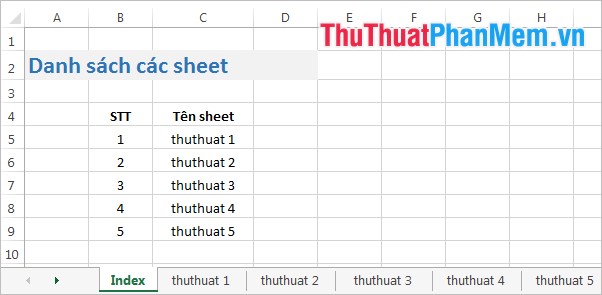
Step 2: Select the first sheet name in the list you just created, right-click and select Hyperlink (or Ctrl + K key combination ).
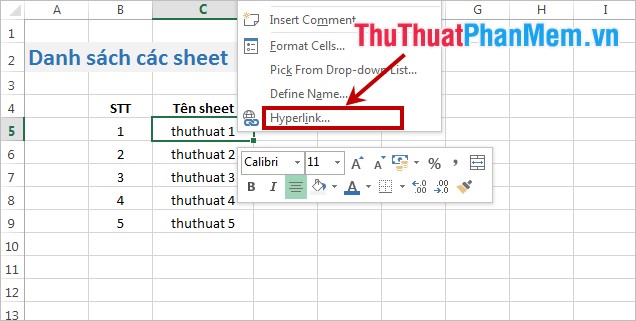
Step 3: The Insert Hyperlink dialog box appears , select Place in This Document in the Link to section , then select the sheet name you want to lead and click OK to finish.

Follow the same steps for the sheet names below, and you'll eventually get to the list of sheets in Excel. You just need to click on the sheet name then the sheet you select will be opened.

But this is how you can use it with Excel files that have few sheets, if you have multiple sheets, you should do the following.
Method 2: Use VBA in Excel.
Step 1: On the Excel file, you need to create a table of contents for the list of sheets, press Alt + F11 to open the Visual Basic Editor .
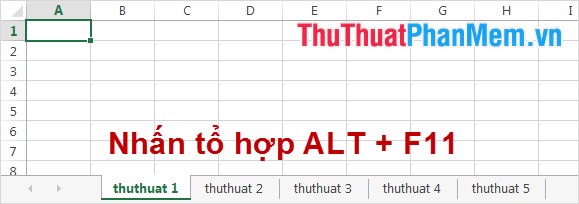
Step 2: On the Microsoft Visual Basic for Applications window, select Insert -> Module .

Step 3: Copy the whole code below and paste it into the Module box .
Private Sub CreateTableOfContents ()
Dim wsSheet As Worksheet
Dim ws As Worksheet
Dim Counter As Long
On Error Resume Next
Set wsSheet = Sheets ("Mucluc")
'Check Check Sheet
On Error GoTo 0
If wsSheet Is Nothing Then
' Neu chua added in the first place of Workbook
Set wsSheet = ActiveWorkbook.Sheets.Add (Before: = Worksheets (1))
wsSheet.Name = "Mucluc"
End If
With wsSheet
.Cells (2, 1) = "LIST SACH CAC SHEET "
.Cells (2, 1) .Name =" Index "
.Cells (4, 1)
.Value =" STT " .Cells (4, 2) .Value =" Ten Sheet "
End With
'Merge Cell
With Range ("A2: B2")
.Merge
.HorizontalAlignment = xlCenter
.Font.Bold = True
End With
'Set ColumnWidth
With Columns ("A: A").
ColumnWidth = 8
.HorizontalAlignment = xlCenter
End With
With Range ("A4")
.HorizontalAlignment = xlCenter
.Font.Bold = True
End With
Columns ("B: B"). ColumnWidth = 30
With Range ("B4")
.HorizontalAlignment = xlCenter
.Font.Bold = True
End With
Counter = 1
For Each ws In Worksheets
If ws.Name <> wsSheet. Name Then
'Find the value of
wShSheet.Cells (Counter + 4, 1). Value = Counter
' Create contact
wsSheet.Hyperlinks.Add Anchor: = wsSheet.Cells (Counter + 4, 2), _
Address: = "", _
SubAddress: = ws.Name & "! A1", _
ScreenTip: = ws.Name, _
TextToDisplay: = ws.Name
'Add Button Return Sheet
With New Sheet With ws
.Hyperlinks.Add Anchor: =. Range ("H1"), Address: = "", SubAddress: = "Index", TextToDisplay: = "Dial ve "
End With
Counter = Counter + 1
End If
Next ws
Set xlSheet = Nothing
End Sub
Step 4: Then you click Run -> Run Sub or F5 key to run the program.
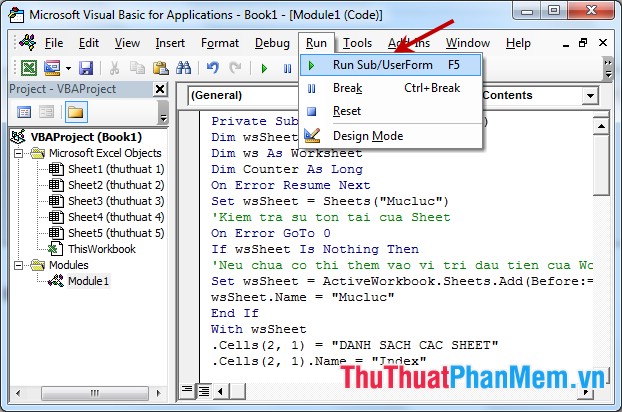
Now on your Excel file will have a Mucluc sheet and in it is a table of contents for the list of sheets in Excel. Which sheet you want to open, all you need to do is click the mouse on the sheet name in the list of sheets.

So with two ways of creating a table of contents for a list of sheets in Excel, hopefully you can apply it easily with your Excel file. Good luck!
You should read it
- Create automatic table of contents in Word for Word 2007, Word 2010 to Word 2019
- Create table of contents automatically in Word 2007 and 2010
- How to create an image table of contents in Word?
- How to create automatic table of contents effectively in Word 2007
- 10 impressive table of contents for Microsoft Word
- Create a list of tables in Word automatically
 Sumif and Sumifs functions in Excel
Sumif and Sumifs functions in Excel Beautiful PowerPoint wallpapers 2015
Beautiful PowerPoint wallpapers 2015 Create beautiful photo effects in PowerPoint
Create beautiful photo effects in PowerPoint Separate first and last name in Excel
Separate first and last name in Excel Create hyperlinks in PowerPoint - Create Hyperlinks in PowerPoint
Create hyperlinks in PowerPoint - Create Hyperlinks in PowerPoint Instructions for creating effects in PowerPoint
Instructions for creating effects in PowerPoint