Sumif and Sumifs functions in Excel
Sumif function - The function to sum using a condition
Syntax: Sumif (range, criteria, sum_range).
Inside:
- Range: data range of conditions.
- Criteria: Conditions for summing.
- sum_range: The data area you want to sum.
Meaning of the function: conditional sum function.
Example: Calculating the total amount sold of the item with the code "SD1M2".

Sumifs function - Sum function uses multiple conditions
Syntax: (sum_range, criteria_range1, criteria1, criteria_range2, criteria1, .).
Inside:
- Sum_range: The data area to be summed (only counting cells with numeric data types, text values ignored).
- criteria_range1: data area containing the value of condition 1.
- criteria1: The search condition corresponds to the criteria_range1 data area.
- criteria_range2: the data area containing the value of condition 2.
- criteria2 : The search condition corresponds to the criteria_range2 data area.
Similarly if there are many search conditions there will be criteria n with n <= 255.
Example: Calculating the total amount of money sold on April 18, 2015 with the code "SD1M2".
The total values must satisfy both conditions simultaneously to be summed.
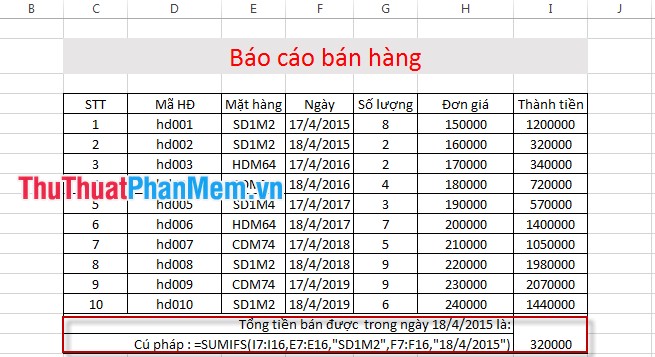
Some examples of using sumif and sumifs functions.
Calculate the total amount of money sold on 18/4/2015 with the number = 5.

Calculating the total amount of money sold on 04/18/2015 with item code "SD1M2" with the quantity equal to 2.
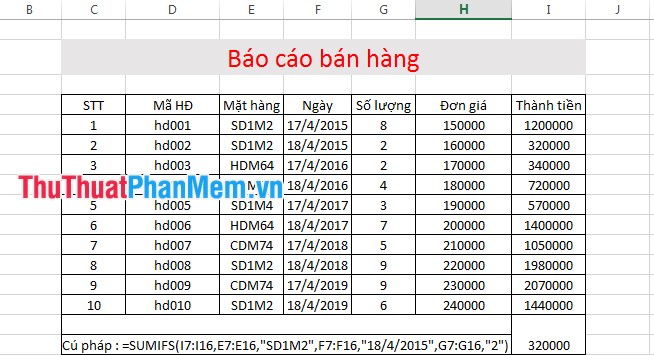
You have to pay attention in this article I to format the column number of the text so when writing the conditional value function to the string. If you convert the column number format to number slightly changed when writing commands. Depending on the data type you customize accordingly.
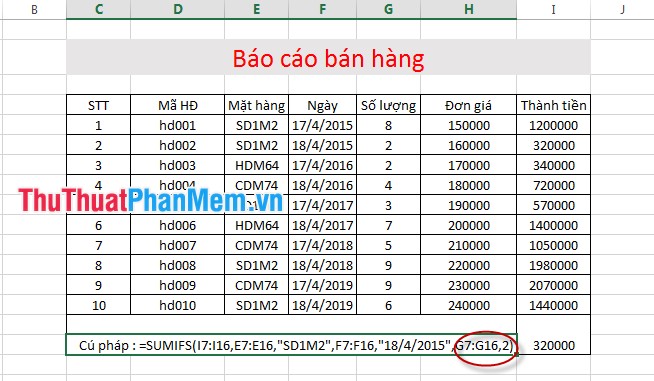
Good luck !