DAYS360 function - The function finds the number of days between two dates based on a 360-day year in Excel
The following article details how to use the DAYS360 function, the function finds the number of days between two dates based on a 360-day year in Excel.
Description: The DAYS360 function is used to calculate the number of days based on a year of only 360 days. The function is usually used to calculate payments if your accounting system is based on a 360-day year.
Syntax: DAYS360 (start_date, end_date, [method]) .
Inside:
- start_date : The start date.
- end_date : End date.
- method : The basis used to count dates, is an arbitrary parameter, the default is False and has the following values:
+ method = False -> US Method (NASD), If the start date is the last day of the month, it will be equal to the 30th day of the month. If the start date is the end of the month and the start date is earlier than the 30th day of the month, the end date will be the first day of the next month, whereas the end date will be equal to the 30th day of that month.
+ method = True -> The basis of calculating date is based on European calculation, the start date and end date if taking place on the 31st of the month will be equal to the 30th day of that month.
For example:
Calculating the number of days from 6/15/2015 to 5/1/2016.

- Use a European-standard date counting facility.
In the cell to calculate enter the formula: = DAYS360 (D6, D7, D8) .

Press Enter -> the number of days from 6/15/2015 to 5/1/2016 is:
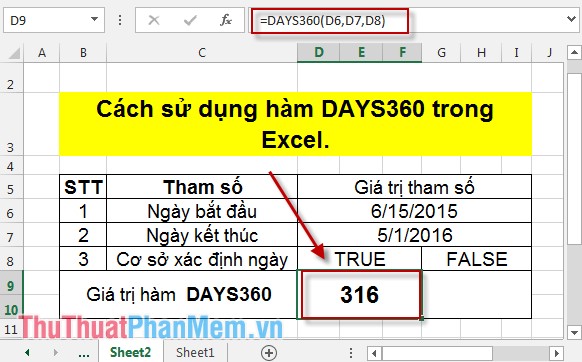
- Similarly, according to North American standards, the number of days is:

The actual case from 1/15/2015 to 1/15/2016 has 365 days but when using DAYS360 function, the number of days from 1/15/2015 to 1/15/2016 is only 360 days.
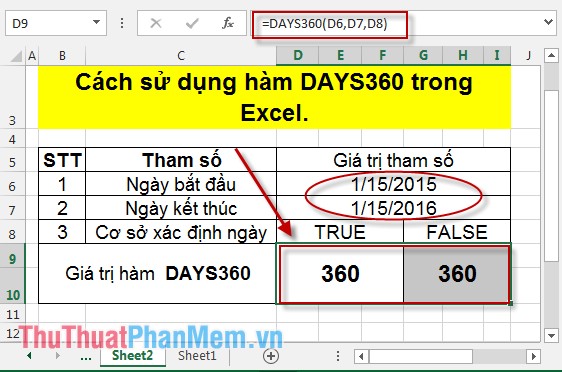
The above is the usage as well as some notes when using the DAYS360 function .
Good luck!
You should read it
- ★ DATEDIF function - The function calculates the number of days, months, years between 2 dates in Excel
- ★ NETWORKDAYS function - The function returns the number of whole working days between 2 dates in Excel
- ★ DAYS function, how to use the function to calculate the number of days between two time points in Excel
- ★ NETWORKDAYS.INTL function - The function returns the number of whole working days between 2 dates, specifying weekends in Excel
- ★ YEARFRAC function - The function returns the fifth calculated by the number of whole days between two specific dates in Excel