How to move an installed application from drive C to drive D or another drive on Windows 10
When your C drive runs out of space, the easiest solution is to move the installed application from drive C to drive D or another drive on Windows 10.

Method 1: Use LMT Symbolic Mover software
This is a software from a Vietnamese developer named Le Minh Thanh, the tool is stable and easy to manipulate. Especially with Vietnamese and specific instructions. This is a big bright spot.
Link Download: https://leminhthanh1998.github.io/lmt-symbolic-mover/
Step 1: This is a software that does not need to be installed, right-click and select Run as administrator .

Step 2: Click on the Folder icon and select the Folder containing the software to convert data.

Step 3: Then, you proceed to select the Sub-folder icon to choose where to store applications when converting.

Step 4: For the conversion to be successful you should note:
- Turn off the application before conversion.
You select the applications you need to convert to another drive and select the Repair icon. The software will automatically convert from one drive to another.
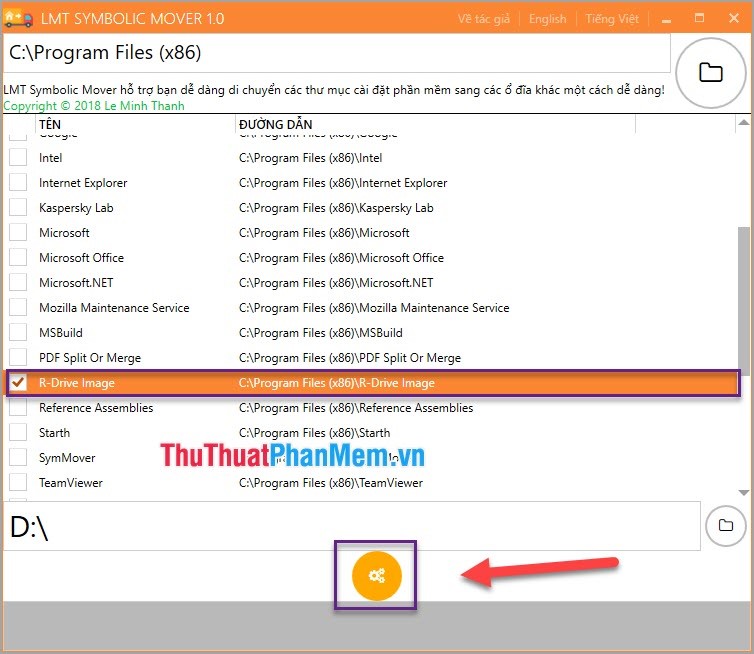
Step 5: After the conversion is successful, the software will display a notice for you.
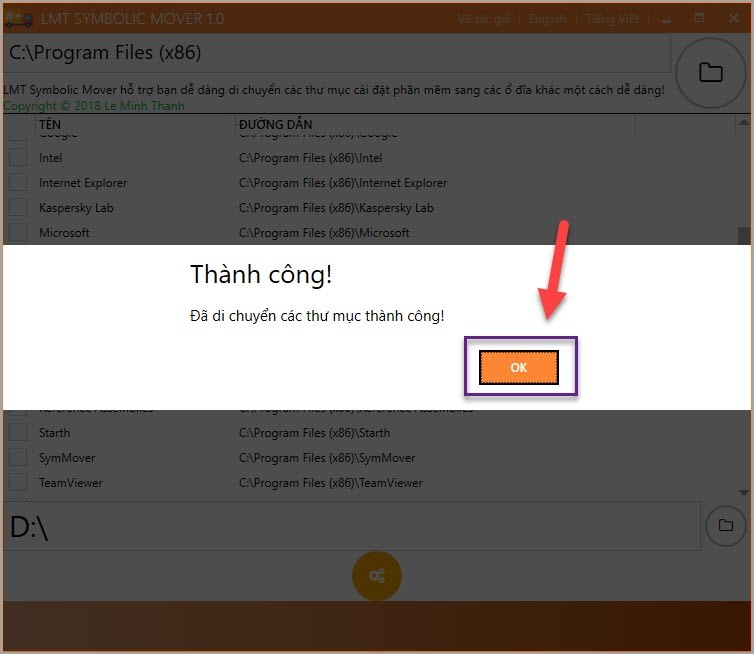
Method 2: Use SymMover
SymMove r is also a well known and widely used software. But there is no Vietnamese language causing many inadequacies for users in the process of content.
Link Download: https://symmover.en.lo4d.com/
Step 1: You proceed to download the software to your computer and open the software to run with the highest privileges ( Run as administrator ).
Step 2: When you start the software, there will be a warning for you. You choose Accept to continue.
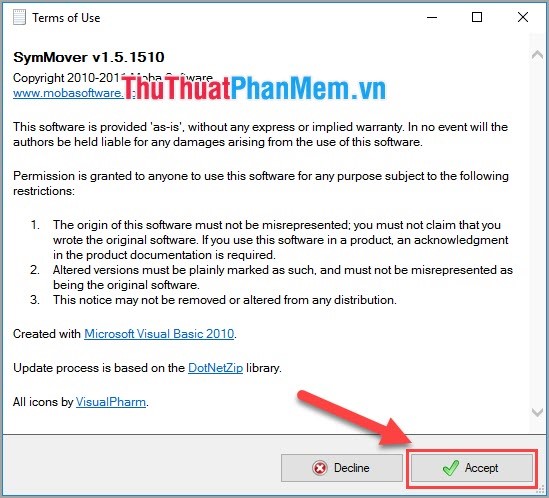
Step 3: First, you press the "+" icon to proceed to select the software you want to convert to another hard drive.
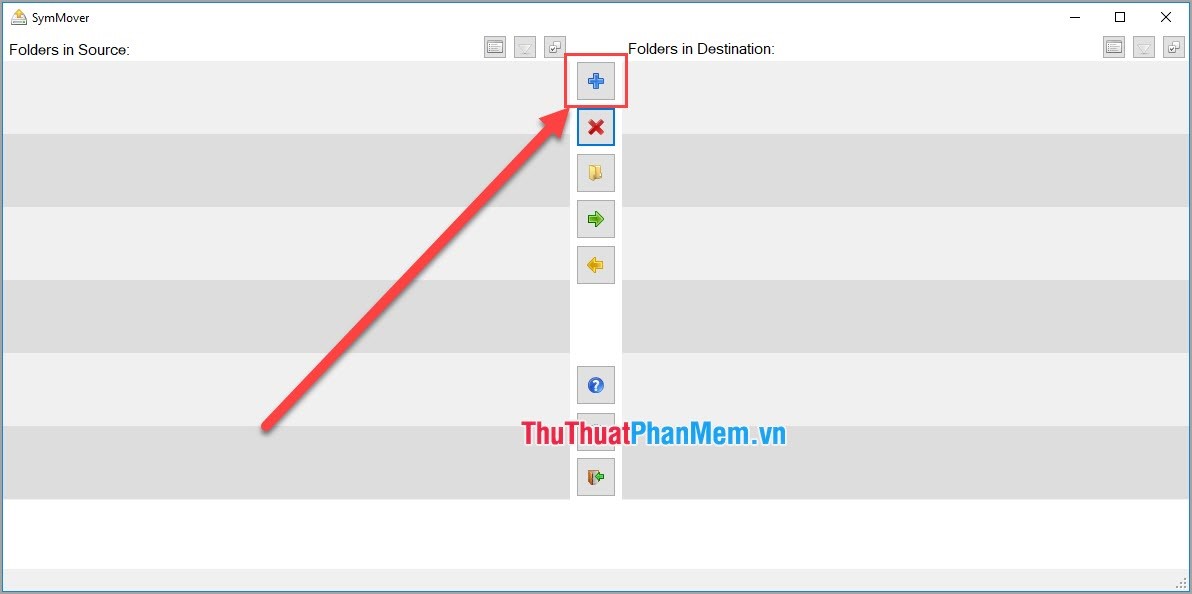
Step 4: You select the application in Installed programs on your computer and click Add Folder .

Step 5: After selecting the software to transfer the drive, the system will display a notice of the capacity of the drives before and after the data conversion.
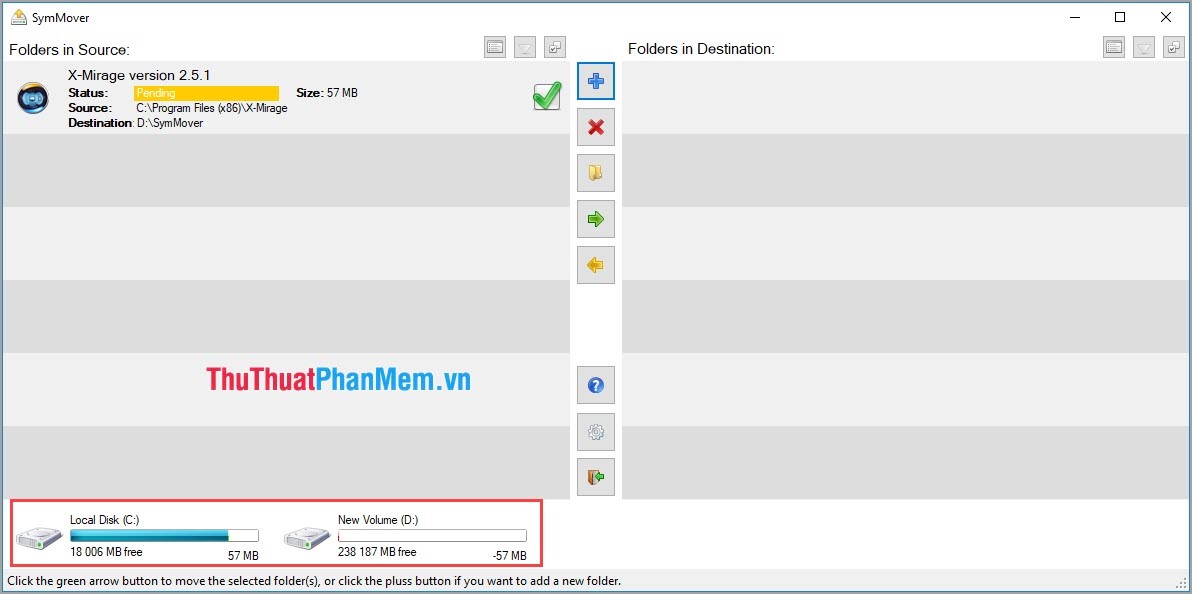
Step 6: Then you press the green arrow to continue.
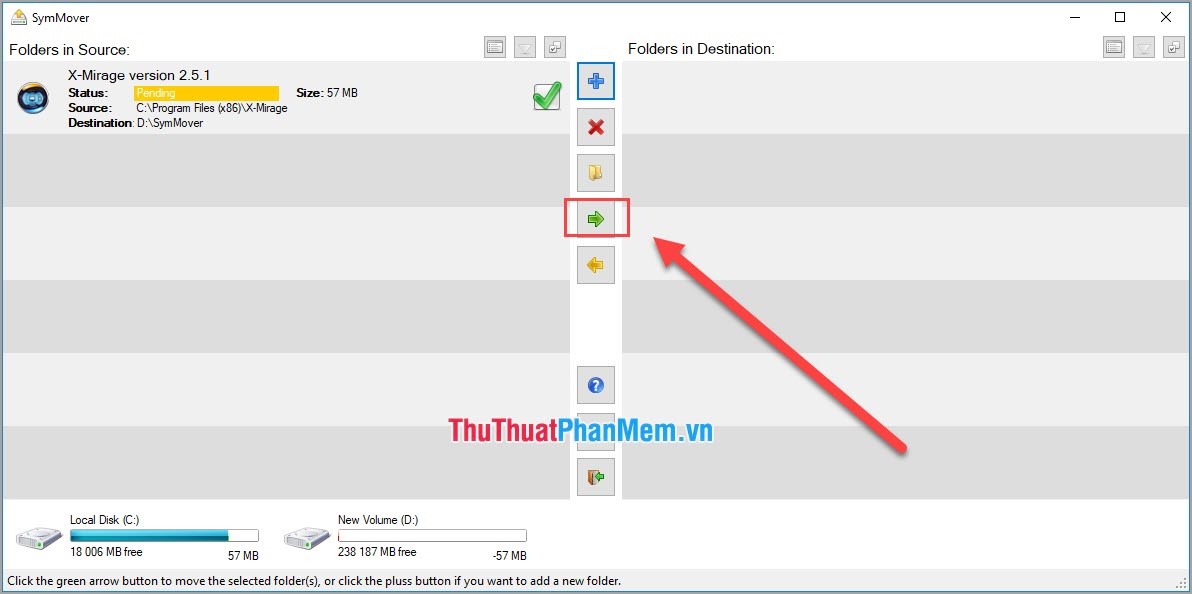
Step 7: Finally, the software will ask if you are sure with this option, select Yes to continue.
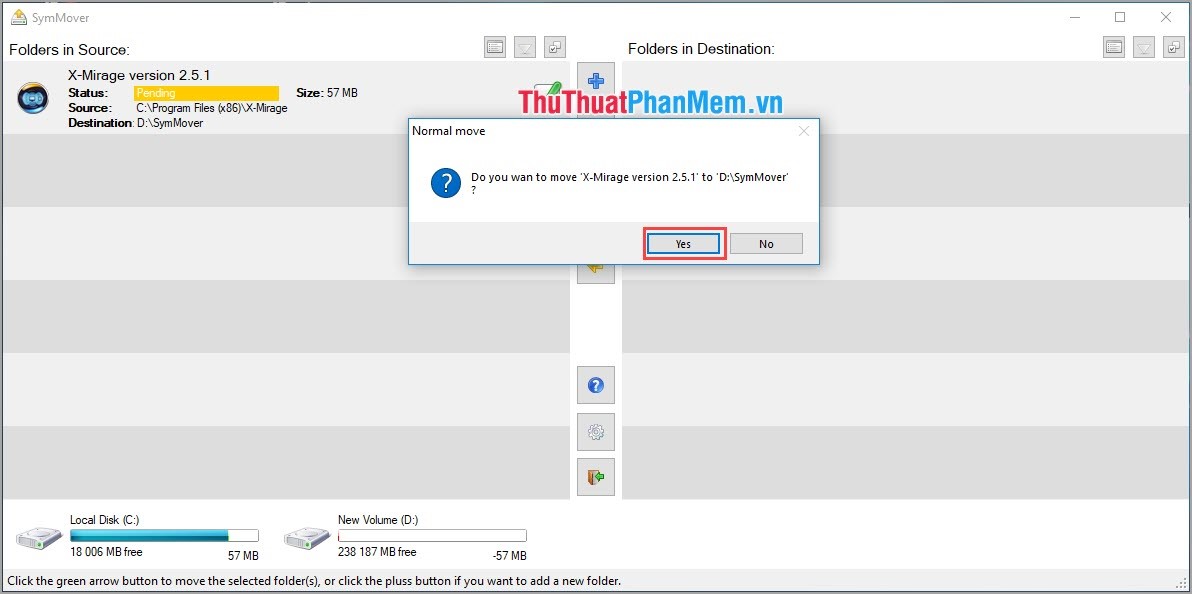
Step 8: Then, the software will appear green, meaning the process is complete.

Thus, the Software Tips have guided you How to move installed applications from drive C to drive D or another drive on Windows 10 quickly. Good luck!